3 alpha size, 4 keypad, Alpha size – Telex RTS OMS OMNEO Main Station Advanced Digital Partyline Intercom Base (5-Pin Female) User Manual
Page 124: Keypad, In alphas. see
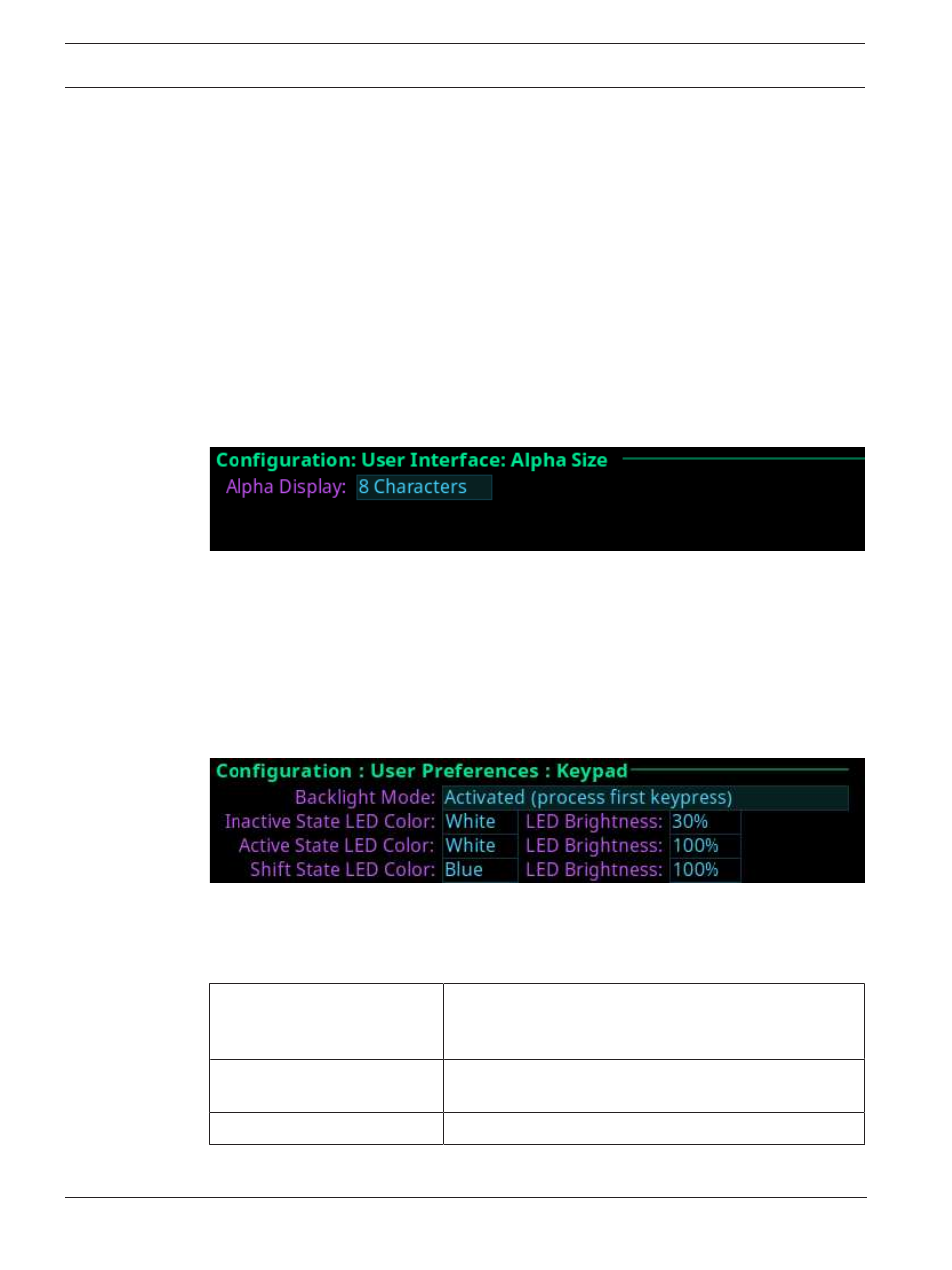
124
en | Configuration | User Preferences menu
OMS OMNEO Main Station
01-2021 | 03 | F.01U.380.820
Technical Manual
Bosch Security Systems, LLC
LCD Dim Delay Field
Use the
LCD Dim Delay
field to set the amount of time before the LCD dims. When the screen
saver or brightness dim mode becomes active, the key backlights also get dimmed.
Available option for this field are Disabled, 12 hours, 10 hours, 8 hours, 6 hours, 4 hours, 2
hours, 1 hour (default), and 30 minutes.
LCD Dim Percent Field
Use the
LCD Dim Percent
field to set the brightness of the panel display when the LCD dims,
from 0 to 100%. This setting is a percentage of the current LCD brightness. For example, if the
backlight is configured for 60%, then in this menu, 100% is equal to 60% and 0% is equal to
35%.
The default for this field is 25%
25.3
Alpha size
Use the
Alpha Size
screen to configure the alpha size (length) displayed when alphas are
displayed on the front panel.
Figure 25.4:
Configuration | User Interface | Alpha Size
Alpha Size Field
Use the
Alpha Size
field to select the size of alphas displayed on the front panel.
Available sizes are 4 Characters, 6 Characters, 8 Characters, and 8 Unicode.
25.4
Keypad
Use the
Keypad
screen to configure how and when the keypad backlight activates and the
color and brightness of the keypad backlight LEDs display in each keypad mode.
Figure 25.5:
Configuration | User Interface | Keypad
Backlight Mode Field
Use the
Backlight Mode
field to select how and when the keypad backlight activates.
Available options are:
Activated (swallow first
keypress)
The first keypad key pushed when the keypad is inactive is
only used to activate the keypad. The actual keypad key
push event is not acted upon.
Activated (process first
keypress) (default)
The first keypad key pushed when the keypad is inactive
activates the keypad and is processed.
Always Active
The keypad backlight is always in the active state.
