Telex RTS OMS OMNEO Main Station Advanced Digital Partyline Intercom Base (5-Pin Female) User Manual
Page 3
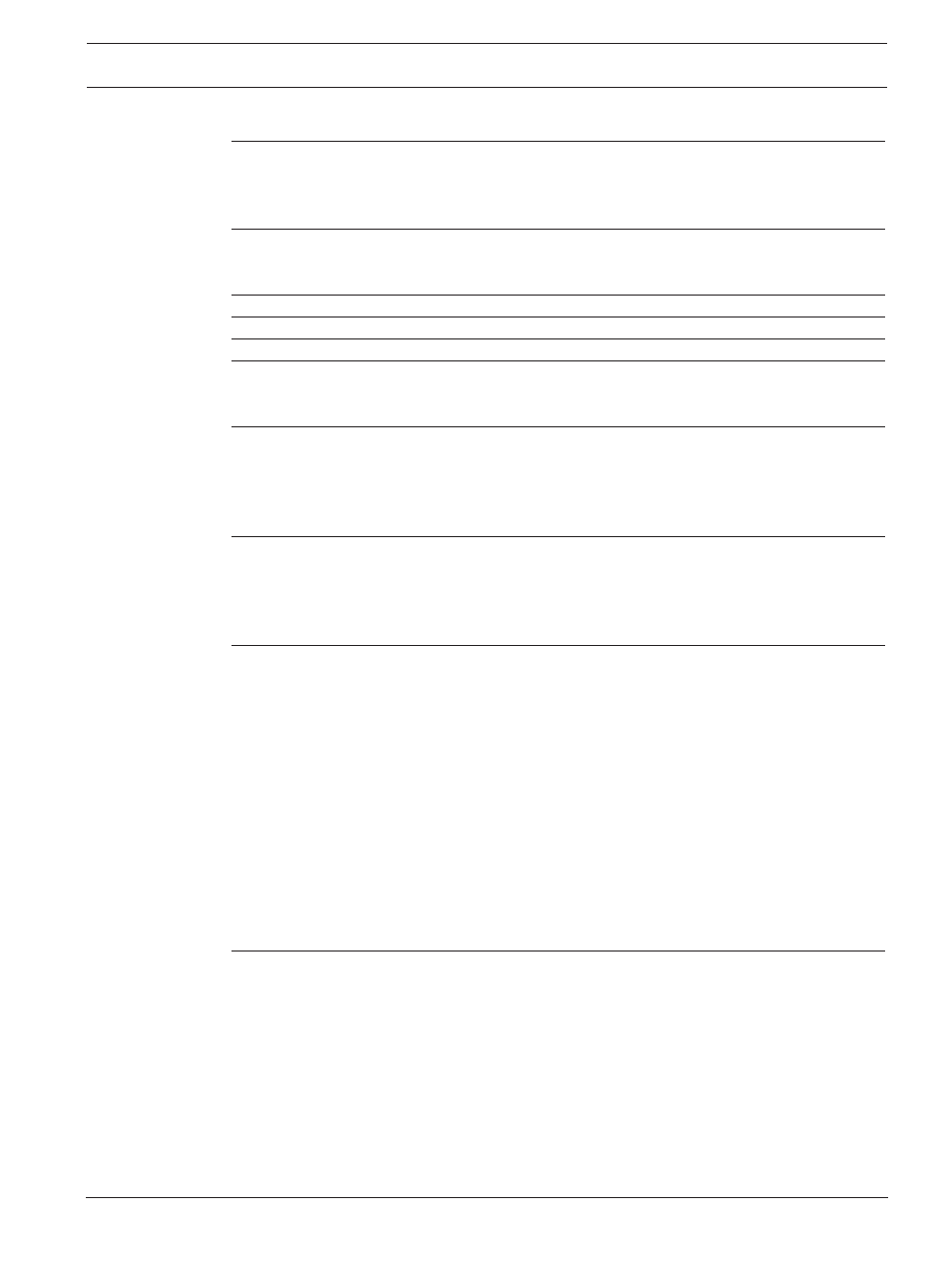
OMS OMNEO Main Station
Table of contents | en
3
Bosch Security Systems, LLC
Technical Manual
01-2021 | 03 | F.01U.380.820
Table of contents
TIF and legacy keypanel cable overview
Configure the Control interface
Connect 4-wire analog devices to OMS
Connect OMNEO devices to OMS using Connect Devices
Add devices to the device catalog in IPedit
Configure an OMNEO channel for OMS using IPedit
Configure an OMNEO device to connect to OMS
Configure an RVON channel for OMS using IPedit
Configure an RVON keypanel to connect to OMS
Configure OMNEO keypanels using IPedit
Configure RVON keypanels using IPedit
