Telex RTS OMS OMNEO Main Station Advanced Digital Partyline Intercom Base (5-Pin Female) User Manual
Page 49
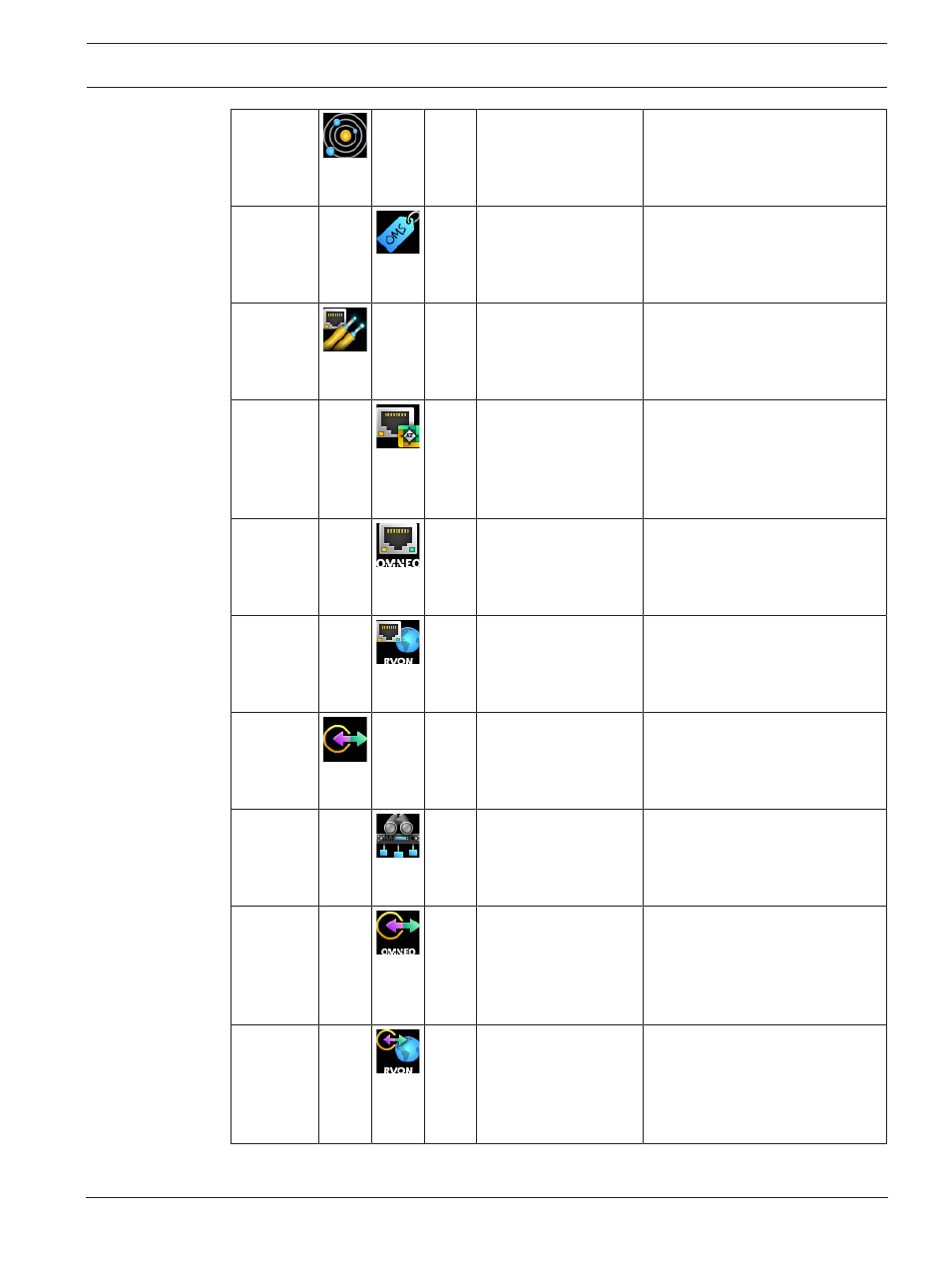
OMS OMNEO Main Station
Basic operation | en
49
Bosch Security Systems, LLC
Technical Manual
01-2021 | 03 | F.01U.380.820
System
Use the
System
menu to set or
change the device name. See
Configuration | System menu,
page 98.
Intercom Name
Use the
Intercom Name
menu
item to rename the intercom
system. See
Network
Use the
Network
menu to
configure the network interfaces.
See
Control Port
Use the
Control Port
menu item
to configure the Ethernet
network configuration for the
Control Port. See
OMNEO
Use the
OMNEO
menu item to
configure the Ethernet network
configuration for the OMNEO
Ports. See
RVON
Use the
RVON
menu item to
configure the Ethernet network
configuration for the RVON. See
RVON, page 100.
Ports
Use the
Ports
menu to select the
type of ports for configuration.
See
Connect Devices
Use the
Connect Devices
menu
item to discover and configure
OMNEO device connections. See
Connect Devices, page 102.
OMNEO Channels
Use the
OMNEO Channels
menu
item to configure connection
parameters for the OMNEO
channels. See
RVON Channels
Use the
RVON Channels
menu
item to configure connection
parameters for the RVON
channels. See
