Telex RTS OMS OMNEO Main Station Advanced Digital Partyline Intercom Base (5-Pin Female) User Manual
Page 135
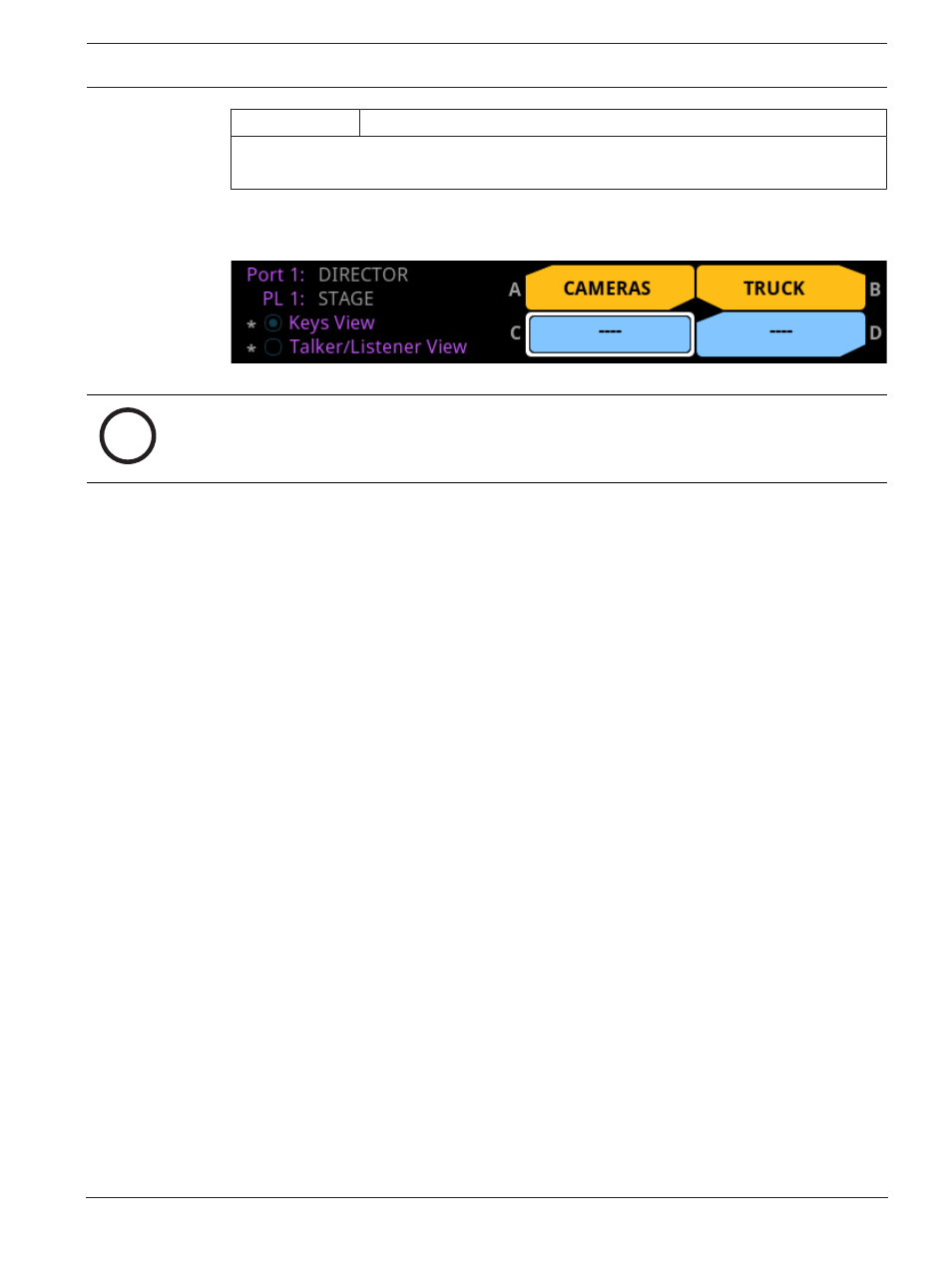
OMS OMNEO Main Station
Intercom setup | Party line membership | en
135
Bosch Security Systems, LLC
Technical Manual
01-2021 | 03 | F.01U.380.820
Key State
Description
1
If the current assignment is being removed from the key and not being replaced, the
current assignment toggles with a Null assignment (blue key with dashes).
Tab. 27.18: Key assignment states for Party Line Membership Keys View screen
Figure 27.3:
Party line configuration screen
i
Notice!
An asterisk next to the Keys View or Talker/Listener View radio button signifies there is
already a membership configured.
To
configure a party line membership using the keys view
, do the following:
1.
Navigate to the
Party Line Membership menu item
.
2.
Press
SEL
.
The Party Line Membership matrix grid displays.
3.
Use the arrow keys to navigate to the
desired port and party line
.
4.
Press
SEL
.
The Keys View appears.
5.
Use the arrow keys to
navigate to the desired key
.
The Party Line Membership assignment key appears with a white outline.
6.
Press
SEL
.
The Party Line Membership assignment is configured and the Party Line Membership
matrix grid appears.
To
remove a party line membership assignment using the keys view
, do the following:
1.
Navigate to the
Party Line Membership menu item
.
2.
Press
SEL
.
The Party Line Membership matrix grid displays.
3.
Use the arrow keys to navigate to the
desired port and party line
.
4.
Press
SEL
.
The Keys View appears with the assignment outlined in red and blinking.
5.
Press
SEL
.
The assignment is removed from the key and from the assignment grid.
Talker/Listener View
Use the
Talker/Listener View
to configure devices as permanent talkers, permanent listeners,
both, or to clear the party line memberships. Two-wire ports, program inputs, stage announce,
and TIE lines use the Permanent Talker/Listener screen exclusively for configuration of the
party line memberships.
