Telex RTS OMS OMNEO Main Station Advanced Digital Partyline Intercom Base (5-Pin Female) User Manual
Page 157
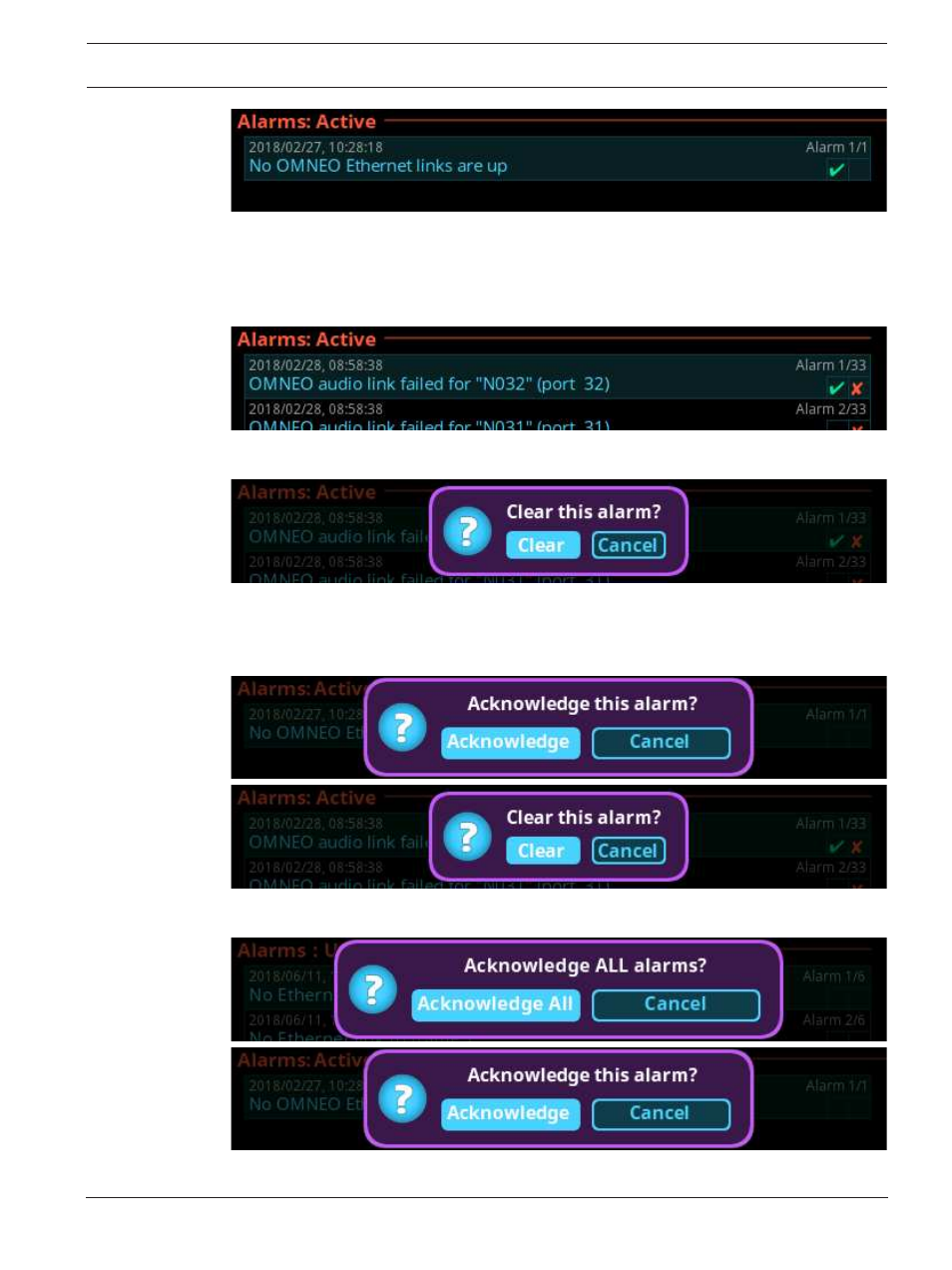
OMS OMNEO Main Station
Alarms menu | en
157
Bosch Security Systems, LLC
Technical Manual
01-2021 | 03 | F.01U.380.820
Figure 33.6:
Alarms | Active and Clearable and Non-Clearable Alarms
To
clear alarms from the Active alarm list
, do the following:
1.
Navigate to the
Active icon
.
2.
Click the
ENC2 encoder knob
.
The Active list shows.
3.
Navigate to the
desired alarm to clear
.
4.
Click the
ENC2 encoder knob
to
confirm
.
5.
Click the
Clear button
.
The alarm is cleared and removed from the Active List.
When viewing all alarms, and an alarm is not acknowledged and not cleared, and then when
the SEL button is pressed a prompt to Acknowledge or Clear is displayed.
When viewing all alarms and pressing SHIFT+SEL buttons (or SHIFT+Right-click) prompts to
Acknowledge All or Clear All (clearable) alarms at once.
