6 keypad hotkeys, Keypad hotkeys, On the front panel. see – Telex RTS OMS OMNEO Main Station Advanced Digital Partyline Intercom Base (5-Pin Female) User Manual
Page 126: Keypad
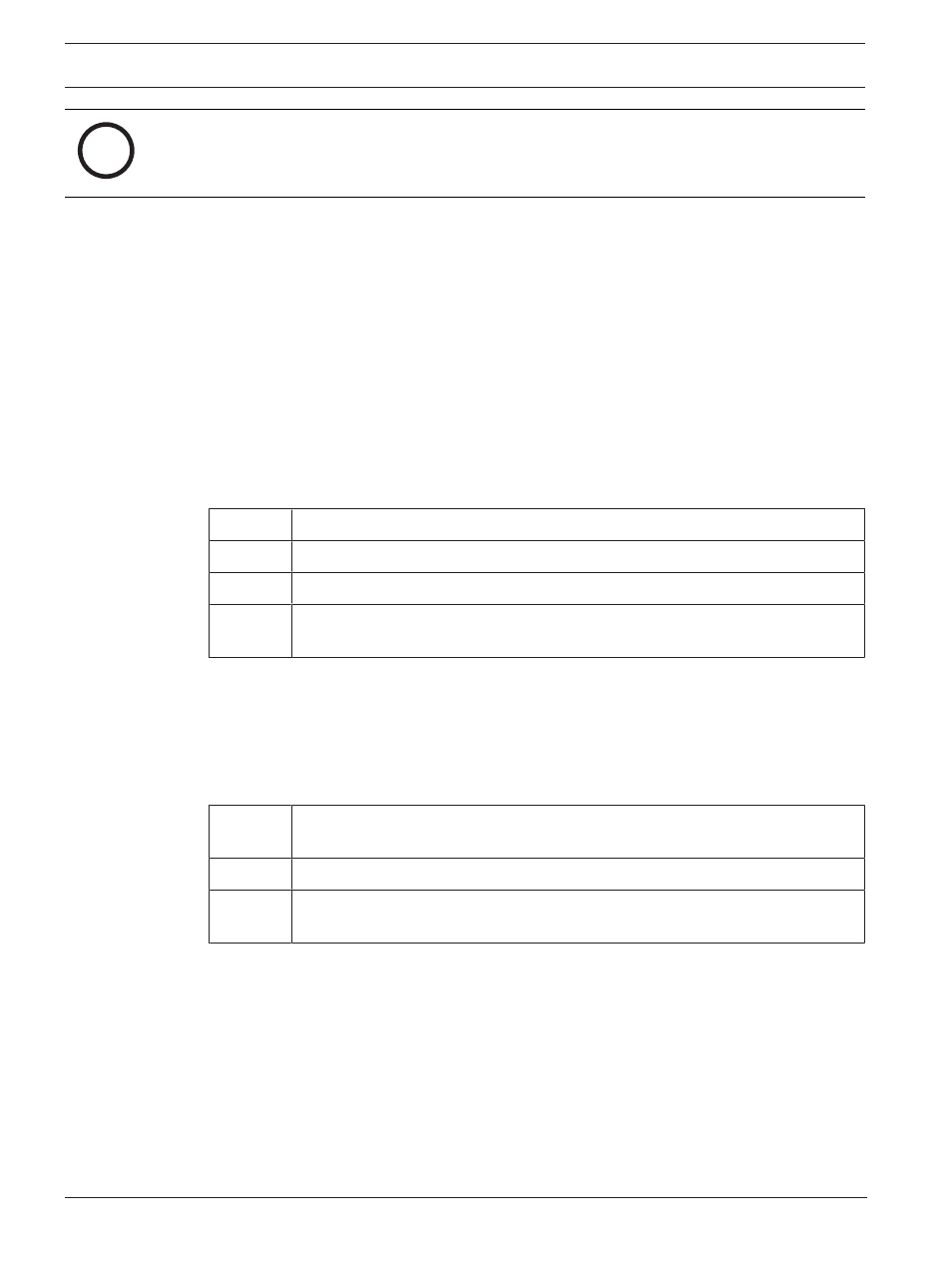
126
en | Configuration | User Preferences menu
OMS OMNEO Main Station
01-2021 | 03 | F.01U.380.820
Technical Manual
Bosch Security Systems, LLC
i
Notice!
Not all screens have scroll bars. Only screens with more information than can fit on one
display have the scroll bar capability.
By default, Auto-Hide Scroll Bars is enabled.
Vertical Menu Transitions Field
Use the
Vertical Menu Transitions
field to set the speed of or disable the vertical menu
transitions. Vertical menu navigation, or sibling menu navigation, navigates the menu structure
by moving between branches of the menu without having to go up one level and then back
down again. For example, if the menu structure is at the top-level Configuration menu screen,
turning the ENC1 encoder knob to the right one notch moves the menu structure to the top-
level Intercom Setup menu.
If the focus of the menu is within a top-level menu structure, turning the ENC1 encoder knob
to the right one notch moves the menu structure to the next menu item within the same top-
level menu. For example, if the menu focus is at Configuration | Network, turning the left
encoder knob to the right one notch moves the menu structure to Configuration | Ports.
Available options for this field are:
Disabled
No vertical transitions allowed.
None
No transition animation is seen. Navigation is seen as jumps.
Normal
The entire menu rolls up and down smoothly to reveal a new sibling.
Fast
The entire menu rolls up and down faster than normal; however, it may not be as
smooth.
The default for this field is Normal.
Horizontal Menu Transitions Field
Use the
Horizontal Menu Transitions
field to set the speed of horizontal transitions within a
menu. Horizontal menu transitions are movements within a menu structure to the next /
previous menu item using the ENC2 encoder knob to navigate.
Available options for this field are:
None
No transition animation is seen. Navigation is seen as jumps. The purple focus
frame jumps to a new menu item.
Normal
The purple focus frame smoothly slides horizontally from icon to icon.
Fast
The purple focus frame slides horizontally from icon to icon faster than normal;
however, it may not be as smooth.
The default for this field is Normal.
25.6
Keypad hotkeys
Use the
Keypad Hotkeys
screen to disable certain keypad functions such as the call keys, all-
call, all-talk, mic kill, and stage announce functionality.
