Telex RTS OMS OMNEO Main Station Advanced Digital Partyline Intercom Base (5-Pin Female) User Manual
Page 50
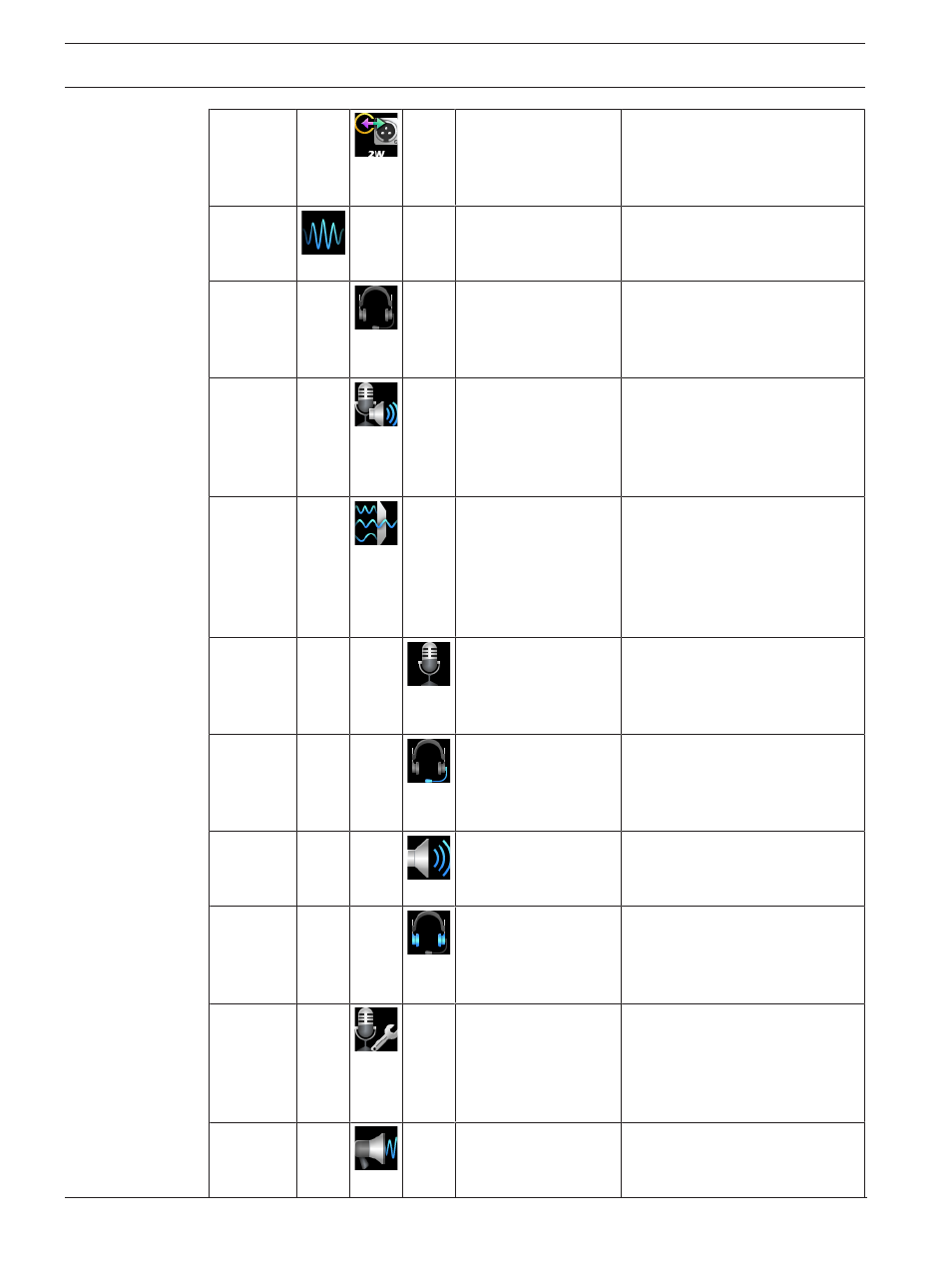
50
en | Basic operation
OMS OMNEO Main Station
01-2021 | 03 | F.01U.380.820
Technical Manual
Bosch Security Systems, LLC
2-Wire Ports
Use the
2-Wire Ports
menu item
to configure the operating mode
for the 2-wire ports. See
Audio
Use the
Audio
menu to configure
Headset Mic/Speaker
Use the
Headset Mic/Speaker
menu item configure headset
settings. See
Panel Mic/Speaker
Use the
Panel Mic/Speaker
menu
item to configure settings for the
panel microphone or the panel
speaker. See
Filters
Use the
Filters
menu item to add
input and output bandpass filters
or parametric equalization to the
panel mic, headset mic, speaker
and headset speaker. See
Panel Mic
Use the
Panel Mic
menu item to
configure settings for the panel
mic filters. See
Headset Mic
Use the
Headset Mic
menu item
to configure settings for the
headset mic filters. See
Speaker
Use the
Speaker
menu item to
configure settings for the speaker
filters. See
Headset Speaker
Use the
Headset Speaker
menu
item to configure settings for the
headset speaker filters. See
Headset Speaker, page 114.
Mic Options
Use the
Mic Options
menu item
to configure the panel or headset
microphone, such as the mic
mute mode and the gain. See
Tone Generator
Use the
Tone Generator
menu
item to enable and configure the
tone generator. The tone
