Keypanel port. see, 2 setup pages – Telex RTS OMS OMNEO Main Station Advanced Digital Partyline Intercom Base (5-Pin Female) User Manual
Page 141
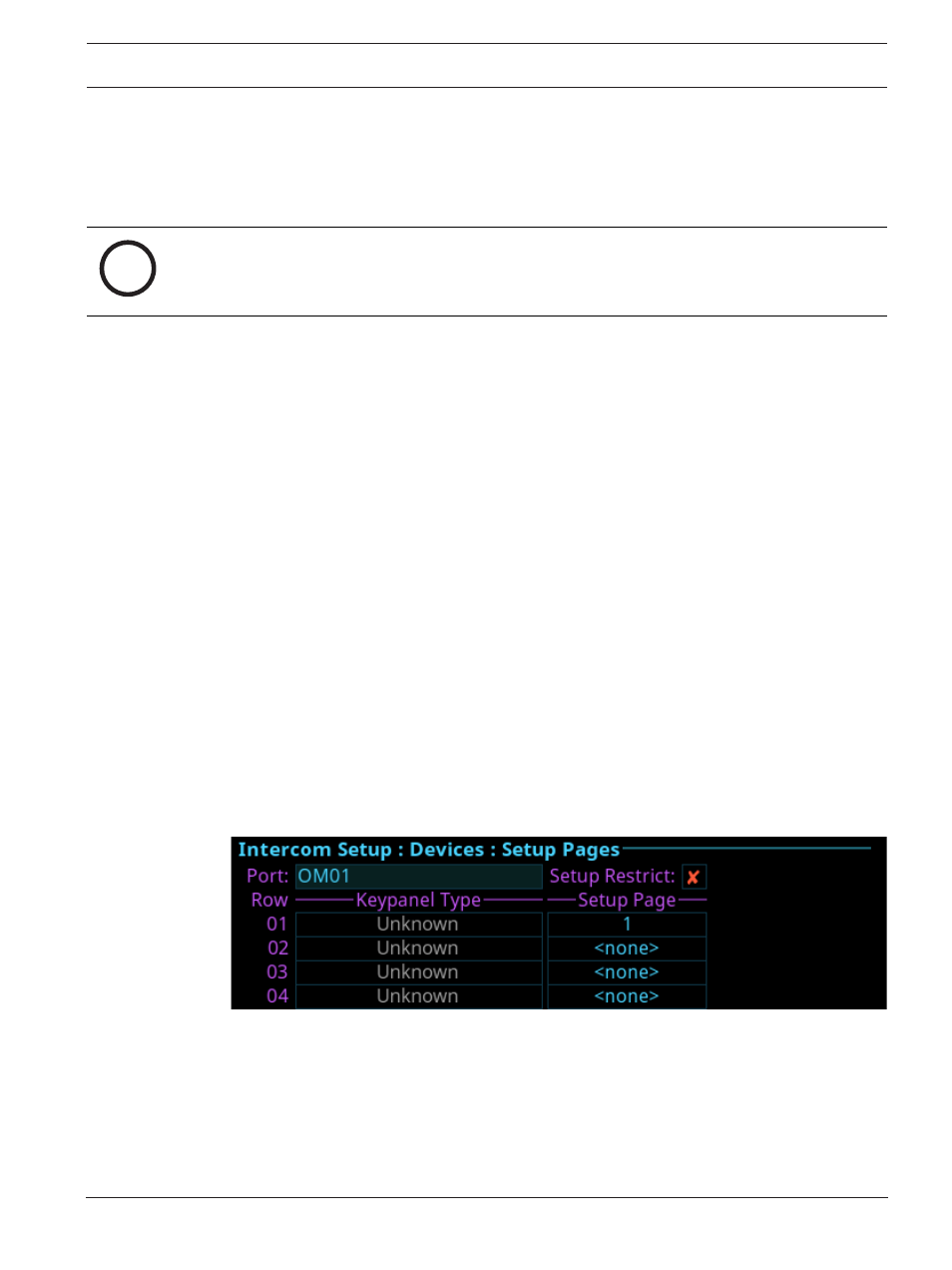
OMS OMNEO Main Station
Intercom setup | Devices menu | en
141
Bosch Security Systems, LLC
Technical Manual
01-2021 | 03 | F.01U.380.820
Latch Disable Check Box
The
Latch Disable
check box indicates the keypanel user cannot latch on the key. Clear the
check box to enable latching capabilities. When Latching is enabled, the talk function stays on
after the talk key is pressed briefly. Otherwise, the talk function only works when the button is
pressed.
i
Notice!
A key only latches when pressed and released within 0.5 seconds. Otherwise, the key always
turns off.
Key Restrict Check Box
The
Key Restrict
check box indicates the device key is restricted and modifications are
disabled. Use this option to prevent a user from changing the key assignment.
To
change key assignments
, do the following:
1.
Navigate the
Port field
.
2.
Click the
ENC2 encoder knob
.
3.
Turn the
ENC2 encoder knob
to select the port.
4.
Click the
ENC2 encoder knob
to confirm the selection.
5.
Navigate to the
Type field
.
6.
Click the
ENC2 encoder knob
.
The field becomes active.
7.
Rotate the
ENC2 encoder knob
to select the new assignment.
8.
Click the
ENC2 encoder knob
to confirm the selection.
9.
Click the
ENC1 encoder knob
to exit the screen.
A Changes Made confirmation message displays,
10. Navigate to the
desired action
.
11. Click the
ENC2 encoder knob
to confirm the selection.
29.2
Setup pages
Setup pages
gives access to more key assignments than physical keys on the device. This is
useful for sharing a device because setup pages can be used to swap between the key
assignments used for each person.
Up to 4 setup pages per keypanel, port can be configured.
Figure 29.3:
Intercom Setup | Devices | Setup Pages
Port Field
Use the
Port
field to select the desired port for the setup page assignment.
Setup Restrict Check Box
The
Setup Restrict
check box indicates the user is restricted from changing the setup pages.
