ProSoft Technology MVI71-DFNT User Manual
Page 81
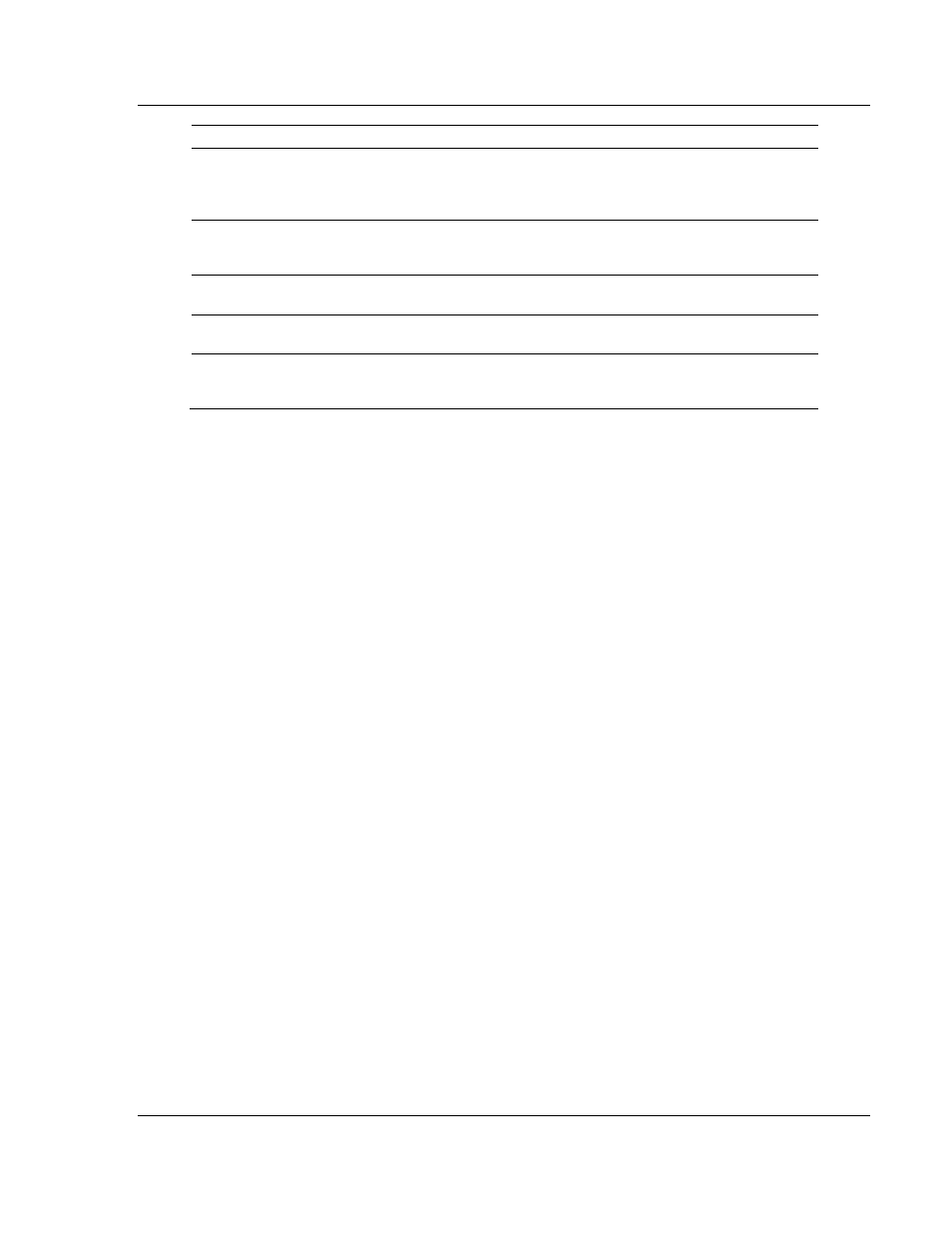
MVI71-DFNT ♦ PLC 5
Reference
EtherNet/IP Client/Server Communication Module
User Manual
ProSoft Technology, Inc.
Page 81 of 175
February 3, 2011
Step
Description
1
The client driver obtains configuration data from the DFNT.CFG file when the module
restarts. The configuration data obtained includes the timeout parameters and the
Command List. These values are used by the driver to determine the type of commands
to be issued to the other nodes on the Ethernet/IP (see Module Configuration).
2
After configuration, the client driver begins transmitting read and/or write commands to
the other nodes on the network. If writing data to another node, the data for the write
command is obtained from the module's internal database to build the command.
3
Presuming successful processing by the node specified in the command, a response
message is received into the client driver for processing.
4
Data received from the node on the network is passed into the module's internal
database, assuming a read command.
5
Status data is returned to the PLC processor for the client and a Command List error
table can be established in the module's internal database. This data is requested using
the command control data area and is a responsibility of the ladder logic.
The Module Setup section provides a complete description of the parameters
required to define the client.
Client Command List
In order for the client to function, the module's Client Command List must be
defined. This list contains up to 100 individual entries, with each entry containing
the information required to construct a valid command. This includes the
following:
Command enable mode ((0) disabled, (1) continuous or (2) conditional)
IP address of the remote server
Slot number for processor when interfacing with a ControlLogix processor
Command Type - Read or Write command
Database Address - Determines where data will be placed and/or obtained
Address information to access data in remote unit
Count - Select the number of words to be transferred
Poll Delay - (1/10
th
seconds)
