ProSoft Technology MVI71-DFNT User Manual
Page 57
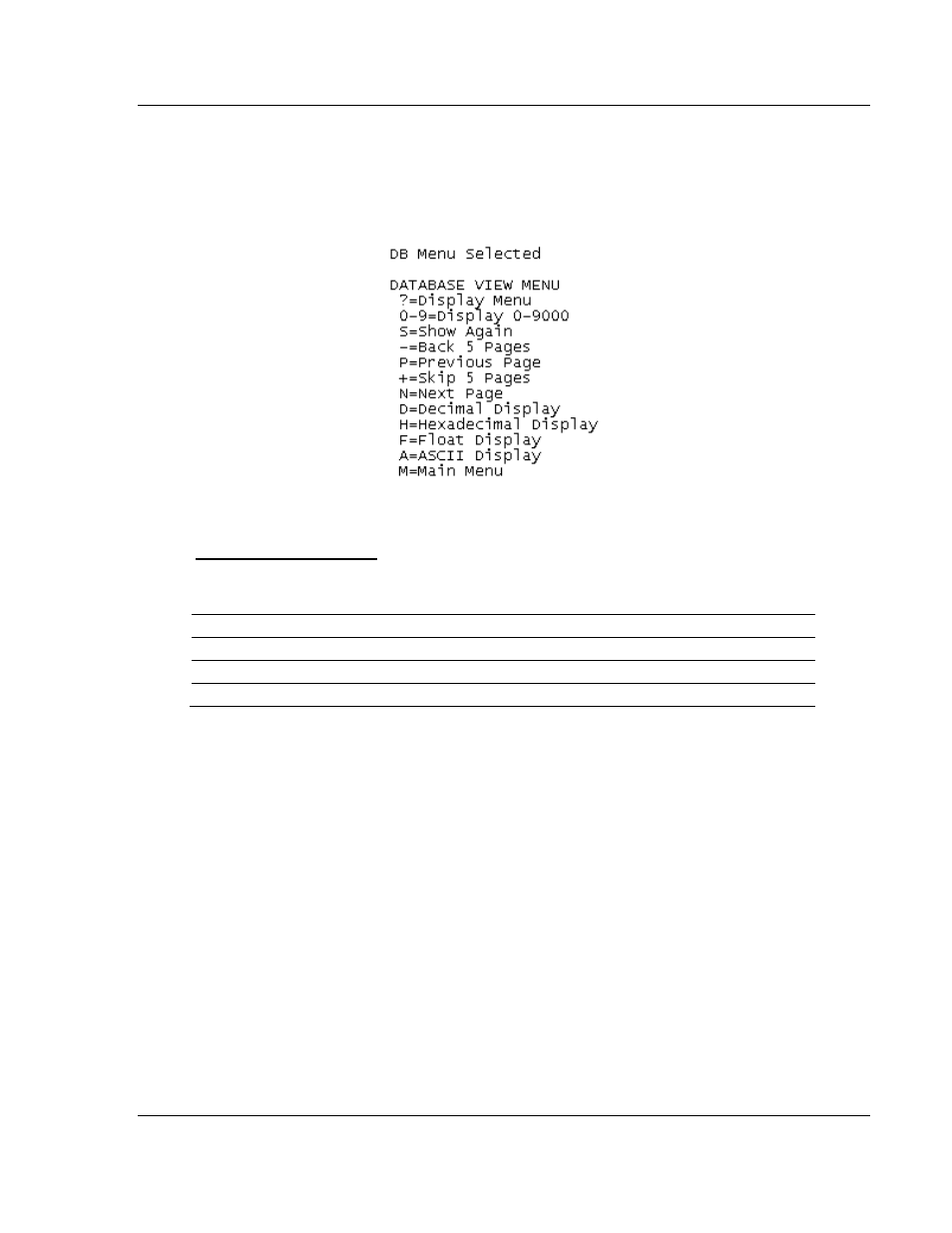
MVI71-DFNT ♦ PLC 5
Diagnostics and Troubleshooting
EtherNet/IP Client/Server Communication Module
User Manual
ProSoft Technology, Inc.
Page 57 of 175
February 3, 2011
4.2.4 Database View Menu
Press
[D]
from the Main menu to open the Database View menu. Use this menu
command to view the current contents of the module database. Press
[?]
to view
a list of commands available on this menu.
To view sets of register pages, use the keys described below:
Viewing Register Pages
Command
Description
[0]
Display registers 0 to 99
[1]
Display registers 1000 to 1099
[2]
Display registers 2000 to 2099
And so on. The total number of register pages available to view depends on your
module’s configuration.
Press
[S]
from the Database View menu to show the current page of registers
again.
Displaying the Current Page of Registers Again
This screen displays the current page of 100 registers in the database.
- ILX69-PBS (102 pages)
- MVI69E-LDM (130 pages)
- ILX69-PBM (124 pages)
- MVI69L-MBTCP (152 pages)
- PS69-DPS (108 pages)
- MVI69E-MBTCP (150 pages)
- MVI69L-MBS (154 pages)
- MVI69E-MBS (162 pages)
- PS69-DPM (130 pages)
- MVI69-FLN (137 pages)
- MVI69-DFNT (167 pages)
- MVI69-GEC (86 pages)
- MVI69-PDPS (96 pages)
- MVI46-S3964R (80 pages)
- MVI46-S3964R (78 pages)
- MVI46-DNPSNET (119 pages)
- MVI69-ADMNET (122 pages)
- MVI56-104S (188 pages)
- MVI69-ADM (342 pages)
- MVI69-MCM (167 pages)
- 5307-MBP-HART (169 pages)
- MVI69-PDPMV1 (225 pages)
- MVI69-GSC (102 pages)
- MVI69-DNP (129 pages)
- MVI69-DFCM (117 pages)
- MVI69-103M (131 pages)
- PC56-OPC (34 pages)
- MVI46-MBP (101 pages)
- MVI69-101S (149 pages)
- MVI56-103M (152 pages)
- MVI56-DFCMR (113 pages)
- MVI56-DNP (193 pages)
- MVI56-LTQ (98 pages)
- ILX56-MM (112 pages)
- MVI56-BAS (234 pages)
- MVI56-DFCM (106 pages)
- MVI46-PDPS (88 pages)
- MVI56E-MNETCR (159 pages)
- MVI46-AFC (316 pages)
- MVI56E-MNETC (183 pages)
- MVI56E-GSC/ GSCXT (140 pages)
- MVI56-PDPMV1 (255 pages)
- MVI46-MNETC (153 pages)
- CLX-APACS (53 pages)
- MVI56E-MNET/MNETXT (181 pages)
