ProSoft Technology MVI71-DFNT User Manual
Page 36
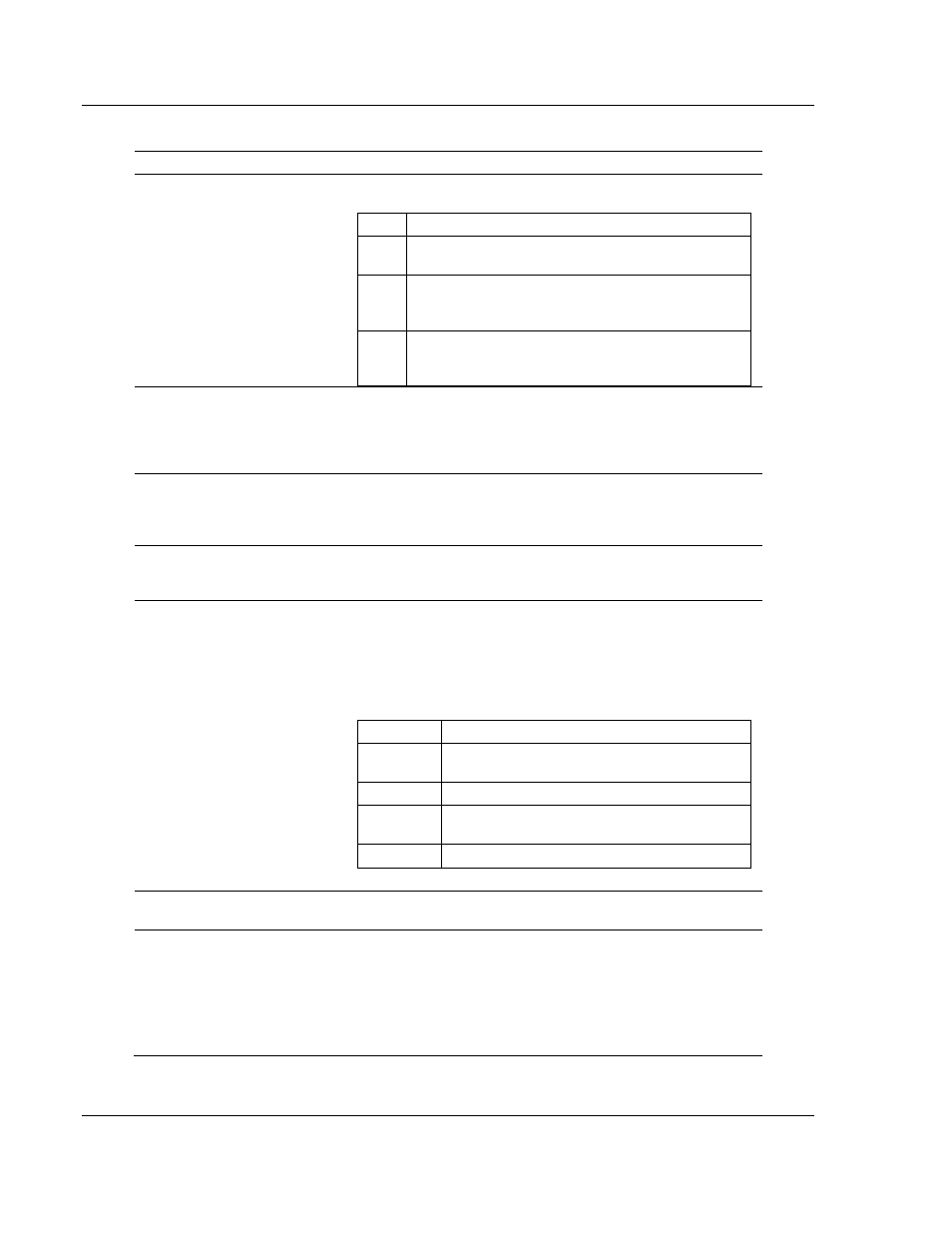
Installing and Configuring the Module
MVI71-DFNT ♦ PLC 5
User Manual
EtherNet/IP Client/Server Communication Module
Page 36 of 175
ProSoft Technology, Inc.
February 3, 2011
The following table describes each parameter
Parameter
Range
Description
Enable
0, 1, 2
This field defines whether the command is to be executed and under what
conditions.
Value Description
0
The command is disabled and will not be executed in the normal
polling sequence.
1
The command is executed each scan of the command list if the
Poll Interval Time is set to zero. If the Poll Interval time is set, the
command is executed when the interval timer expires.
2
The command executes only if the internal data associated with
the command changes. This value is valid for write commands
only.
Internal
Address
0 to 3999
This field specifies the database address in the module's internal database to
be associated with the command. If the command is a read function, the data
received in the response message is placed at the specified location. If the
command is write function, data used in the command is sourced from the
specified data area.
Poll Delay
0 to 1000
This parameter specifies the minimum interval to execute continuous
commands (Enable code of 1). The parameter is entered in 1/10th of a
second. Therefore, if a value of 100 is entered for a command, the command
executes no more frequently than every 10 seconds.
Count
Command dependent. This parameter specifies the number of registers or digital points to be
associated with the command. See Command Function Codes (page 34) for
information
Swap Code
0, 1, 2, 3
This parameter defines if the data received from the Server is to be ordered
differently than that received from the Server device. This parameter is helpful
when dealing with floating-point or other multi-register values, as there is no
standard method of storage of these data types in Server devices. This
parameter can be set to order the register data received in an order useful by
other applications. The following table defines the values and their associated
operations:
Swap Code Description
0
None - No Change is made in the byte ordering (1234 =
1234)
1
Words - The words are swapped (1234=3412)
2
Words & Bytes - The words are swapped then the bytes in
each word are swapped (1234=4321)
3
Bytes - The bytes in each word are swapped (1234=2143)
The words should be swapped only when using an even number of words.
Node IP
Address
xxx.xxx.xxx.xxx
The IP address of the device being addressed by the command.
Slot
When addressing a ControlLogix processor, the slot number corresponds to
the slot in the rack containing the controller being addressed. In the
ControlLogix platform, the controller can be placed in any slot and the rack
may contain multiple processors. This parameter uniquely selects a controller
in the rack.
Use a value of -1 when interfacing to an SLC 5/05 or a
PLC5. These devices do not have a slot number.
