ProSoft Technology MVI71-DFNT User Manual
Page 27
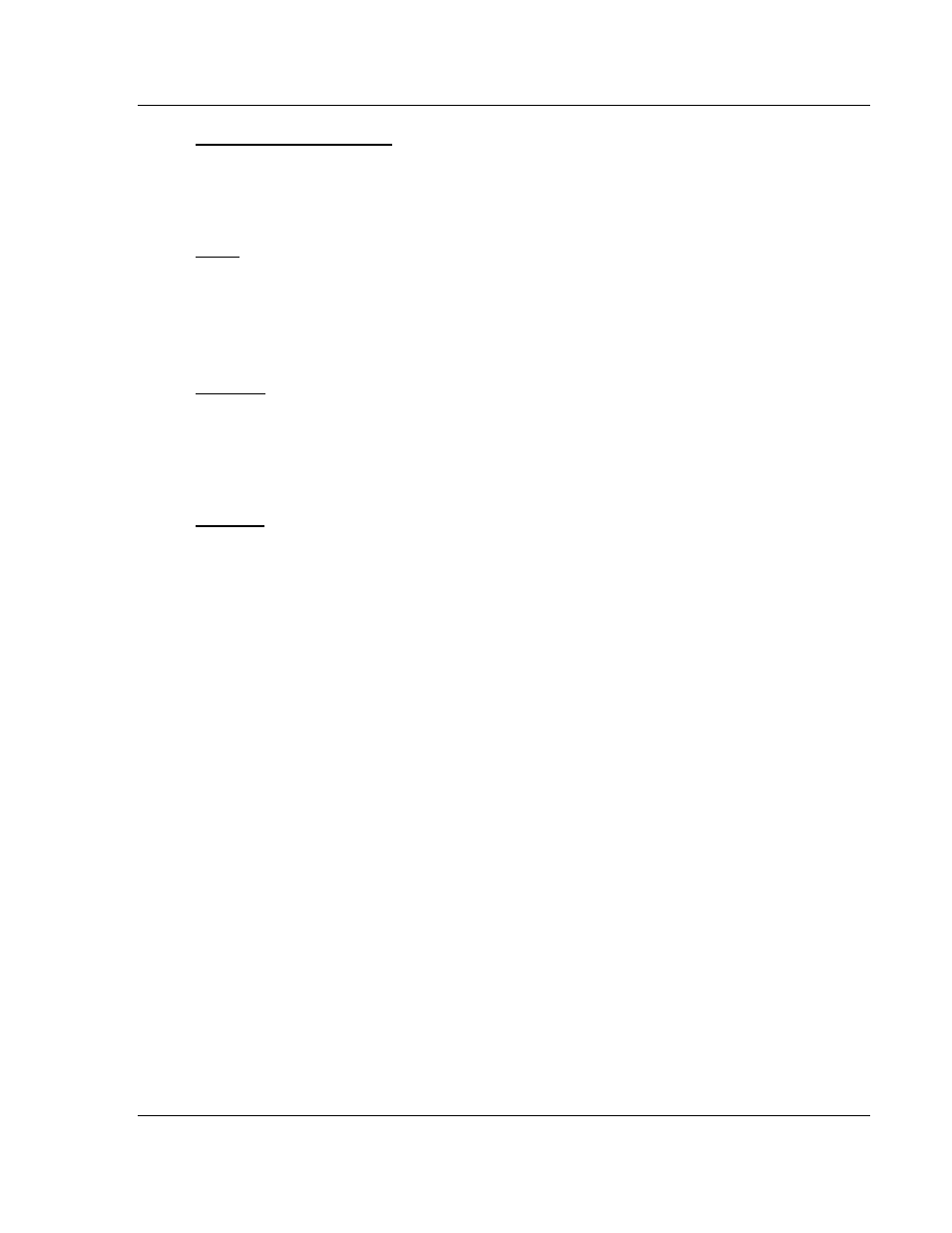
MVI71-DFNT ♦ PLC 5
Installing and Configuring the Module
EtherNet/IP Client/Server Communication Module
User Manual
ProSoft Technology, Inc.
Page 27 of 175
February 3, 2011
110 to 19200
Baud Rate - 110 to 19200
This parameter specifies the baud rate for the primary port on the module. Baud
rate entries are 110, 150, 300, 600, 1200, 2400, 4800, 9600 or 19200
None, Odd, Even
Parity
Parity is a simple error checking algorithm used in serial communication. This
parameter specifies the type of parity checking to use.
All devices communicating through this port must use the same parity setting.
5, 6, 7 or 8
Data Bits
This parameter sets the number of data bits for each word used by the protocol.
All devices communicating through this port must use the same number of data
bits.
1 or 2
Stop Bits
Stop bits signal the end of a character in the data stream. For most applications,
use one stop bit. For slower devices that require more time to re-synchronize,
use two stop bits.
All devices communicating through this port must use the same number of stop
bits.
2.2.3 [DF1 Pass-Through Port]
This section is used to define the configuration for the DF1 pass-through port on
Port 2 (the third port)
[DF1 Pass-Through Port]
Enabled : Y #Y=Use port, N=Do not use port
Local Station ID : 1 #DF1 node address
Protocol : H #F=Full-Duplex, H=Half-Duplex
Termination Type : CRC #B=BCC, C=CRC
Baud Rate : 38400 #Baud rate for port 1200-38400
Parity : None #N=None,O=Odd,E=Even,M=Mark,S=Space
Data Bits : 8 #5, 6, 7 or 8
Stop Bits : 1 #1 or 2
RTS On : 0 #0-65536 mSec before message
RTS Off : 0 #0-65536 mSec after message
Use CTS Line : N #Use CTS modem control line (Y/N)
Retry Count : 3 #Response failure retry count
Request Timeout : 500 #Request message timeout (0-10000 mSec)
Busy Timeout : 500 #Port Busy timeout (0-10000 mSec)
