ProSoft Technology MVI71-DFNT User Manual
Page 120
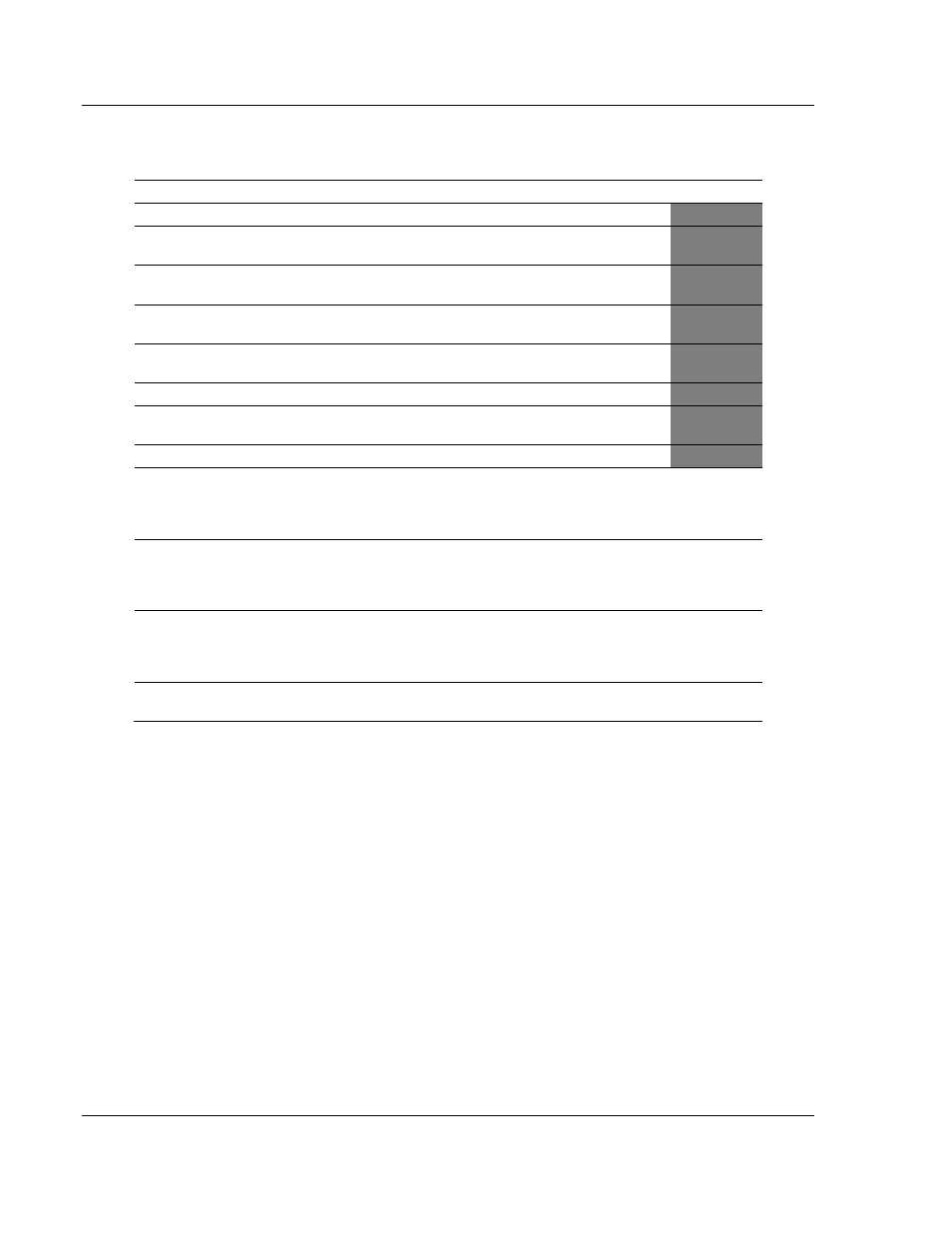
Reference
MVI71-DFNT ♦ PLC 5
User Manual
EtherNet/IP Client/Server Communication Module
Page 120 of 175
ProSoft Technology, Inc.
February 3, 2011
5.11.7 Function Code #101 - Word Range Read (PLC-5 Command)
(Binary Address)
Column
Parameter
Description
Parameter
1
Enable/Type Word
0=Disabled and 1=Continuous.
2
Virtual Database Address
This parameter defines the database address of the first
data point to be associated with the command.
3
Poll Interval
Minimum time in tenths of a second to wait before
polling with this command.
4
Count
Number of data word values to be considered by the
function.
5
Swap Type Code
Swap type code for command: 0=None, 1=Swap words,
2=Swap words & bytes and 3=swap bytes in each word.
6
Node Address
Address of unit to reach on the data highway.
7
Slot Number
Processor slot number in Control/CompactLogix rack.
Use -1 for PLC5 & SLC processors.
8
Function Code = 101
Word Range Write Command.
9
File Number
PLC-5 file number to be associated with the command.
If a value of -1 is entered for the parameter, the field will
not be used in the command, and the default file will be
used.
P1
10
Element Number
The parameter defines the element in the file where
write operation will start. If a value of -1 is entered for
the parameter, the field will not be used in the
command, and the default element will be used.
P2
11
Sub-Element Number
This parameter defines the sub-element for the
command. Refer to the AB documentation for a list of
valid sub- element codes. If the value is set to -1, the
default sub-element number will be used.
P3
12
Not Used
This field is not used by the command. Values entered
in this column will be ignored.
P4
This function reads one or more words of data from a PLC data table. This
function should work on the following devices: PLC-5.
