ProSoft Technology MVI71-DFNT User Manual
Page 162
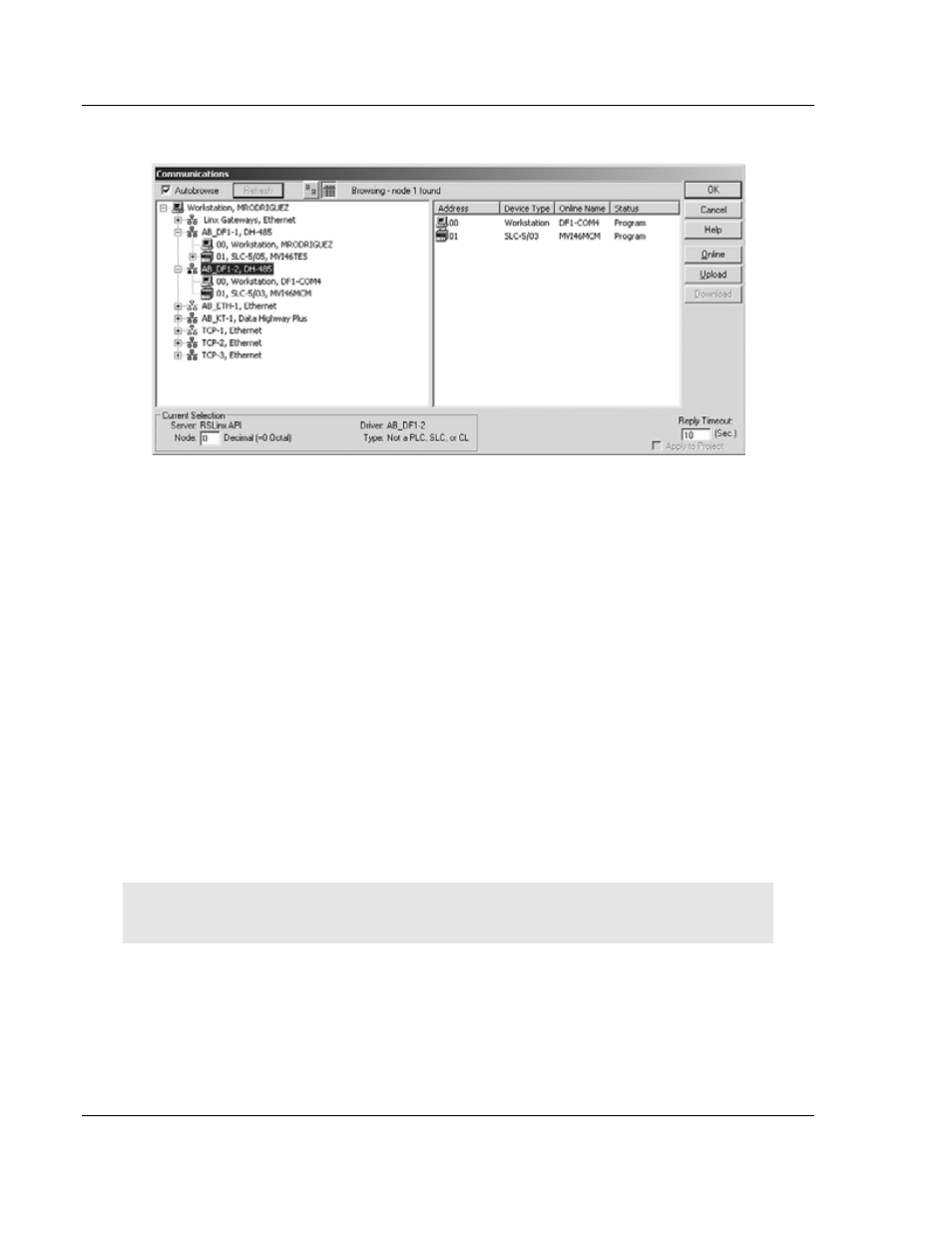
Reference
MVI71-DFNT ♦ PLC 5
User Manual
EtherNet/IP Client/Server Communication Module
Page 162 of 175
ProSoft Technology, Inc.
February 3, 2011
You now have an Ethernet connection to a PLC 5 processor.
Step 5 - (Optional) Configure the Port 3 Pass-Through
After you configure the MVI71-DFNT pass-through server, you may configure
Port 3 to receive DF1 commands in order to allow access from a DF1 Master to
the PLC data file.
In order to accomplish this, refer to the DF1-Pass-Through Port Section at the
MVI71-DFNT configuration file.
[DF1 Pass-Through Port]
Enabled: Y #Y=Use port, N=Do not use port
Local Station ID: 1 #DF1 node address
Protocol: Full #F=Full-Duplex, H=Half-Duplex
Termination Type: CRC #B=BCC, C=CRC
Baud Rate: 19200 #Baud rate for port 110-115200
Parity: None #N=None,O=Odd,E=Even,M=Mark,S=Space
Data Bits: 8 #5, 6, 7 or 8
Stop Bits: 1 #1 or 2
RTS On: 0 #0-65536 mSec before message
RTS Off: 0 #0-65536 mSec after message
Use CTS Line: No #Use CTS modem control line (Y/N)
Retry Count: 3 #Response failure retry count
Request Timeout: 1000 #Request message timeout (0-65535 milliseconds)
Busy Timeout: 500 #Port Busy timeout (0-65535 milliseconds)
ACK Timeout: 100 #DLE-ACK timeout (0-65535 milliseconds)
Note: The Port 3 pass-through feature will only work properly if the user is not accessing the PLC
program using the pass-through server.
