TA Triumph-Adler DCC 6526L User Manual
Page 64
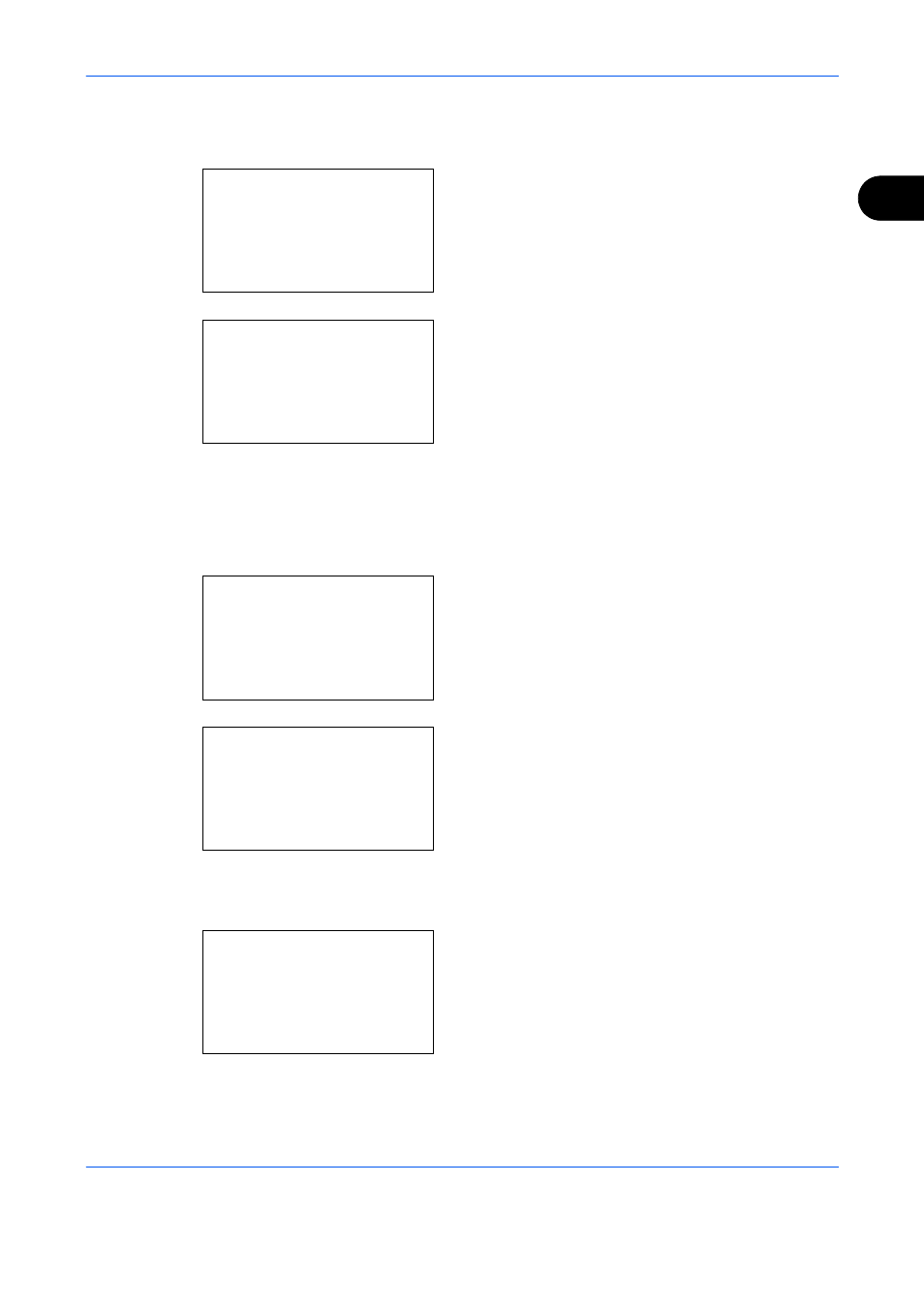
Preparation before Use
2-19
2
Completed.
is displayed and the screen returns to
the IPv4 Setting menu.
15
Press the or key to select [Bonjour].
16
Press the OK key. Bonjour appears.
17
Press the or key to select [Off] and then press
the OK key.
Completed.
is displayed and the screen returns to
the IPv4 Setting menu.
18
Press the or key to select [Auto-IP].
19
Press the OK key. Auto-IP appears.
20
Press the or key to select [Off] and then press
the OK key.
21
Press the or key to select [IP Address].
IPv4 Setting:
a
b
1 DHCP
*********************
3 Auto-IP
[
Exit
]
2 Bonjour
Bonjour:
a
b
*********************
2 On
1 *Off
IPv4 Setting:
a
b
1 DHCP
2 Bonjour
*********************
[
Exit
]
3 Auto-IP
Auto-IP: a
b
1 Off
*********************
2 *On
IPv4 Setting:
a
b
2 Bonjour
3 Auto-IP
*********************
[
Exit
]
4 IP Address
