0 me-ags-n remote troubleshooting, 1 ags fault message screens for magnum remotes – Magnum Energy AGS Network (ME-AGS-N) User Manual
Page 95
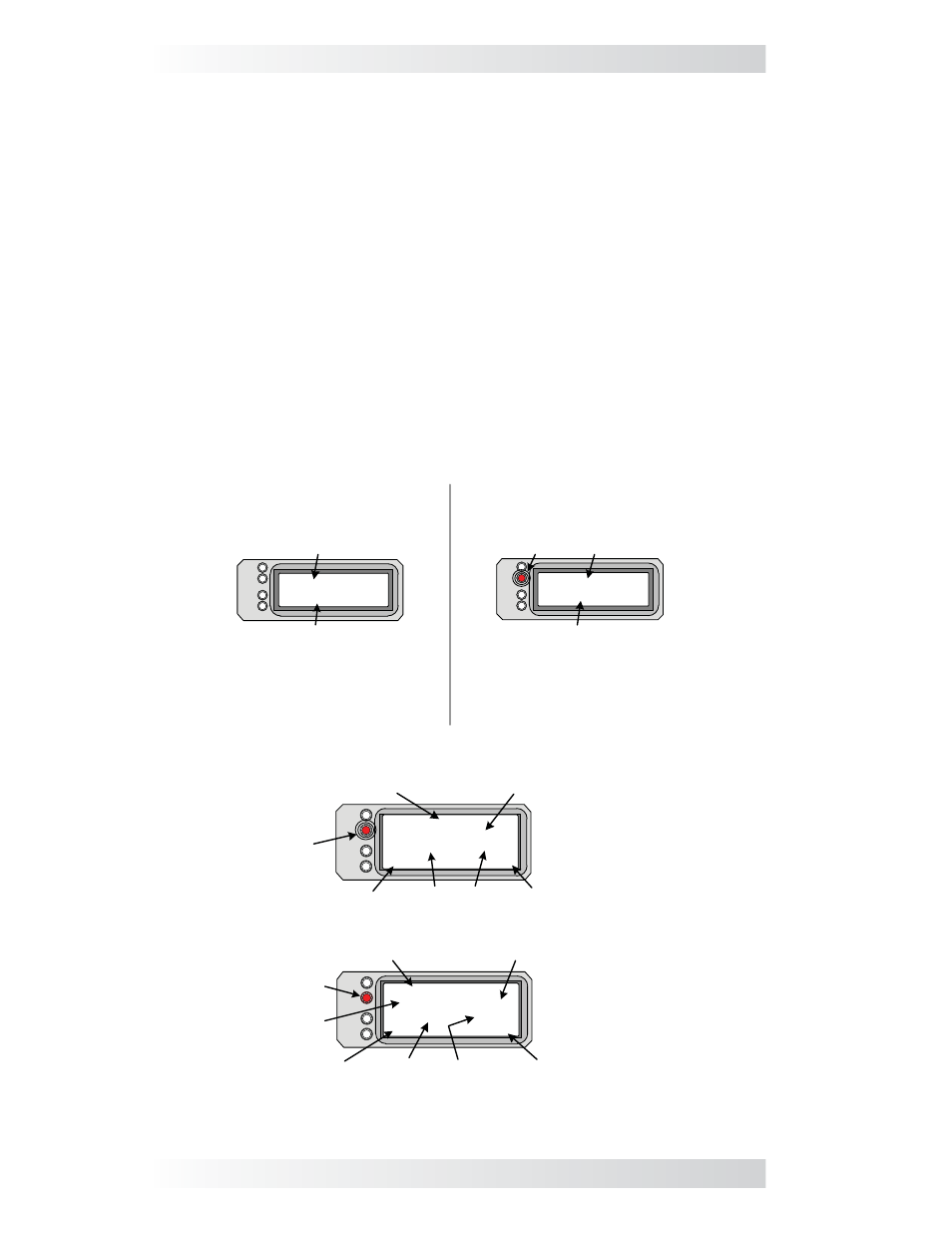
89
© 2012 Magnum Energy, Inc.
12.0 ME-AGS-N Remote Troubleshooting
12.0 ME-AGS-N Remote Troubleshooting
This section assists you in using your remote control to identify a fault, and to
resolve an abnormal operational condition detected within your AGS system.
12.1 AGS Fault Message Screens for Magnum Remotes
When an AGS fault is detected, and the remote’s FAULT LED comes on, the fault
status is displayed on the LCD screen. Figures 12-1 an 12-2 are examples of
how fault messages appear on each of Magnum’s remotes. Use the remote’s
LCD screen and the information in this section to identify and correct the issue.
ME-RC and ME-ARC remotes – On earlier revisions of the ME-RC (<2.612)
and ME-ARC (<2.3), look under the AGS status menu to determine the fault.
In later revisions of each (RC ≥2.612; ARC ≥2.3), the FAULT LED blinks and
the fault alternates with the inverter/charger status. See Figure 12-1.
ME-RTR router – The FAULT LED lights solid red if the RTR’s display is on the
port/device with the active fault, but fl ashes red if a different port/device has
the active fault. Navigate to the port/device with the active fault – the FAULT
LED turns solid red when you are on the correct port/device. See Figure 12-2.
ME-RC/ME-ARC Remotes
Blinking (red)
FAULT LED
Inverter/Charger Status
Inverter/Charger Setting/Info
** AGS status alternates with
inverter/charger status
(scrolling).
AGS Status**
Inverter/Charger Setting/Info
ARC – Revision <2.3
RC – Revision <2.612
ARC – Revision ≥2.3
RC – Revision ≥2.612
FAULT LED does not blink on
RC/ARC remotes with these revisions.
Look under the AGS status display to
identify the fault (RC = AGS: 02 AGS
Status menu; ARC = METER: 03A AGS
Status menu).
Blinking (red)
FAULT LED
FAULT
PWR
CHG
INV
Inverting
Settings/Info..
FAULT
PWR
CHG
INV
Fault Temp
Settings/Info..
AGS Home Screen
FAULT
PWR
CHG
INV
Auto Gen Start
Fault Temp 0.0Hrs
12.6Vdc 77F
P2acc AGS Home
Port Screen
Device Menu
Heading
DC Volts
AGS
Device
Status
Device
Gen Run Time
Temperature
AGS Temp
Sensor
Solid (red)
FAULT LED
System Home Screen
System Status
FAULT
PWR
CHG
INV
Off
Fault Temp
12.6Vdc 0Adc
System Home
System
Screen
DC Volts
AGS
Device Menu
Heading
Accessory Status
DC Amps
AGS
Figure 12-2 ME-AGS-N Fault Message - Router Screens
Figure 12-1 ME-AGS-N Fault Message - RC and ARC Screens
