Setup: 04h gen exercise menu, 0 using the me-rtr router – Magnum Energy AGS Network (ME-AGS-N) User Manual
Page 77
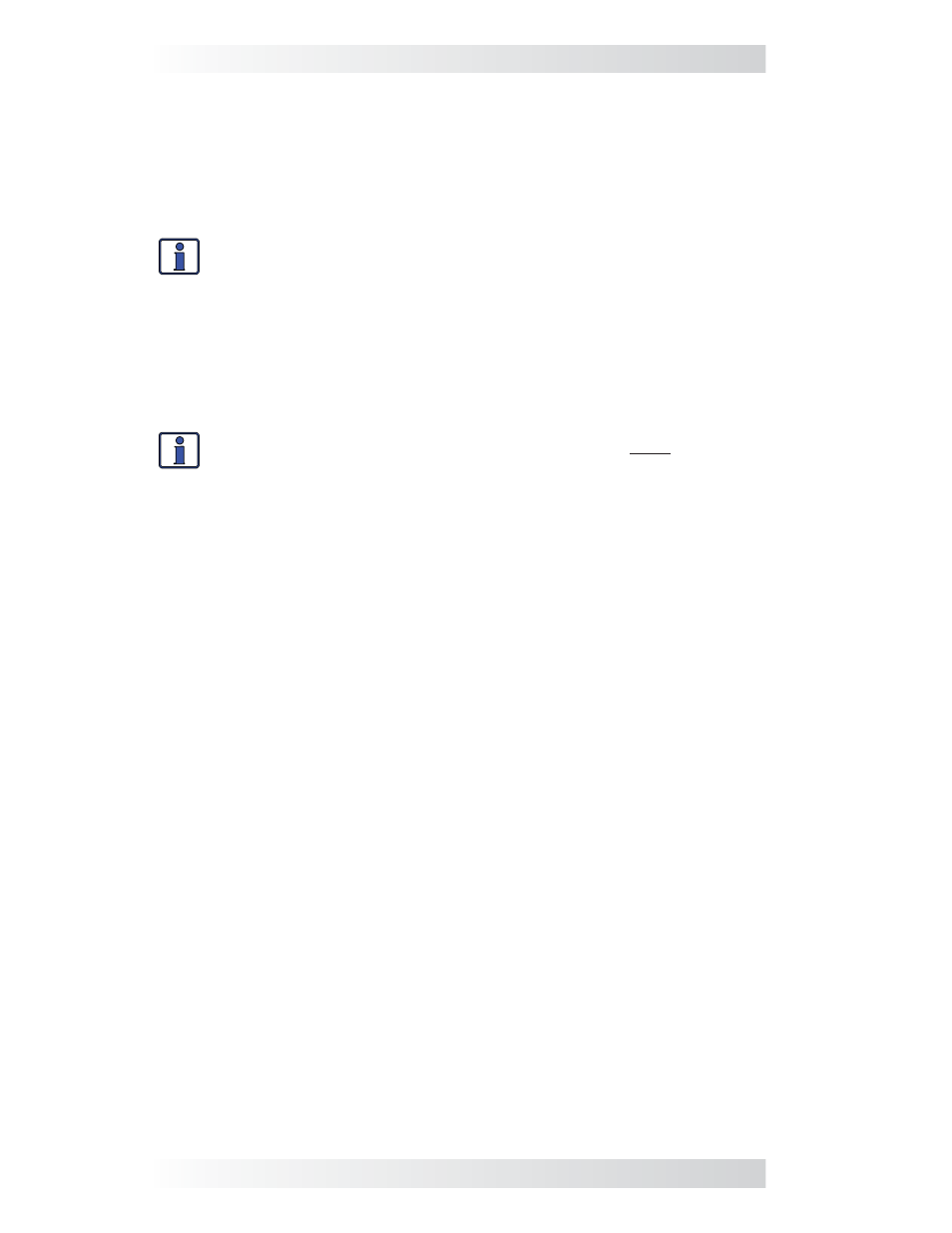
71
© 2012 Magnum Energy, Inc.
10.0 Using the ME-RTR Router
Why should I use Gen Exercise? Most generators are very dependable
and will provide years of service if properly maintained and serviced. Exer-
cising your generator is one of the most overlooked aspects of routine main-
tenance, yet its the simplest to perform. Regularly exercising your generator
keeps engine seals and components lubricated, prevents oxidation of elec-
trical contacts, uses up fuel before it deteriorates, heats up the generator
windings to eliminate moisture buildup, helps ensure the generator’s starting
battery is maintained at an optimal state of charge, and in general, helps
provide reliable engine starting. If long periods of time elapse without using
your generator (remains connected to external AC power), or if you only use
your generator a few days out of the year, enabling the Gen Exercise feature
is recommended. However, if you run your generator frequently throughout
the year, you may not need to use the Gen Exercise feature.
How often and how long should I exercise my generator? To maximize
reliability and minimize repairs, it is important to exercise your generator at
least once a month. This applies to both gas and diesel generators. When
generators sit unused for as little as 30 days moisture can build up, and may
•
Set Gen Exercise Days – This menu sets the maximum number of days
the generator is allowed to sit without running. If the generator has not
run in this number of days, the exercise parameters will start the gen-
erator. The Set Gen Exercise Days setting must be between 1-250 days
in order to enable the gen exercise feature.
Default setting: Set Gen Exercise Days = OFF
Range: OFF, 1 - 250 Days
•
Set Exercise Run Hour – Set the hour the generator will start.
•
Set Exercise Run Minute – Set the minute the generator will start.
•
Set Exercise Run AM-PM – Set AM-PM when the generator starts.
•
Set Exercise Run Time – Set how long the generator will run for
the exercise period.
Default setting: Set Exercise Run Time = 1.0 Hrs
Range: 0.0 - 25.5 Hrs (0.1 hr increments)
Info: The ME-RTR contains a real time clock that must be set for
proper operation of the SETUP: 04H Gen Exercise menu feature.
SETUP: 04H Gen Exercise Menu
This menu allows the generator to run (or “exercise”) after it has not been
operated for a period of time. The generator is automatically started at a
pre-selected time whenever it exceeds a set number of days without running.
Once the start command is initiated, the generator starts and runs to help it
remain operational and to allow the generator’s starting battery to be charged.
Where should I set Quiet Time Topoff? Normally, setting Quiet Time Topoff
to 30 or 60 minutes is a good idea. In cases where the DC or inverter loads
are unusually high or the SOC autostart setting is low — which may cause
the batteries to be heavily discharged during the Quiet Time period — you
may want to increase Quiet Time Topoff to 90 or 120 minutes; this ensures
the batteries receive the maximum charge time before Quiet Time shuts the
generator off.
Info: When the generator starts on Quiet Time Topoff, it will continue
running until it reaches the Quiet Time start parameter even if the
VDC or SOC autostop parameter is reached.
