Magnum Energy CSW Remote Switch (CSW-RS) User Manual
Magnum Energy Sensors
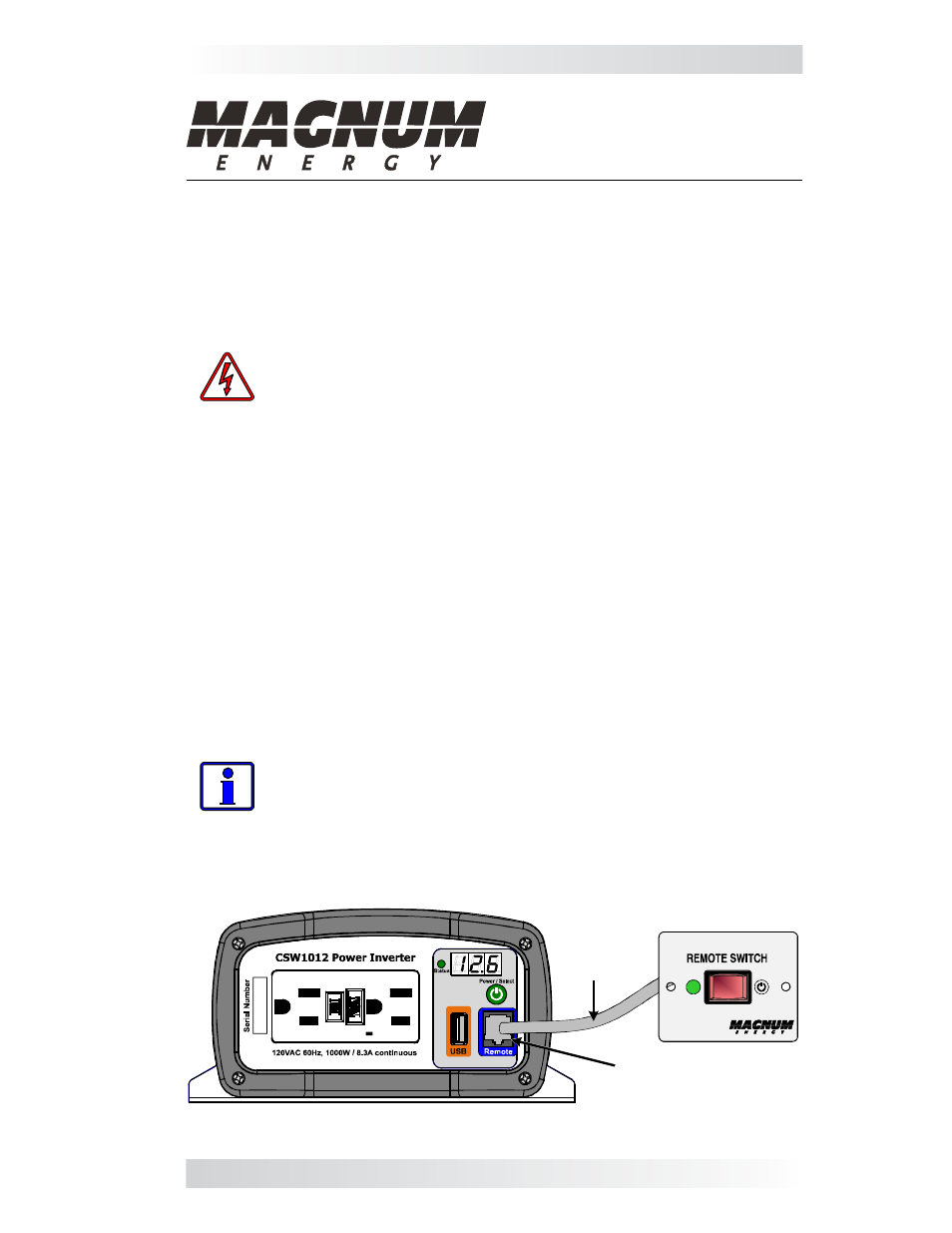
CSW-RS Owner’s Guide
Part Number: 64-0065 Rev A
1
Magnum Energy, Inc.
2211 West Casino Road
Everett, WA, USA 98204
www.magnumenergy.com
Introduction
The CSW-RS Remote Switch is designed for use with Magnum Energy’s
CSW1012 inverter. This remote switch is simple to install and use; allowing
easy inverter ON/OFF control and a quick indication of the inverter’s ON/OFF
status from a more convenient location.
Installation
WARNINGS:
• All wiring should be performed by a certifi ed technician or elec-
trician in compliance with all applicable electrical safety wiring
regulations and installation codes.
• Before installing or using this remote, read this entire manual
and adhere to all cautionary markings located on the inverter and
on the batteries.
Pre-Installation
1. Determine a suitable location to mount the remote switch. It must be
located in a clean, dry, and protected place.
2. Plan the cable route from the remote to the inverter before you do any
cutting or drilling to ensure there are no obstructions that can’t be overcome.
3. Allow ample room to access the remote switch and view the LED indicator.
Connecting the Remote Cable
The remote cable is hardwired to the back of the remote switch and is a
20-foot, 4-conductor cable (wired like a normal telephone type cable). This
cable connects to the Remote port located on the front of the inverter, as
shown in Figure 1.
Info: If the 20-foot remote cable length is not enough, it may
be extended up to 50 feet using a standard 4-conductor male to
female telephone extension cable.
Figure 1, Remote Cable Connection
CSW1012 Inverter
Remote port
(RJ11 connection)
Remote
cable
(20')
CSW-RS
Remote Switch
