2 me-ags-n functional tests using the me-rc – Magnum Energy AGS Network (ME-AGS-N) User Manual
Page 39
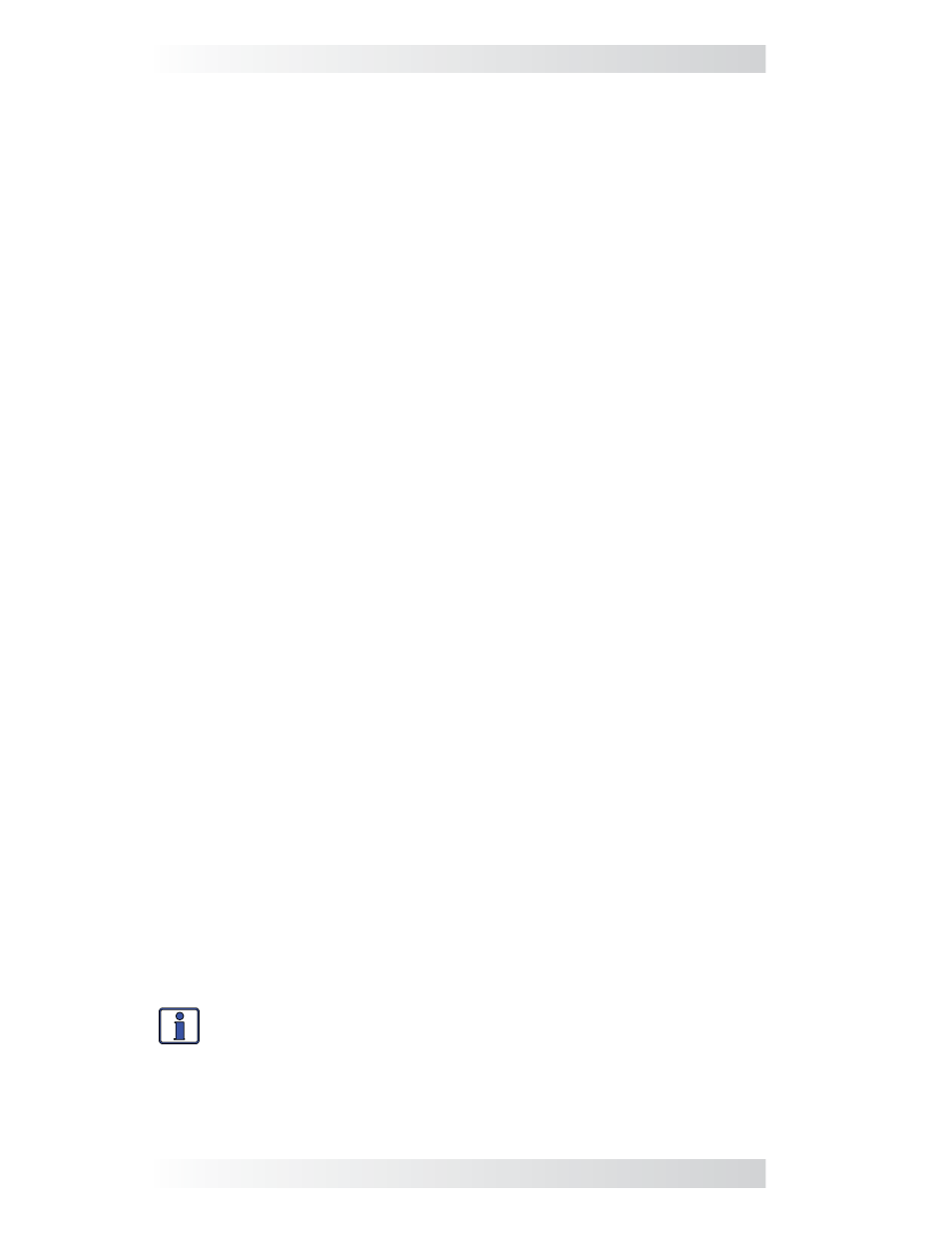
33
© 2012 Magnum Energy, Inc.
8.0 Using the ME-RC Remote
8.2 ME-AGS-N Functional Tests using the ME-RC
Once you establish all the autostart/autostop settings you need, perform the
following tests to verify that the AGS system is functioning correctly and the
communication from the remote/inverter to the ME-AGS-N is correct.
8.2.1 Remote to Generator Communication Test
This section describes how to determine the current AGS status and how to
use the ME-RC remote to start the generator.
8.2.1.1 Determining AGS Status
Use your remote control to determine the AGS’s status by pressing the AGS
button, rotating the SELECT knob to the 02 AGS Status menu, and then
pressing the SELECT knob.
The AGS’s status should be Off or Ready. If it displays either status, then the
remote/inverter is correctly communicating with the AGS. If the AGS status
displayed is not Off or Ready, then refer to Section 12.2 “Resolving Opera-
tional Statuses” or Section 12.3 “ME-AGS-N Faults using your Remote” for
assistance before continuing.
8.2.1.2 Starting the Generator from the Remote
To confi rm that the generator will turn on and run from the remote:
1. Press the AGS button, the bottom line of the remote should display the
01 AGS Control menu.
2. Press the SELECT knob and rotate it to AGS = Test.
3. Press the SELECT knob to activate the generator test.
Once the generator starts, it should run for approximately 30-60 seconds be-
fore automatically turning off. View the AGS module’s STATUS LED and ensure
it turns solid green (solid green STATUS LED means the generator has started
successfully and is providing the gen run sense signal to the AGS module).
Note: If the generator attempted to start but did not run, continue to wait,
the AGS will attempt to start the generator 3 more times.
If your AGS/generator system passes all three steps (may attempt an autostart
4 times), then the wiring from the AGS to the generator is correct. You are
now ready to activate the AGS using your remote control panel.
Info: The AGS attempts to start the generator 4 times. If after 4
attempts the generator fails to start, the STATUS LED turns red –
indicating a fault.
Where should I set Quiet Time? Select the time period that coincides with
any local noise requirements, or any time period that you do not want the
generator to automatically run.
Default setting: Quiet = Off
Range: Off, 9PM-7AM, 9PM-8AM, 9PM-9AM, 10PM-8AM, 11PM-8AM
Why should I use Quiet Time? Quiet Time is used when there are park
rules or local noise regulations that prevent generators from running during
a certain time. It is usually set in consideration of when people may be sleep-
ing. If there are no local rules or regulations, you may not want to use Quiet
Time – which would allow the generator to run at any time in a 24-hour period.
If the remote control displays an AGS fault (under 02 AGS Status) or the AGS
module’s STATUS LED shows a fault condition (solid red LED indication), refer
to Section 12.3 for assistance.
