Tech: 01 temperatures, Tech: 02 revisions – ags, 4 enabling the me-ags-n using the me-arc – Magnum Energy AGS Network (ME-AGS-N) User Manual
Page 62: 0 using the me-arc remote
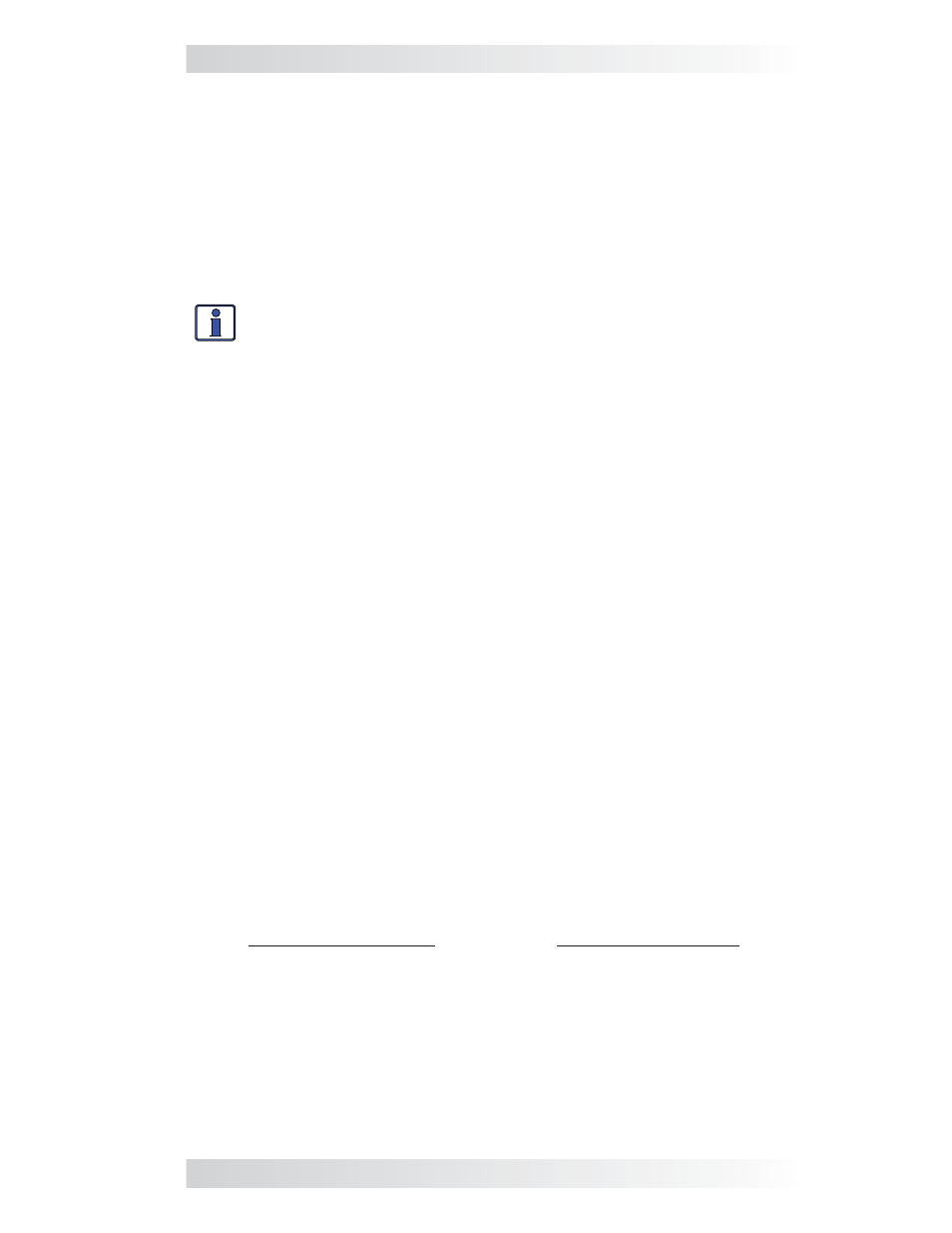
9.0 Using the ME-ARC Remote
© 2012 Magnum Energy, Inc.
56
9.3.2.2 ME-ARC Remote’s TECH Button
Press the ME-ARC’s TECH button, and rotate the SELECT knob to access:
TECH: 01 Temperatures
Press the SELECT knob, and then rotate the knob to display the current
temperature reading of the AGS’s remote temp sensor. If the remote temp
sensor is not installed, “AGS TS Open” displays.
TECH: 02 Revisions – AGS
Press the SELECT knob, and then rotate the knob until the AGS module soft-
ware version is shown on the screen (i.e., AGS: 5.2).
9.5 Starting and Stopping the Generator using the
ME-ARC
The generator can be manually started/stopped, as well as autostarted/au-
tostopped using the available settings from your ME-ARC.
To autostart/autostop the generator:
In order for the generator to autostart/autostop, one or more of the follow-
ing autostart/autostop conditions must be pre-set (see Section 9.1):
1. Press the CTRL button on the ME-ARC remote, and then rotate the SELECT
knob to the 03 Gen Control menu.
2. Press the SELECT knob. The Set Gen Control screen displays with the
current gen control setting and an arrow to the right.
3. Turn the SELECT knob to the AUTO setting.
4. Press the SELECT knob again to select this setting. The selection arrow
appears to the right of the screen.
The AGS is now ready to automatically start/stop the generator once an
autostart condition is satisfi ed.
Note: If power is lost to your remote, the AGS control setting will return to the
default OFF setting. Once power is restored, you must enable the AGS again.
Autostart Conditions
•
04A Gen Run VDC (pp. 42-44)
•
04B Gen Run Time (p. 44)
•
04C Gen Run Amps (pp. 44-45)
•
04D Gen Run SOC (pp. 45-46)
•
04E Gen Run Temp (pp. 46-47)
•
04G Quiet Time (pp. 48-50)
•
04H Gen Run Exercise (pp. 50-51)
Autostop Conditions
•
04A Gen Run VDC (pp. 42-44)
•
04B Gen Run Time (p. 44)
•
04C Gen Run Amps (pp. 44-45)
•
04D Gen Run SOC (pp. 45-46)
•
04E Gen Run Temp (pp. 46-47)
•
04F Max Gen Run Time (p. 48)
•
04G Quiet Time (pp. 48-50)
•
04H Gen Run Exercise (pp. 50-51)
Note: Despite enabling the AGS, you must check the AGS’s current status
(under METER: 03A AGS Status) and ensure the status displays as “Ready”.
9.4 Enabling the ME-AGS-N using the ME-ARC
Before the AGS can begin operating/monitoring for an autostart condition (us-
ing active AGS settings in your ME-ARC remote control), it must be enabled.
To enable the AGS:
Info: The AGS may display a “0.0” revision for several reasons. Ei-
ther the AGS is not installed, there is no communication because of
a bad/miswired network cable, or the AGS is not powered or is bad.
