Setup: 04f max gen run time menu, Setup: 04g quiet time menu, 0 using the me-rtr router – Magnum Energy AGS Network (ME-AGS-N) User Manual
Page 75
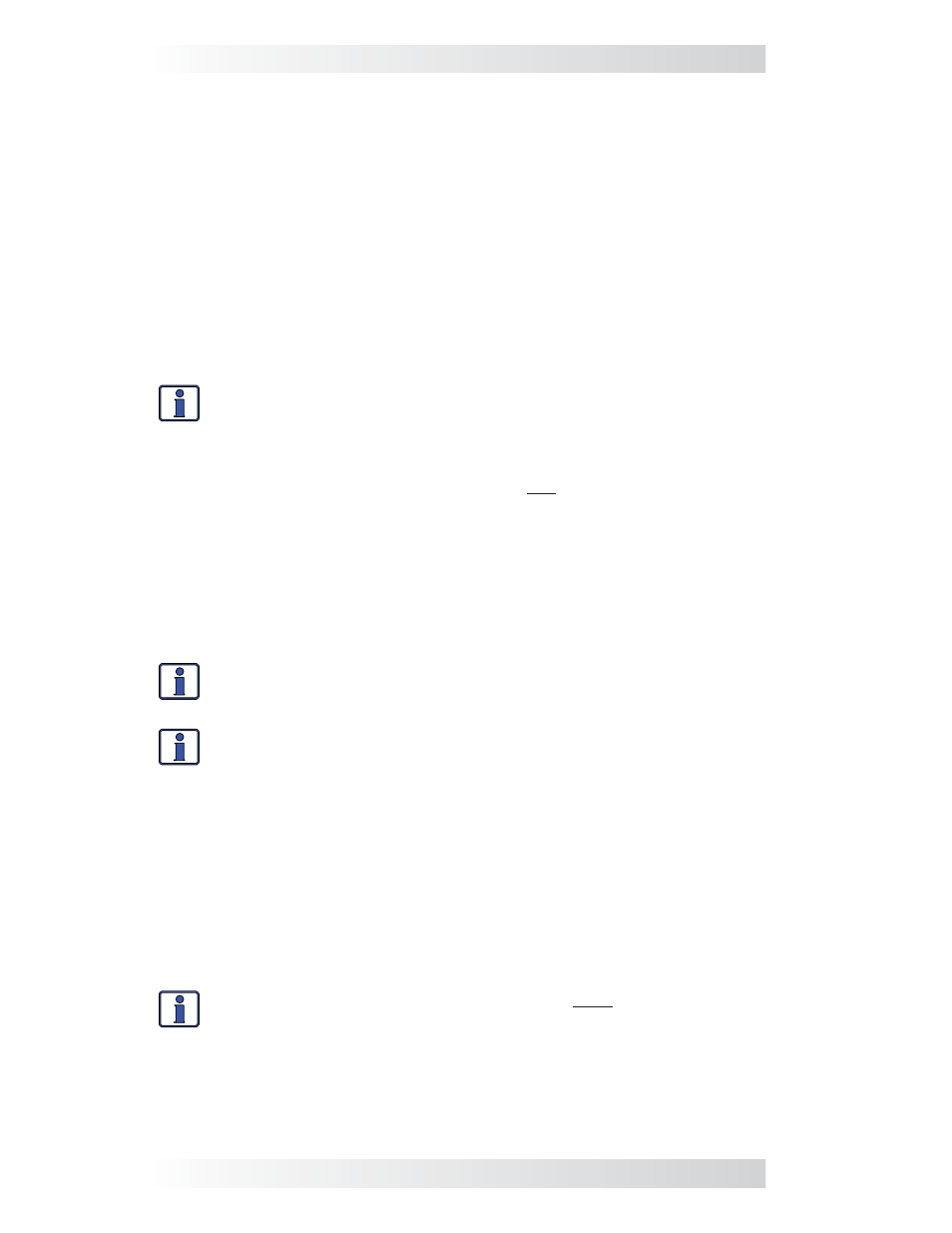
69
© 2012 Magnum Energy, Inc.
10.0 Using the ME-RTR Router
SETUP: 04G Quiet Time Menu
This menu is used to enable the Quiet Time feature, and to set the period
of time each day in which the generator is not allowed to automatically run.
The Quiet Time start setting will prevent the generator from starting even
if one of the start parameters is met. If any autostart parameter in the 04
AGS Setup menus has been met and the generator is running when the Quiet
Time start setting is reached, the generator will turn off. The generator will
not try to autostart until the Quiet Time stop setting has been reached and
an autostart condition is once again satisfied.
The ME-ARC contains a real time clock that must be set for proper
operation of the SETUP: 04G Quiet Time Menu feature.
•
Set Quiet Time – Set to ON (allows you to set the start and stop times).
Default setting: Set Quiet Time = OFF
Range: OFF, ON, [daily start and stop time settings (12:00AM-12:00PM)]
Info: When the generator autostarts from one of the autostart set-
tings, it will autostop when the autostop parameter for that particu-
lar setting has been satisfi ed. For example, if the generator starts
due to the 04A Gen Run VDC menu’s autostart setting, it then stops
once it satisfi es the Stop Gen Volts autostop setting. However, the
Max Gen Run Time setting overrides any autostop setting. If the
generator stops because the Max Gen Run Time setting has been
reached, the Fault MaxRun status will occur. If this happens, you
may have to increase the Max Gen Run Time setting or adjust the
autostop setting to fi nish sooner. If multiple autostart settings are
set in the 04 AGS Setup menus and a Fault MaxRun status occurs,
refer to the METER button’s 03A AGS Status menu to identify which
condition autostarted the generator. This way you will know which
auto condition is running longer than the Max Gen Run Time setting.
Info: The Max Gen Run Time menu uses the METER button’s 03C
Gen Run Time display to determine the generator’s run time.
Info: If the generator is stopped due to the Max Gen Run Time param-
eter being met, the status becomes Fault MaxRn and the generator
will not autostart again until you clear the fault.
SETUP: 04F Max Gen Run Time Menu
This menu is used to set the maximum time the generator will run if the
generator has been started by one of the AGS’s autostart settings.
• Set Max Gen Run Time – Set the maximum amount of time you want
the generator to run once it has been autostarted.
Default setting: Set Max Gen Run Time = 12.0 Hrs
Range: 0.0 - 25.0 Hrs (0.1 hr increments)
Why should I use Max Gen Run Time? This setting is used to ensure the
generator does not run longer than desired after an autostart. Designating
a maximum run time ensures that the generator will stop if the autostop
setting cannot be satisfi ed. For example, if you know the fuel capacity of
your generator is 5 hours, set the Max Gen Run Time setting to 4.5 hours to
ensure the generator does not run out of fuel.
