6 me-ags-n menu map using the me-rtr, 0 using the me-rtr router, Read only displays – Magnum Energy AGS Network (ME-AGS-N) User Manual
Page 86
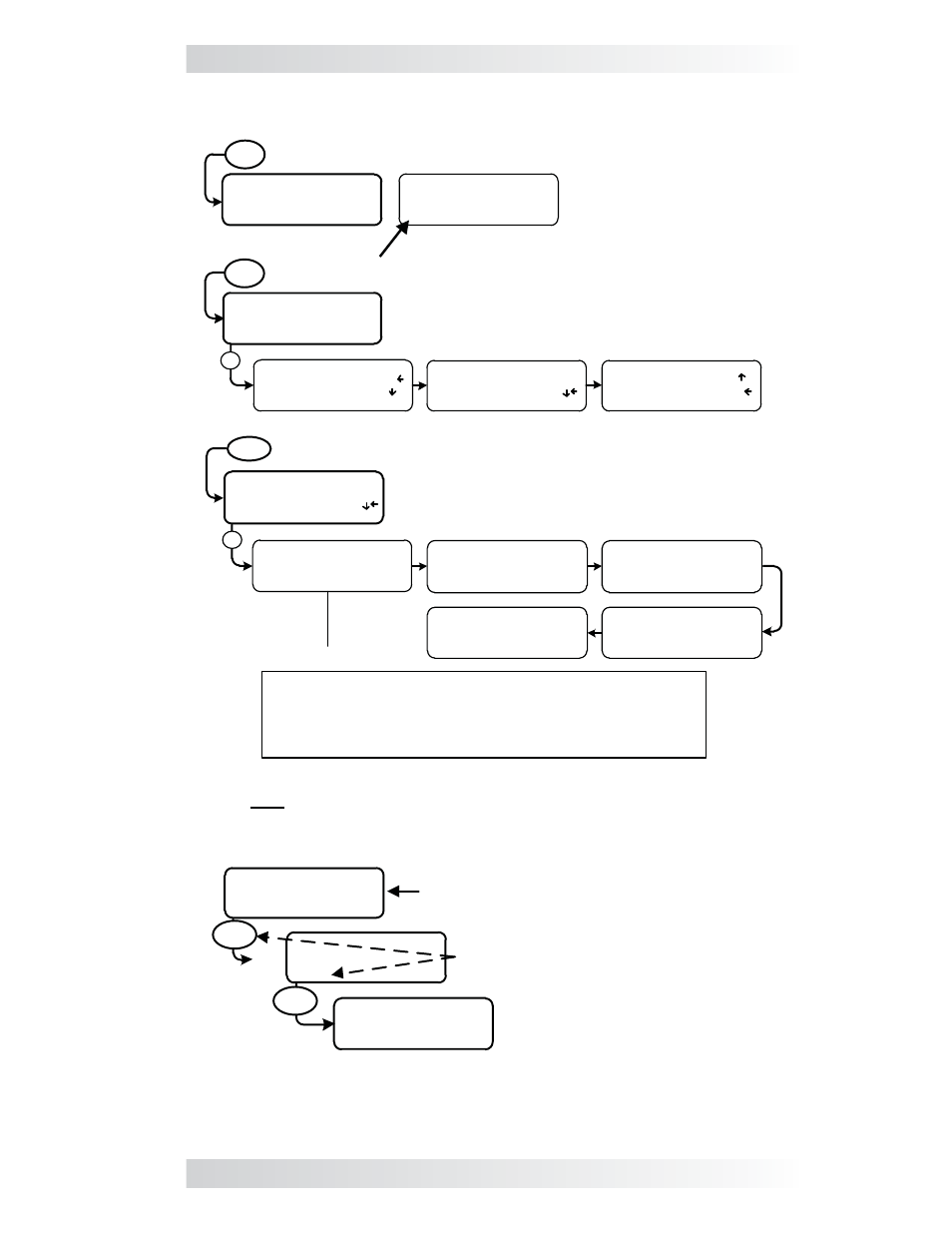
© 2012 Magnum Energy, Inc.
80
10.0 Using the ME-RTR Router
Figure 10-2, AGS Menu Maps in ME-RTR Router (Section 1)
CTRL
03 Gen Control
OFF
View Control
Set Gen Control
OFF
ON
edit Control
Set Gen Control
OFF
ON
EDIT Control
S
1 DC Meters
2 AC Meters
3 AGS Meters
ALL SELECT Meter
03B DC Volts-AGS
00.0 VDC
P1A View AGS Meter
03C Gen Run Time
0.0 hours
P1A View AGS Meter
03D AGS Temp
00F
P1A View AGS Meter
03E Since Gen Run
0 Days
P1A View AGS Meter
S
Read Only displays
SETUP Button’s AGS-N Menu Map starts on the top of the next page
Auto Gen Start
Gen Off 0.0Hrs
28.8VDC 75F
P1Acc AGS Home
Note: The AGS-N SETUP menu is accessed via the System Home
screen and PORT button. Refer to the procedures below to access
these menu items.
Inverting
Gen off
48.0Vdc 24Adc
System Home
System Home Screen – to access, press
and hold METER button for 3 sec
METER
PORT
…..
SETUP
04A Gen Run VDC
13.0V – 14.4V
P1A View AGS Setup
Press PORT button and navigate to the
port# in which AGS is connected
(i.e., AGS Home Screen)
Press SETUP button to access AGS
menus
03A AGS Status
Status
P1A View AGS Meter
PORT
Inverting
Gen off
48.0Vdc 24Adc
System Home
Auto Gen Start
Gen Off 0.0Hrs
48.0Vdc 79F
P3 AGS Home
...
Read Only displays
Set Gen Control
ON
AUTO
EDIT Control
Available Statuses:
AC In
Ready
Start Topoff
Fault Temp
Gen Cooldown
Start Amp
Start VDC
Fault Test
Gen Warm-up
Start Exercise
Gen Run Fault
Fault Time
Manual Run
Start SOC
Fault Amp
Fault Topoff
No Comm
Start Temp
Fault Exercise
Fault VDC
Off
Start Test
Fault MaxRn
Quiet Time
Start Time
Fault SOC
System Home Screen
AGS Home Screen
Port with active AGS
10.6 ME-AGS-N Menu Map using the ME-RTR
