Yaskawa MP3200 Troubleshooting Manual User Manual
Page 86
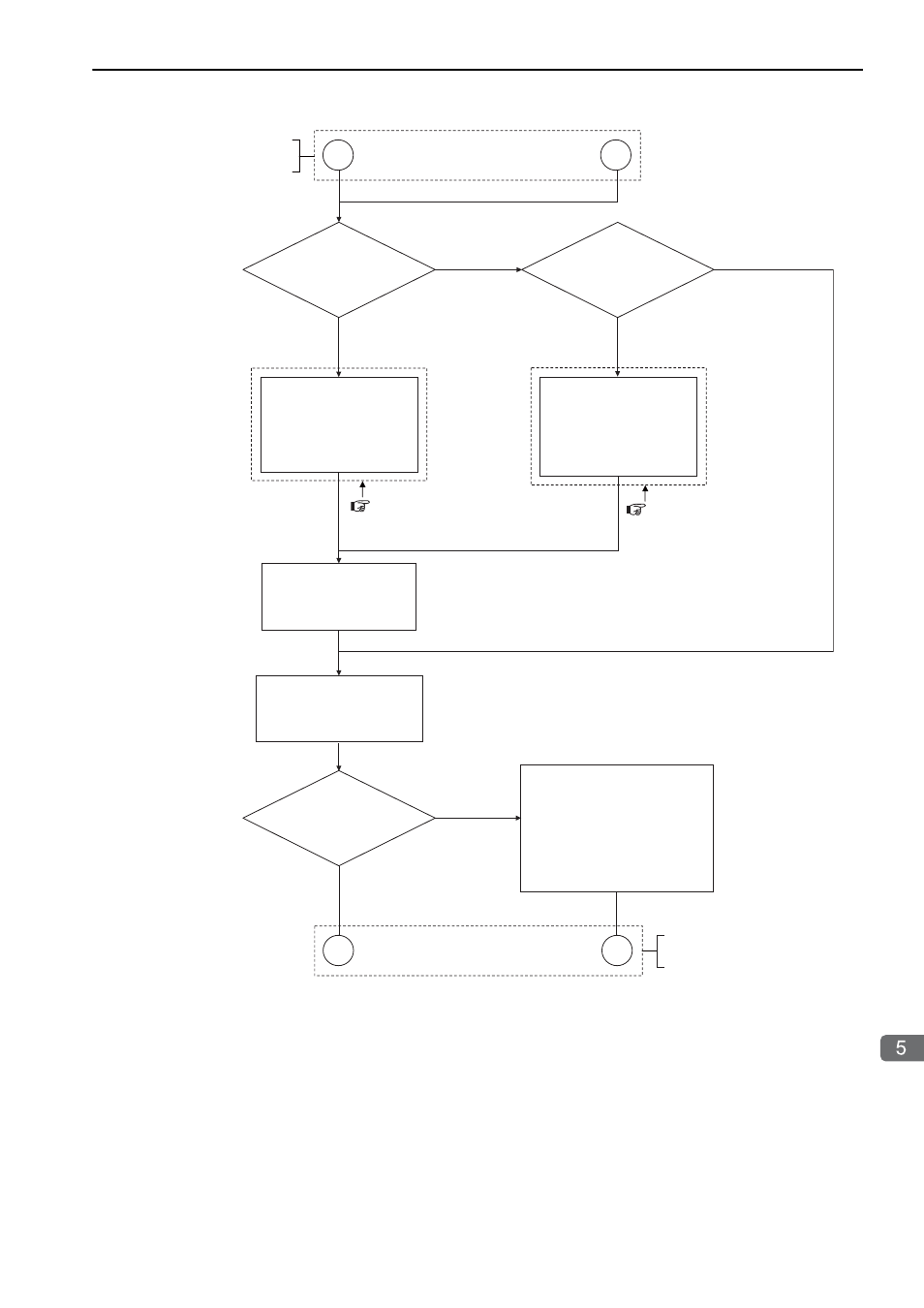
5.2 Troubleshooting Message Communications
5-11
T
roubleshooting Programming and Debugging
No
Yes
No
Yes
No
Yes
A1
A2
B1
B2
From the
previous page
Is “---” (no display)
displayed in the
Transmis-
sion Status Box?
Is
IDLE displayed in
the
Transmission
Status Box?
Set the connection
parameters on the
Transmission Parameters
Tab Page of the Module’s
Detail Definition Dialog Box.
Save the data to flash
memory and then turn
the power supply OFF
and ON again.
Check the
Connection
Type Box in the Module’s
Detail Definition Dialog Box.
Is
TCP displayed in the
Connection Type Box?
(When using the
TCP protocol)
To the next page
(When using the
UDP protocol)
Check the following.
• Does the remote device exist and
is the power to the remote device
turned ON?
• Was the data saved to flash
memory and the power supply
turned OFF and ON again after
setting the parameters?
Perform the following operations.
• Create a message function.
• Execute the message function.
• Set the input items and
parameters correctly for the
message function.
Checking the Connection
Parameters (page 5-17)
Checking Message Functions
(MSG-SNDE and MSG-RCVE)
(page 5-20)
