Yaskawa MP3200 Troubleshooting Manual User Manual
Page 120
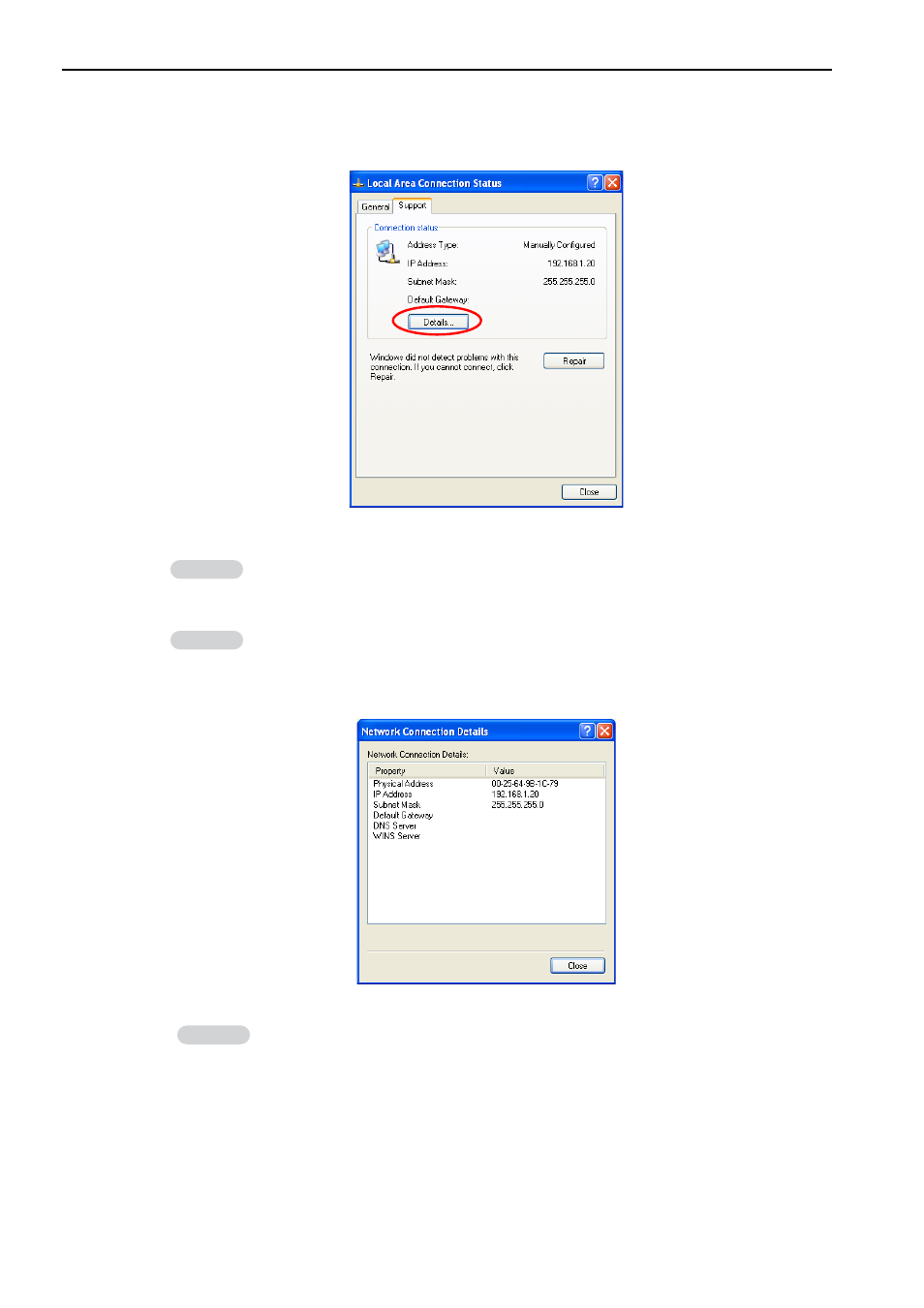
6.3 Checking the IP Address of the PC
6-6
4.
Click the Details Button on the Support Tab Page in the Local Area Connection Status Dialog
Box.
5.
Check the actual IP address and subnet mask.
If the values are the same as those that were set in step 3, click the Close Button to close the dialog box.
Windows XP
On the PC, select Control Panel
− Network Connection − Local Area Connection
Status from the Windows Start Menu and then click the Support Tab.
Windows 7
On the PC, select Control Panel
− Network and Internet − Network Connection -
Network and Sharing Center
− Local Area Connection Status from the Windows
Start Menu and then click the Details Button.
If the displayed values differ from the values that were set in step 3, restart the PC to enable
the settings that were made manually.
Example
Example
Information
