Troubleshooting alarms – Yaskawa MP3200 Troubleshooting Manual User Manual
Page 31
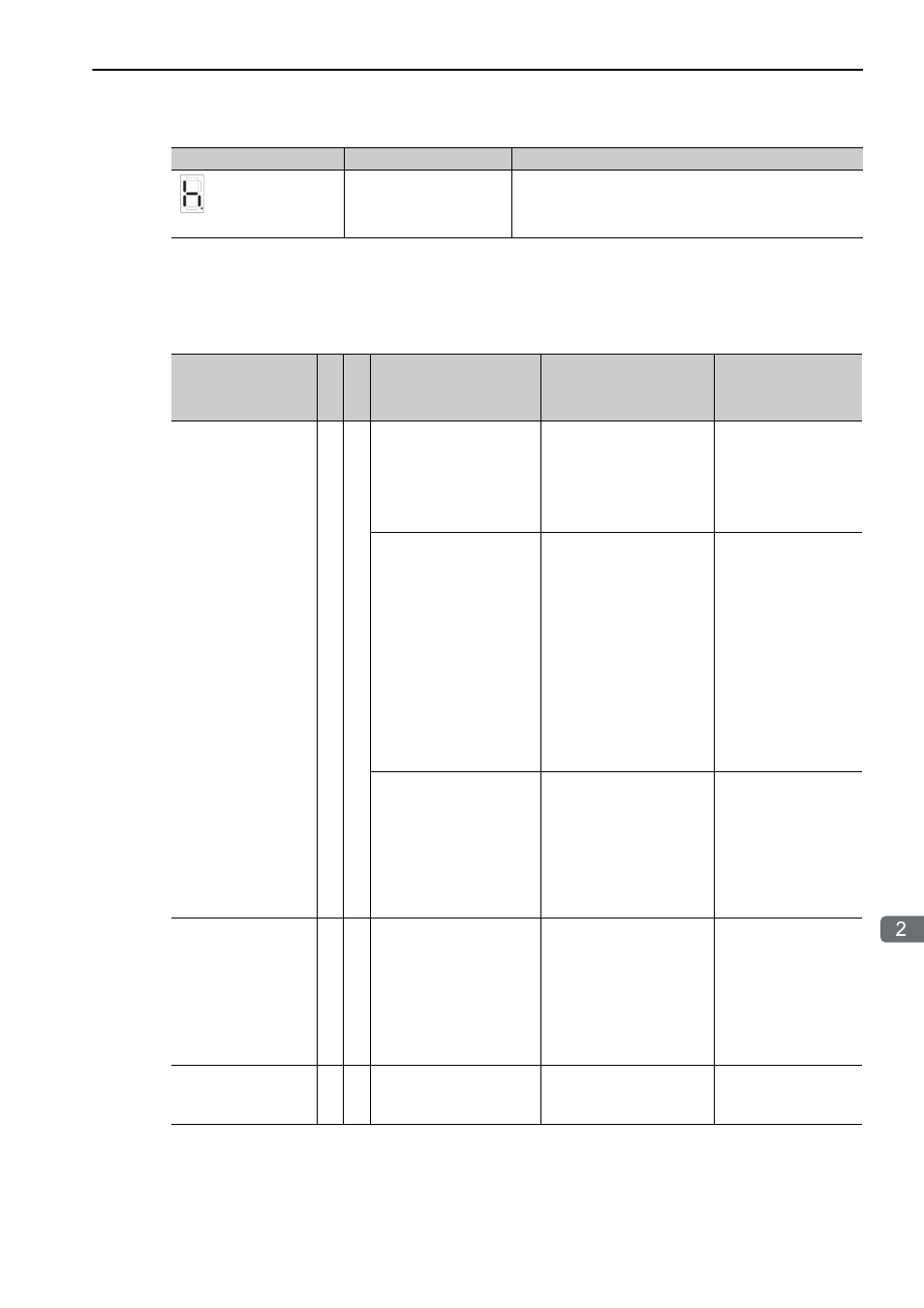
2.2 CPU Unit/CPU Module Indicators and Display
Display
2-9
T
roubleshooting with Indicators and Displays
Troubleshooting Alarms
The following table describes the causes and corrections of alarms that are displayed on the display.
Checkmarks () indicate when the alarm codes are displayed by the MP3200 or MP3300.
followed by error
code
−
h: CPU stopped by failsafe function
Alarm Code
Alarm Name
MP3200
MP3300
Cause
Confirmation Method
Correction
E001:
Watchdog timer error
There is an infinite loop in
a user program.
Check the FOR and
WHILE instructions for
the possibility of infinite
loops. Turn ON the STOP
switch and turn the power
supply OFF and ON again.
Correct the ladder pro-
gram.
The maximum value of
the scan time does not
meet the following condi-
tions.
• The scan times for the
high-speed (H) scan and
the low-speed (L) scan
must be set to values that
are higher than the maxi-
mum scan times.
• The set values must be
1.25 times the maximum
values.
Check the set values of the
scan times for the high-
speed (H) scan and the
low-speed (L) scan in rela-
tion to the maximum val-
ues of the scan times.
You can check the set val-
ues and maximum values
of the high-speed (H) scan
and the low-speed (L) scan
in SW00004 to SW00012.
Correct the set values
of the scan times.
The main CPU failed.
Turn the power supply
OFF and ON again to see
if an alarm occurs. If an
alarm occurs even after the
power supply is turned
OFF and ON again several
times, the CPU may be
faulty.
Replace the CPU.
E051:
Module synchroniza-
tion error
A synchronization error
occurred for an Optional
Module.
Turn the power supply
OFF and ON again to see
if an alarm occurs. If an
alarm occurs even after the
power supply is turned
OFF and ON again several
times, the Optional Mod-
ule may be faulty.
Check the SW00076
system register to
identify the Optional
Module with the error
and replace the
Optional Module.
E052:
Main CPU Unit sys-
tem down detected
A watchdog error
occurred in the Main CPU.
Check the indicators or
system registers for the
Main CPU.
Clear the cause of the
watchdog error from
the Main CPU.
Continued on next page.
Continued from previous page.
Display
Category
Description
