Checking the message function parameters – Yaskawa MP3200 Troubleshooting Manual User Manual
Page 106
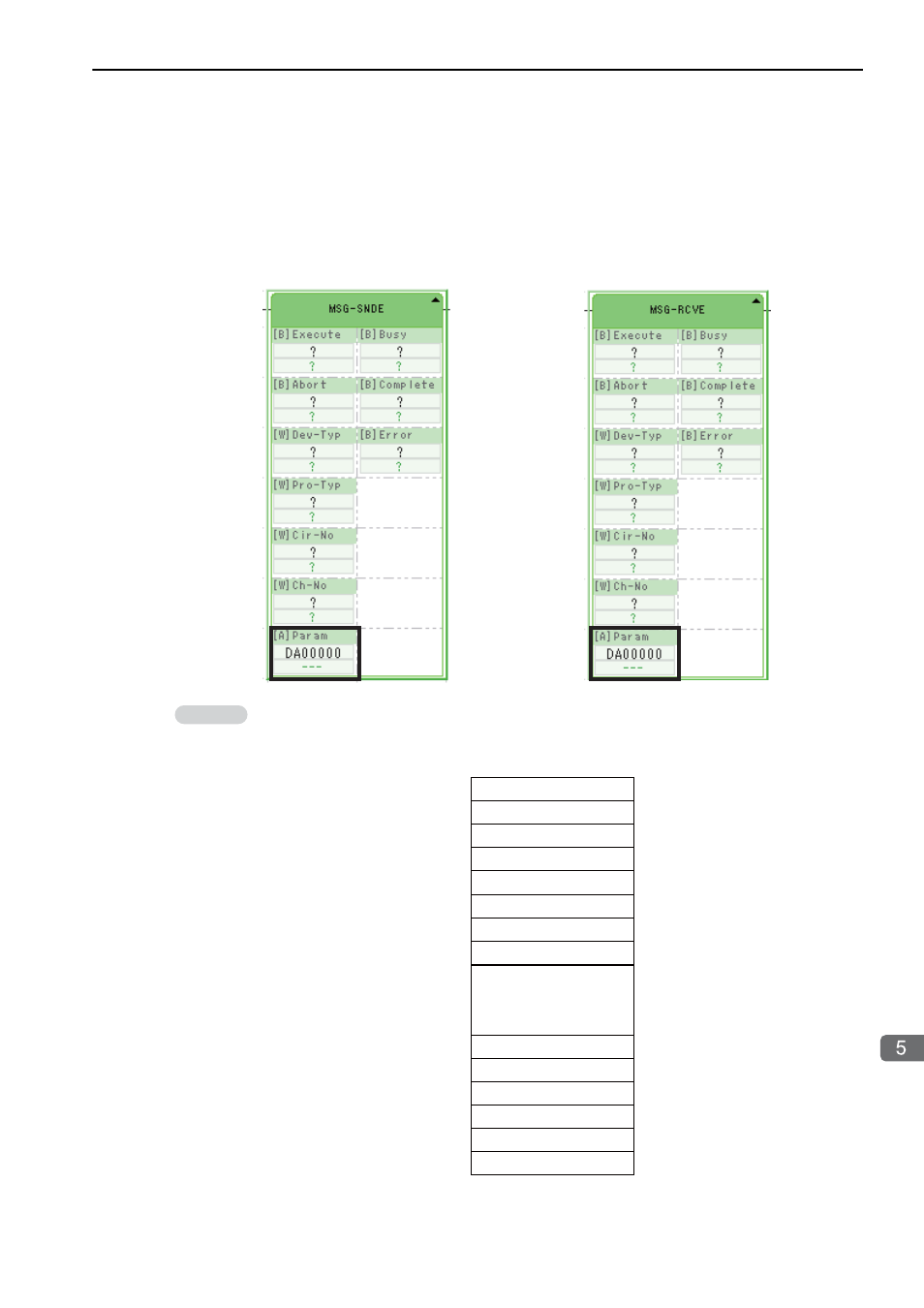
5.2 Troubleshooting Message Communications
Message Communications Errors
5-31
T
roubleshooting Programming and Debugging
Checking the Message Function Parameters
If message communications with a PLC, touch panel, or PC from another manufacturer do not start, the
message function may not have been executed properly due to incorrect parameters in the message func-
tion.
Use the following procedure to check the parameters the message function.
Use the register list on the MPE720 to check the contents of the registers.
The parameter list with the first address set to DA00000 is shown below.
Example
Parameter List
F xxx xxxx xxxx xxx 0
PARAM00
PARAM01
PARAM02
PARAM03
PARAM04
PARAM05
PARAM06
PARAM07
PARAM23
PARAM24
PARAM25
PARAM26
PARAM27
PARAM28
DW00000
DW00001
DW00002
DW00003
DW00004
DW00005
DW00006
DW00007
DW00023
DW00024
DW00025
DW00026
DW00027
DW00028
Register
xxxxxx
xxxxxx
