Alarms (il04) and corrections, Alarms in il04, Corrections for alarms (il04) – Yaskawa MP3200 Troubleshooting Manual User Manual
Page 61
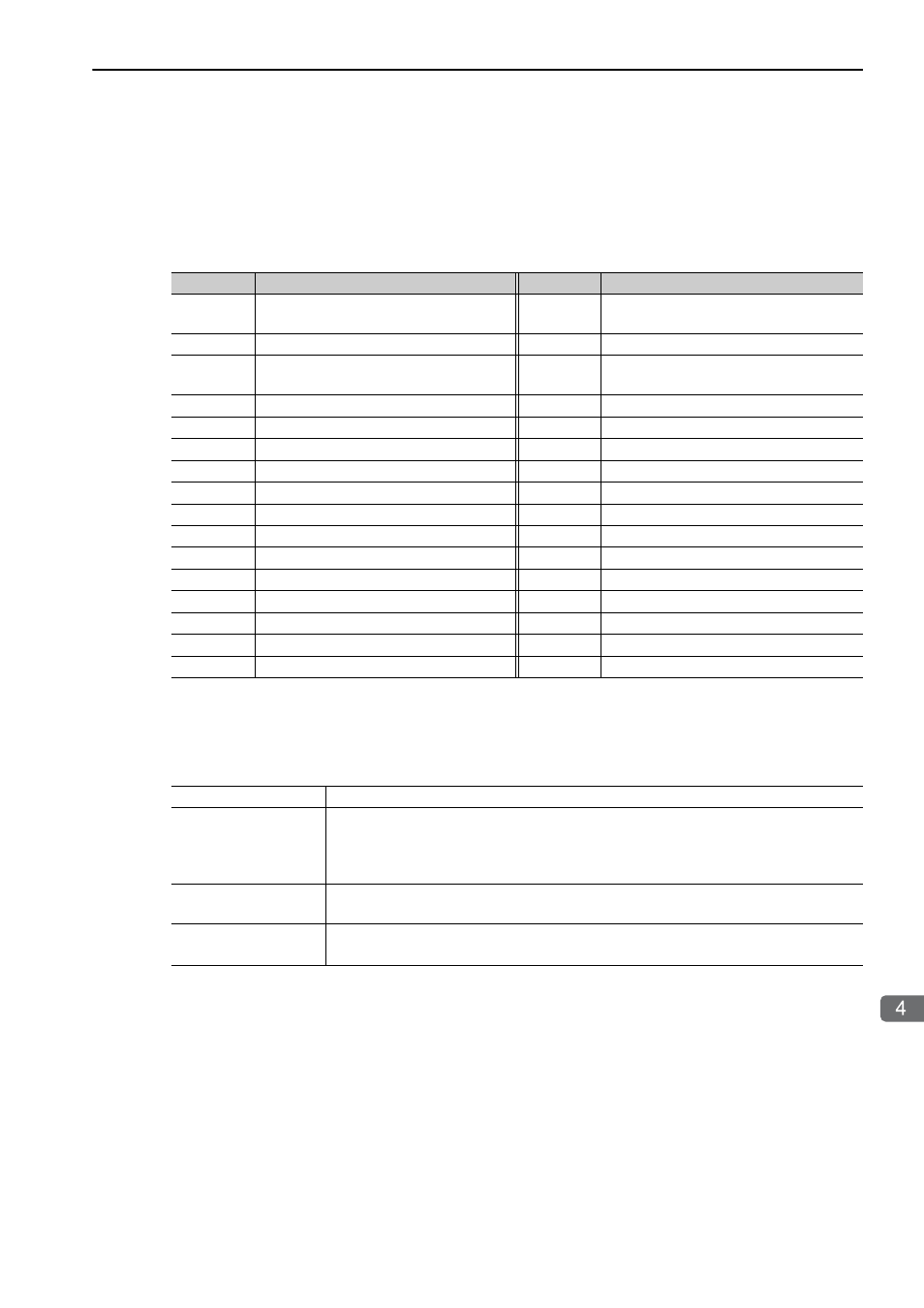
4.2 Troubleshooting Motion Errors
Troubleshooting Motion Errors
4-11
T
roubleshooting Communications and Motion Control
Alarms (IL04) and Corrections
This section describes the alarms that are given in IL04 and the corrections for them.
Alarms in IL04
The following table lists the bits in the Alarms (IL04) parameter.
Corrections for Alarms (IL04)
Bit 0: SERVOPACK Error
Note: This bit changes to 1 when an alarm that is classified as a SERVOPACK alarm occurs in MECHATROLINK com-
munications.
IL04
Alarm
IL04
Alarm
Bit 0
SERVOPACK Error
Bit 10
SERVOPACK Synchronized Communi-
cations Error
Bit 1
Positive Overtravel
Bit 11
SERVOPACK Communications Error
Bit 2
Negative Overtravel
Bit 12
SERVOPACK Communications Timeout
Error
Bit 3
Positive Software Limit
Bit 13
Excessive Absolute Encoder Rotations
Bit 4
Negative Software Limit
Bit 14
Reserved for system.
Bit 5
Servo OFF
Bit 15
Reserved for system.
Bit 6
Positioning Time Exceeded
Bit 16
Not used.
Bit 7
Excessive Positioning Travel Distance
Bit 17
Not used.
Bit 8
Excessive Speed
Bit 18
Not used.
Bit 9
Excessive Deviation
Bit 19
Not used.
Bit A
Filter Type Change Error
Bit 1A
Not used.
Bit B
Filter Time Constant Change Error
Bit 1B
Not used.
Bit C
Not used.
Bit 1C
Not used.
Bit D
Zero Point Unset
Bit 1D
Not used.
Bit E
Not used.
Bit 1E
Motor Type Setting Error
Bit F
Not used.
Bit 1F
Connected Encoder Model Error
Detection Timing
SERVOPACK alarms are detected in the alarm control section (always).
Processing When
Alarm Occurs
The current command is canceled.
If a SERVOPACK Error alarm occurs during execution of a POSING command, the
POSING operation is canceled and the axis decelerates to a stop.
Bit 3 (Command Error End) in IW09 (Motion Command Status) turns ON.
Details and Cause
The cause depends on the specific alarm. The specific alarm is given in IW2D
(SERVOPACK Alarm Code).
Correction
• Check the specific SERVOPACK alarm and eliminate the cause.
• Reset the alarm.
