Yaskawa MP3200 Troubleshooting Manual User Manual
Page 27
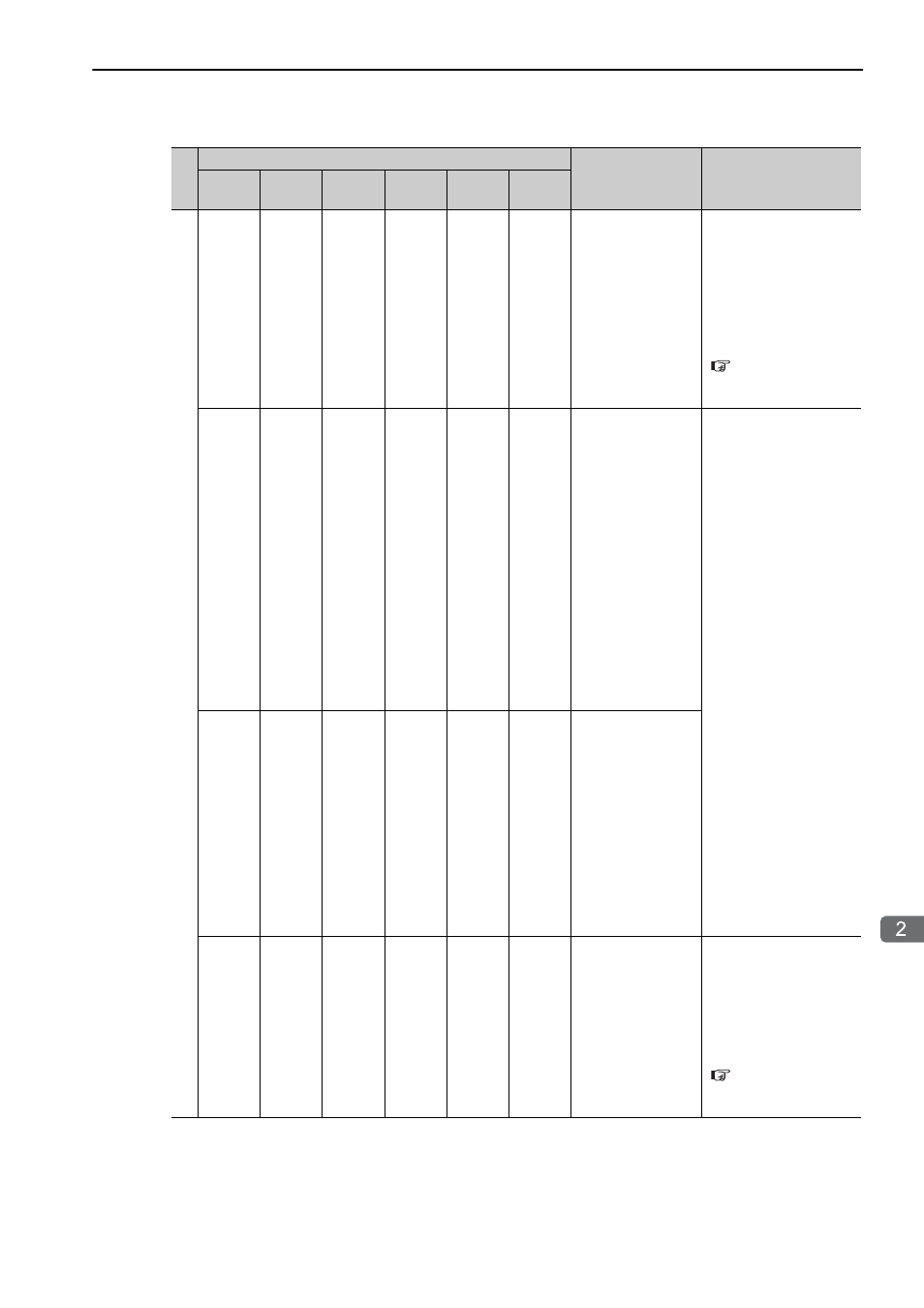
2.2 CPU Unit/CPU Module Indicators and Display
Status Indicators
2-5
T
roubleshooting with Indicators and Displays
Error
A serious failure
error occurred.
If the ERR indicator is
lit, there is a hardware
failure or a user program
error. Refer to the fol-
lowing section for the
corrective actions to take
when the ERR indicator
is lit.
7.3 Troubleshooting
for the ERR Indicator
(page 7-5)
−
Software Errors:
Number of Flashes
2: Machine check
exception
3: DSI (writing)
exception
4: ISI exception
5: Alignment
exception
6: DDR DRAM
memory error
exception
7: DTLB excep-
tion
8: ITLB excep-
tion
A hardware failure has
occurred. Replace the
Unit or Module.
−
Hardware Errors:
Number of Flashes
2: RAM diagnos-
tic error
3: ROM diagnos-
tic error
4: CPU Function
Module diagnos-
tic error
5: FPU Function
Module diagnos-
tic error
−
−
−
−
−
Motion error
If the M_ALM indica-
tor is lit, there is an error
in the Motion Control
Function Module. Refer
to the following section
for details on motion
errors.
4.2 Troubleshooting
Motion Errors (page
4-7)
Continued on next page.
Continued from previous page.
Indicator Status
CPU Unit/CPU
Module Status
Description
RDY
(Green)
RUN
(Green)
ALM
(Red)
ERR
(Red)
BAT
(Red)
M_ALM
(Red)
