3 troubleshooting for the err indicator, Troubleshooting for the err indicator -5 – Yaskawa MP3200 Troubleshooting Manual User Manual
Page 131
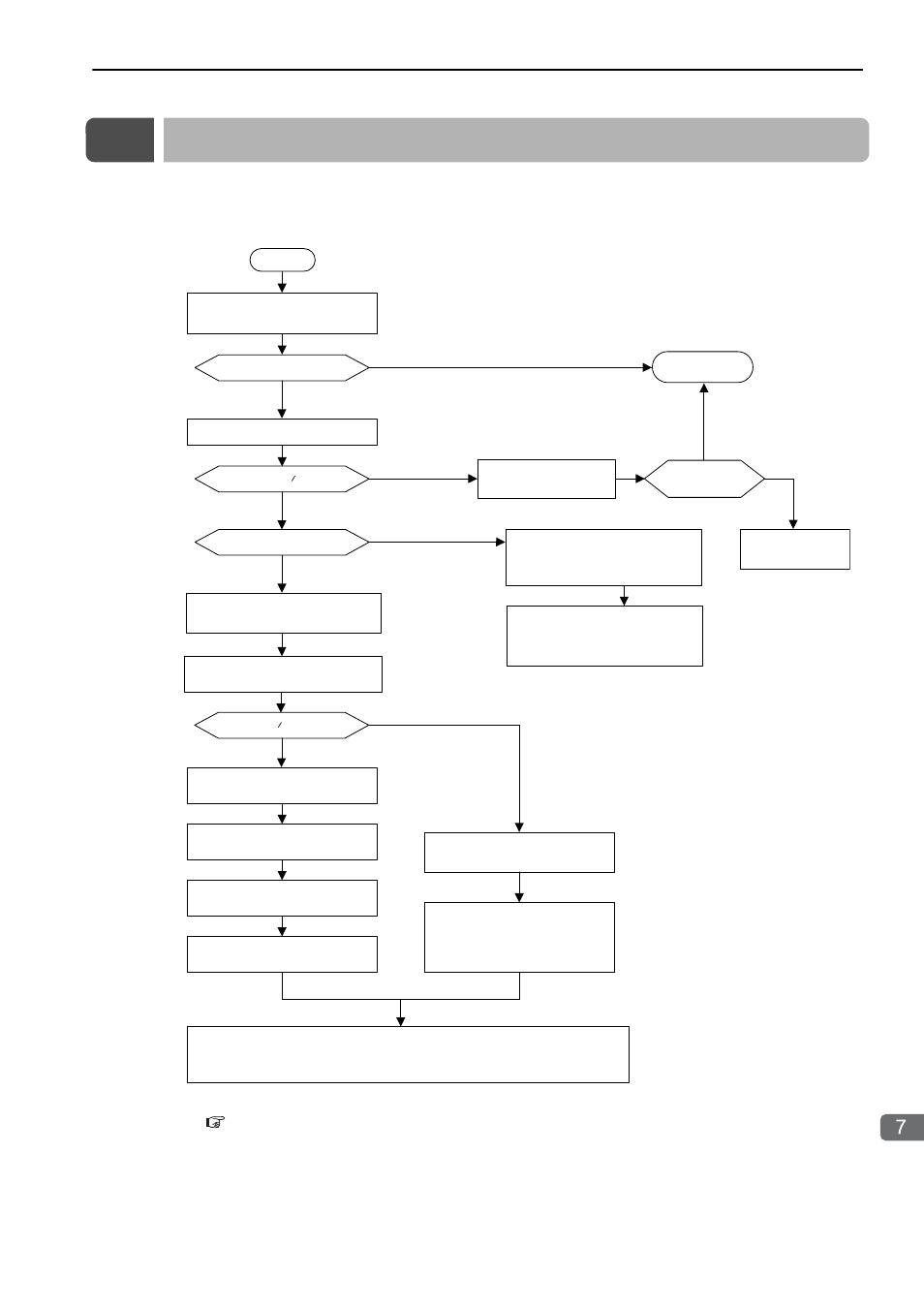
7.3 Troubleshooting for the ERR Indicator
7-5
T
roubleshooting System Errors
7.3
Troubleshooting for the ERR Indicator
If the ERR indicator on the Machine Controller is lit, a serious error (hardware failure or user program
error) may have occurred. Stop the Machine Controller (turn ON pin 6 on the DIP switch) and use the fol-
lowing flowchart to investigate the problem.
Note: Refer to the following section for the contents of SW00050 to SW00059.
System Error Status (page 7-9)
START
No
No
No
No
SW00050 = 0001 hex?
SW00055 = 0008 hex?
SW00057 = 0008 hex?
SW00055 = 0000?
Check SW00050.
(Hardware failure)
Replace the CPU
Unit/CPU Module.
(Watchdog timer error)
Yes
Yes
Yes
Yes
Check SW00055.
Check scan time
setting.
Scan times OK?
Increase scan
time setting.
(Program error in function)
Confirm that SW00056 = 8000 hex.
Check SW00057 to determine type (H,
L, I, or A) of drawing that called function.
Investigate drawing.
If there is no error in drawing,
check scan time setting.
No (Called by function.)
Yes (Called by drawing.)
Check SW00058 to determine number
of drawing that called function.
Open drawing on MPE720
Ladder Editor.
Check SW00059 to determine
number of step that called function.
Check SW00059 to determine
number of step that called function.
Check name of function on step.
It is not possible to isolate calling
function. Check step in all
functions to see if a function is
being called.
Debug the function.
(Check for infinite loops or other processing that can cause watchdog timer
errors.) If there are no errors in function, check the scan time setting.
(Hardware failure)
(User program error)
(Program error in drawing)
• Check SW00055 to determine
drawing type (H, L, I, or A).
• Check SW00056 to determine
drawing number.
(System error)
