Yaskawa MP3200 Troubleshooting Manual User Manual
Page 214
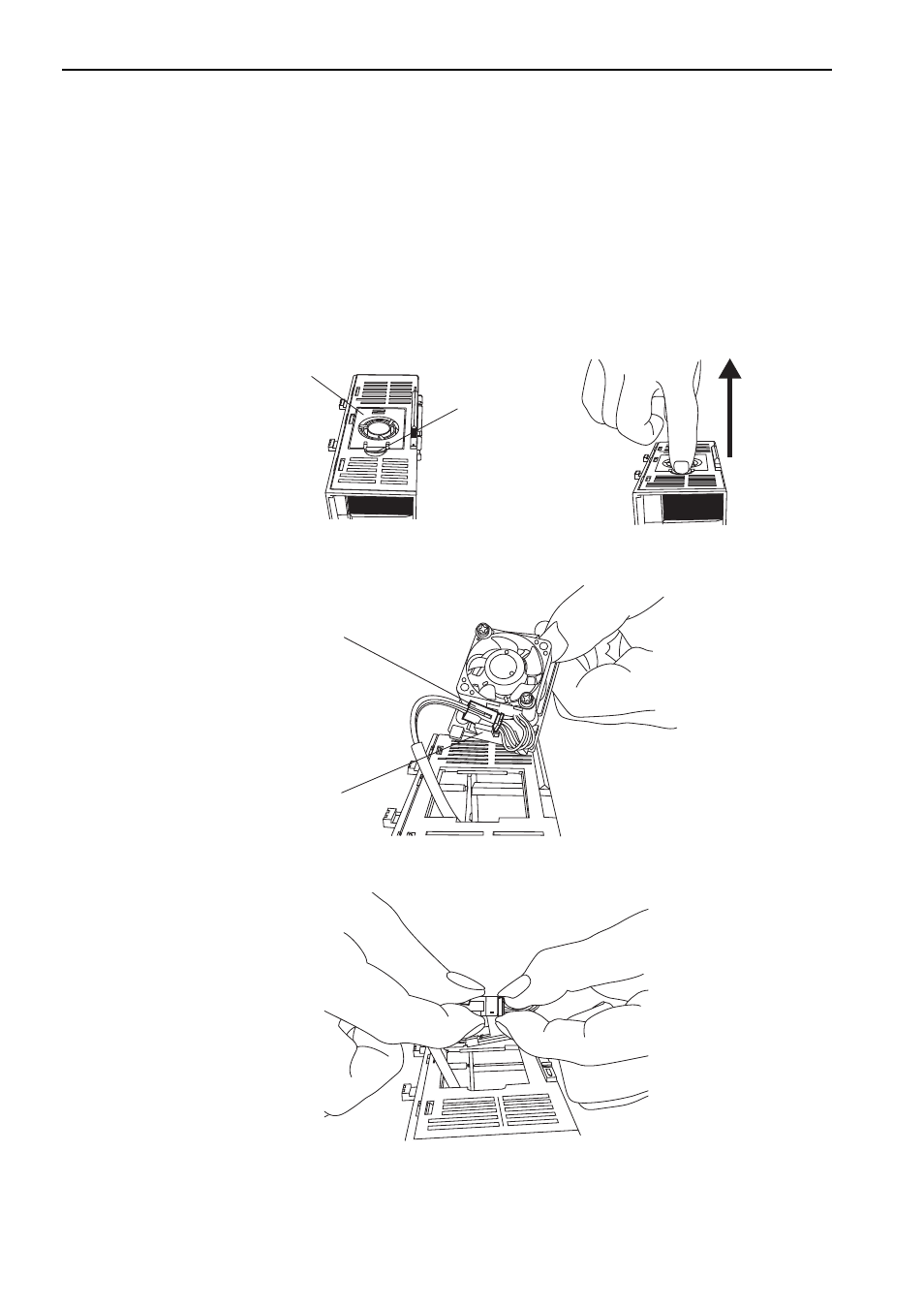
9-2
A Fan is built into the CPU-202 Unit of the MP3200.
The Fan service life is 50,000 hours minimum (at an average ambient operating temperature of 40
°C). The
FAN indicator on the CPU Unit will light if the Fan stops. If the Fan service life has expired and the fan
stops, you must replace it (replacement part: JEPMC-OP3101-E).
Use the following procedure to replace the Fan.
1.
Turn OFF the power supply to the Machine Controller.
Confirm that all of the indicators on the MP3200 are not lit.
2.
Catch your nail in the notch in the fan cover on the top of the CPU Unit and lift up the cover.
3.
Remove the connector from the binder on the back of the fan cover.
4.
Disconnect the connector and remove the fan cover from the CPU Unit.
LOCK
MP3000
CPU-202
Fan cover
Notch
MP3000
CPU-202
Binder
Connector
