Yaskawa MP3200 Troubleshooting Manual User Manual
Page 18
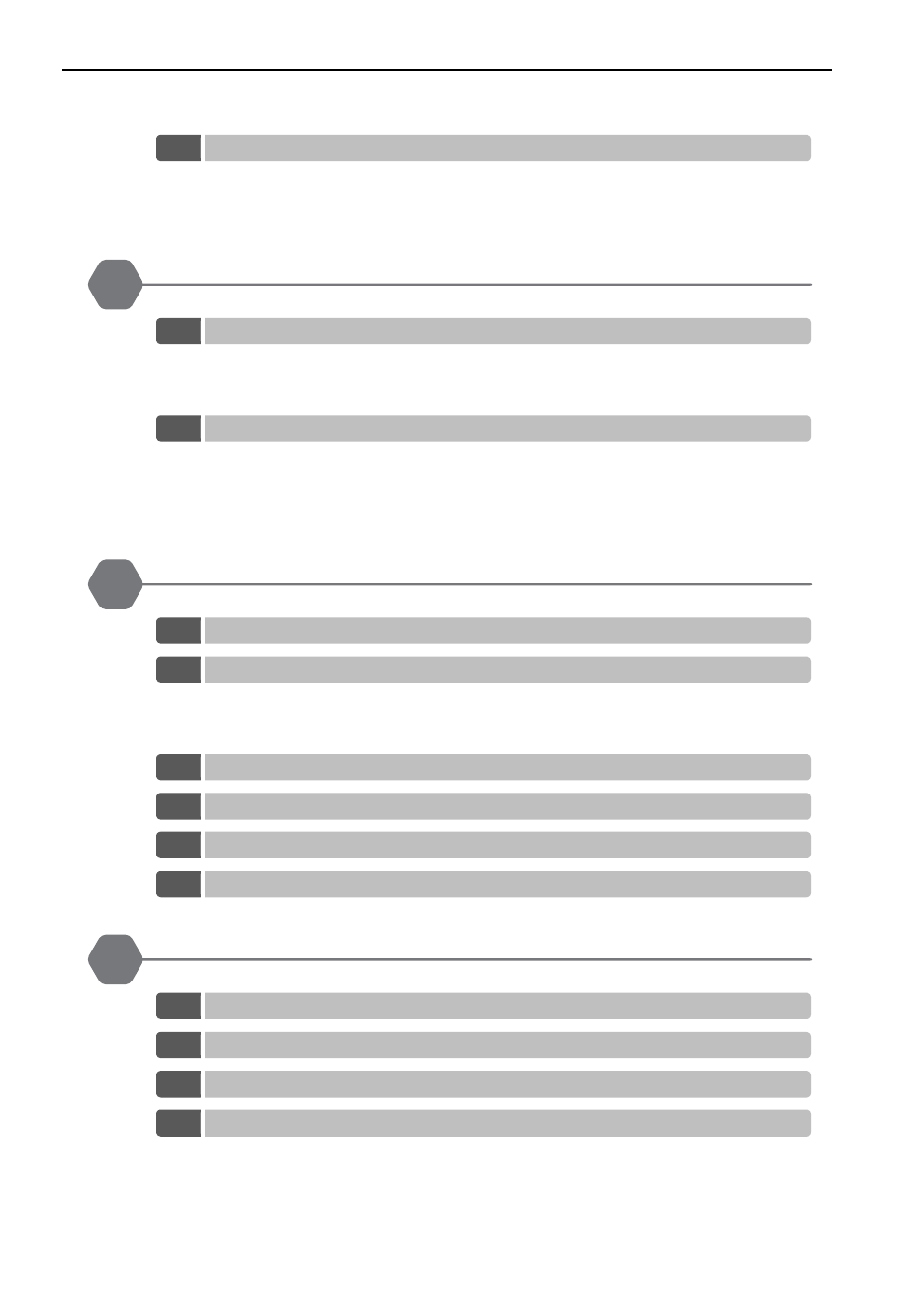
xviii
Troubleshooting Motion Errors . . . . . . . . . . . . . . . . . . . . . . . . . . . . . . . . .4-7
Troubleshooting Motion Errors. . . . . . . . . . . . . . . . . . . . . . . . . . . . . . . . . . . . . . . . . . . . . . 4-8
Checking Status and Alarms of a Reference-type SERVOPACK
with MECHATROLINK-III Communications . . . . . . . . . . . . . . . . . . . . . . . . . . . . . . . . . . . 4-21
Troubleshooting Programming and Debugging
Troubleshooting Motion Program Alarms . . . . . . . . . . . . . . . . . . . . . . . . .5-2
Checking for Motion Program Alarms . . . . . . . . . . . . . . . . . . . . . . . . . . . . . . . . . . . . . . . . 5-2
Structure of Motion Program Alarms . . . . . . . . . . . . . . . . . . . . . . . . . . . . . . . . . . . . . . . . . 5-5
Motion Program Alarm Codes . . . . . . . . . . . . . . . . . . . . . . . . . . . . . . . . . . . . . . . . . . . . . . 5-6
Troubleshooting Message Communications. . . . . . . . . . . . . . . . . . . . . .5-10
Checking the Switch Settings . . . . . . . . . . . . . . . . . . . . . . . . . . . . . . . . . . . . . . . . . . . . . 5-13
Message Communications Errors . . . . . . . . . . . . . . . . . . . . . . . . . . . . . . . . . . . . . . . . . . 5-14
Communications Stopped during Message Communications . . . . . . . . . . . . . . . . . . . . . 5-36
Other Problems during Message Communications . . . . . . . . . . . . . . . . . . . . . . . . . . . . . 5-38
Troubleshooting Connections with the MPE720
Troubleshooting Flowchart When the MPE720 Cannot Go Online with the Machine Controller . .6-2
Checking for Errors . . . . . . . . . . . . . . . . . . . . . . . . . . . . . . . . . . . . . . . . . .6-3
Connection Errors . . . . . . . . . . . . . . . . . . . . . . . . . . . . . . . . . . . . . . . . . . . . . . . . . . . . . . .6-3
Communications Errors . . . . . . . . . . . . . . . . . . . . . . . . . . . . . . . . . . . . . . . . . . . . . . . . . . . 6-3
Model Errors . . . . . . . . . . . . . . . . . . . . . . . . . . . . . . . . . . . . . . . . . . . . . . . . . . . . . . . . . . . 6-4
Checking the IP Address of the PC . . . . . . . . . . . . . . . . . . . . . . . . . . . . .6-5
Checking the Communications Settings . . . . . . . . . . . . . . . . . . . . . . . . . .6-7
Checking the Communications Platform. . . . . . . . . . . . . . . . . . . . . . . . .6-10
Communications Timeout Errors . . . . . . . . . . . . . . . . . . . . . . . . . . . . . .6-12
Overall Configuration of the System Registers . . . . . . . . . . . . . . . . . . . . .7-2
Viewing the Contents of the System Registers. . . . . . . . . . . . . . . . . . . . .7-4
Troubleshooting for the ERR Indicator . . . . . . . . . . . . . . . . . . . . . . . . . . .7-5
Troubleshooting for the ALM Indicator . . . . . . . . . . . . . . . . . . . . . . . . . . .7-6
