3 checking the ip address of the pc, Checking the ip address of the pc -5, 3 checking the ip address of – Yaskawa MP3200 Troubleshooting Manual User Manual
Page 119
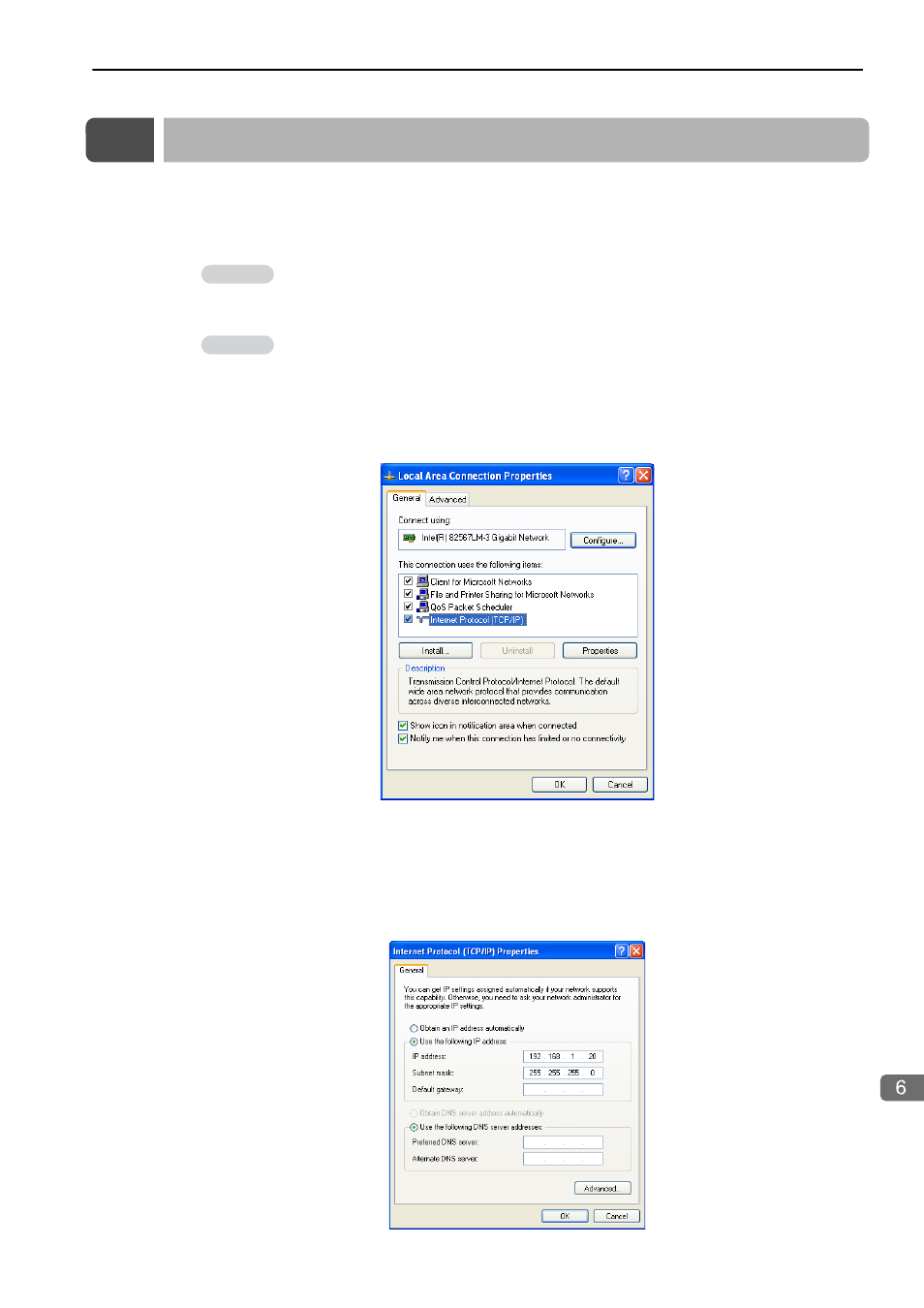
6.3 Checking the IP Address of the PC
6-5
T
roubleshooting Connections with the MPE720
6.3
Checking the IP Address of the PC
The procedure for checking and correcting the network settings of the PC (e.g., the IP address) is given
below.
1.
Display the Local Area Connection Properties Dialog Box on the PC.
2.
Select the Internet Protocol (TCP/IP) Check Box from the list and click the Properties Button.
3.
In the Internet Protocol (TCP/IP) Properties Dialog Box, select the Use the following IP address
Option.
Set the IP address Box and the Subnet mask Box as required. If you change any settings, continue to
step 4.
If you have not changed any settings, click the OK Button to complete checking of the IP address of the
PC.
Windows XP
On the PC, select Control Panel
− Network Connection − Local Area Connection
from the Windows Start Menu and then click the Properties Button.
Windows 7
On the PC, select Control Panel
− Network and Internet - Network and Sharing
Center
− Local Area Connection from the Windows Start Menu and then click the Prop-
erties Button.
Example
Example
