Usb status indicator, Usb status indicator -15 – Yaskawa MP3200 Troubleshooting Manual User Manual
Page 37
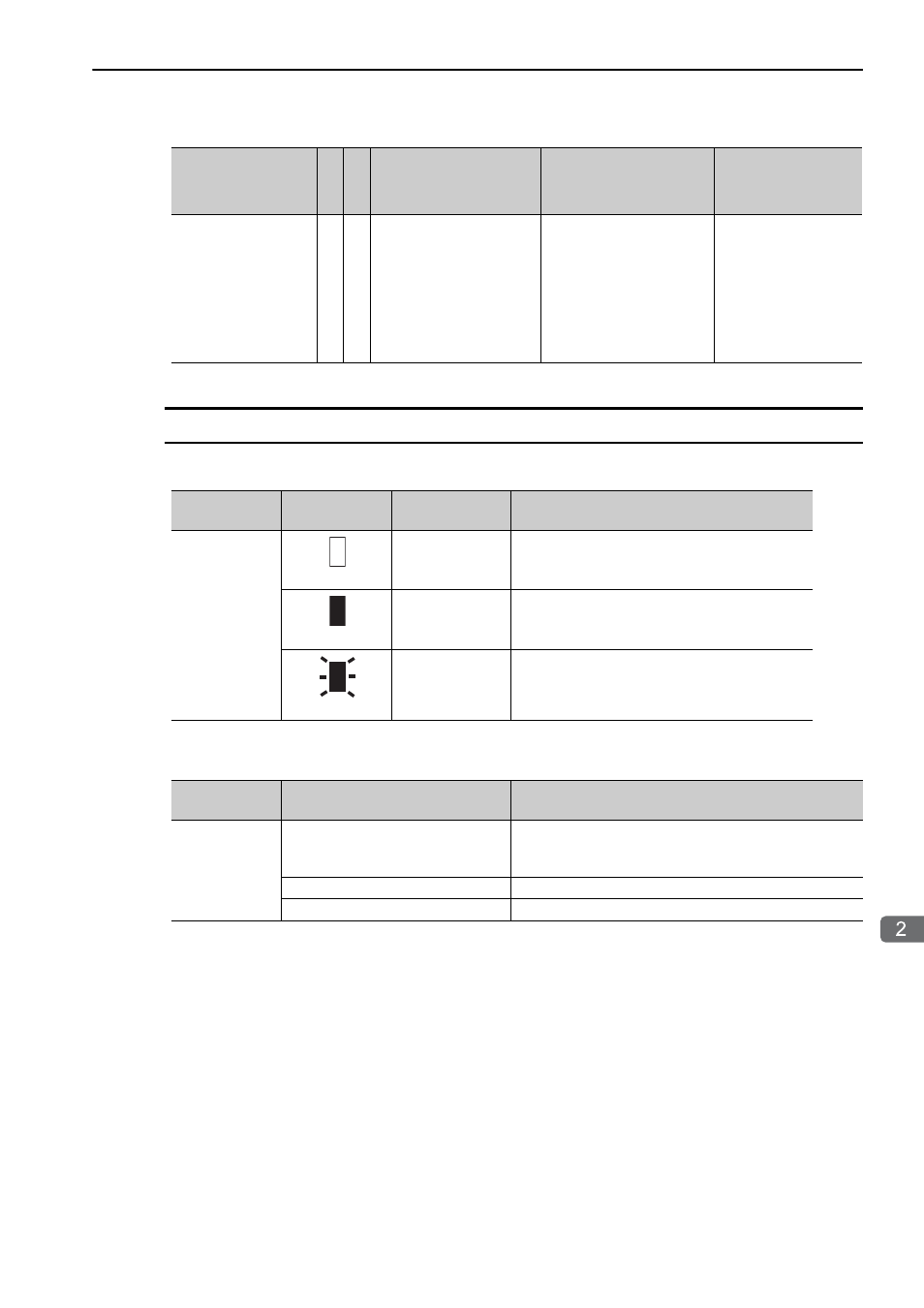
2.2 CPU Unit/CPU Module Indicators and Display
USB Status Indicator
2-15
T
roubleshooting with Indicators and Displays
USB Status Indicator
This indicator shows the status of the USB memory.
Check the USB status indicator using the above table. If the indicator is not lit, there may be an error in the
communications status with the USB memory device.
h:
CPU stopped by fail-
safe function
The failsafe function was
activated for E.083 (Fan
Alarm) or E.082 (Tem-
perature Warning).
Check to see if the Fan is
operating.
If the Fan is not oper-
ating, replace the Fan.
If the Fan is operating
normally, change the
installation environ-
ment to reduce the
temperature around
the Controller.
Continued from previous page.
Alarm Code
Alarm Name
MP3200
MP3300
Cause
Confirmation Method
Correction
Indicator
Name
Indicator
Status
Meaning
Status
USB
ACTIVE
(Not lit.)
No USB memory
device
No USB memory device has been inserted.
(Lit.)
USB memory
device inserted
A USB memory device is inserted.
(Flashing)
Accessing USB
memory
The USB memory is being accessed.
Indicator
Status
Cause
Correction
Not lit.
The USB memory device is not
properly seated in the USB connec-
tor.
Remove the USB memory device and insert it into the
USB connector again.
The USB memory device failed.
Replace the USB memory device.
The USB connector is faulty.
Replace the CPU Unit/CPU Module.
