Yaskawa MP3200 Troubleshooting Manual User Manual
Page 122
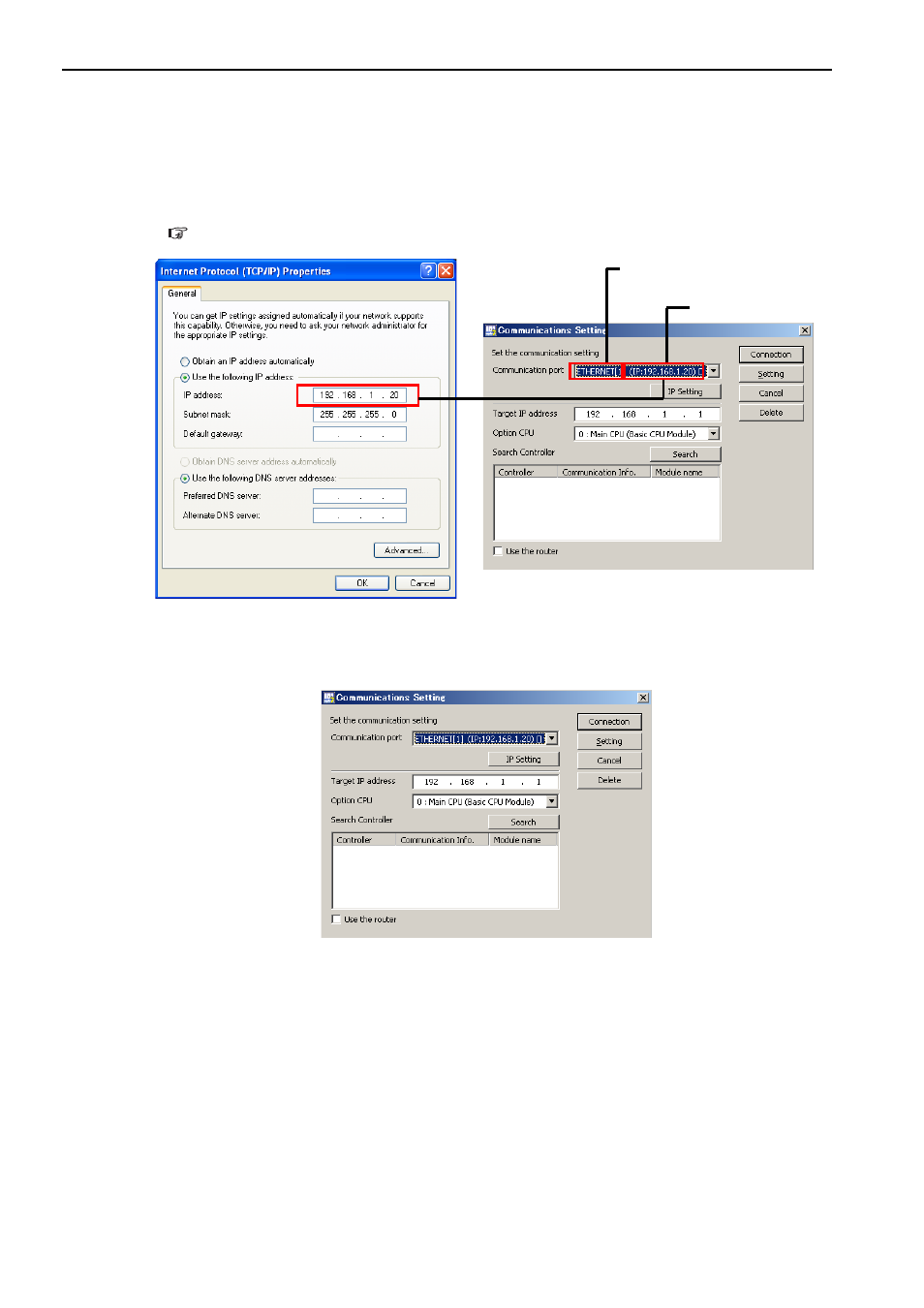
6.4 Checking the Communications Settings
6-8
3.
Make sure that the IP address of the PC and the appropriate communications port type are
selected in the Communication port Box in the Communications Setting Dialog Box of MPE720
version 7.
If the communications port type is not appropriate, select the appropriate communications port from the list.
If the appropriate communications port or IP address is not displayed, refer to the following section.
6.5 Checking the Communications Platform (page 6-10)
4.
Make sure that the IP address of the Machine Controller is properly set in the Target IP address
Box in the Communications Setting Dialog Box of MPE720 version 7.
Default Network Settings
Dialog Box to Set the IP Address on the PC
IP address of PC
Communications port type: Ethernet
Communications Setting Dialog Box of MPE720
Version 7
