Yaskawa MP3200 Troubleshooting Manual User Manual
Page 107
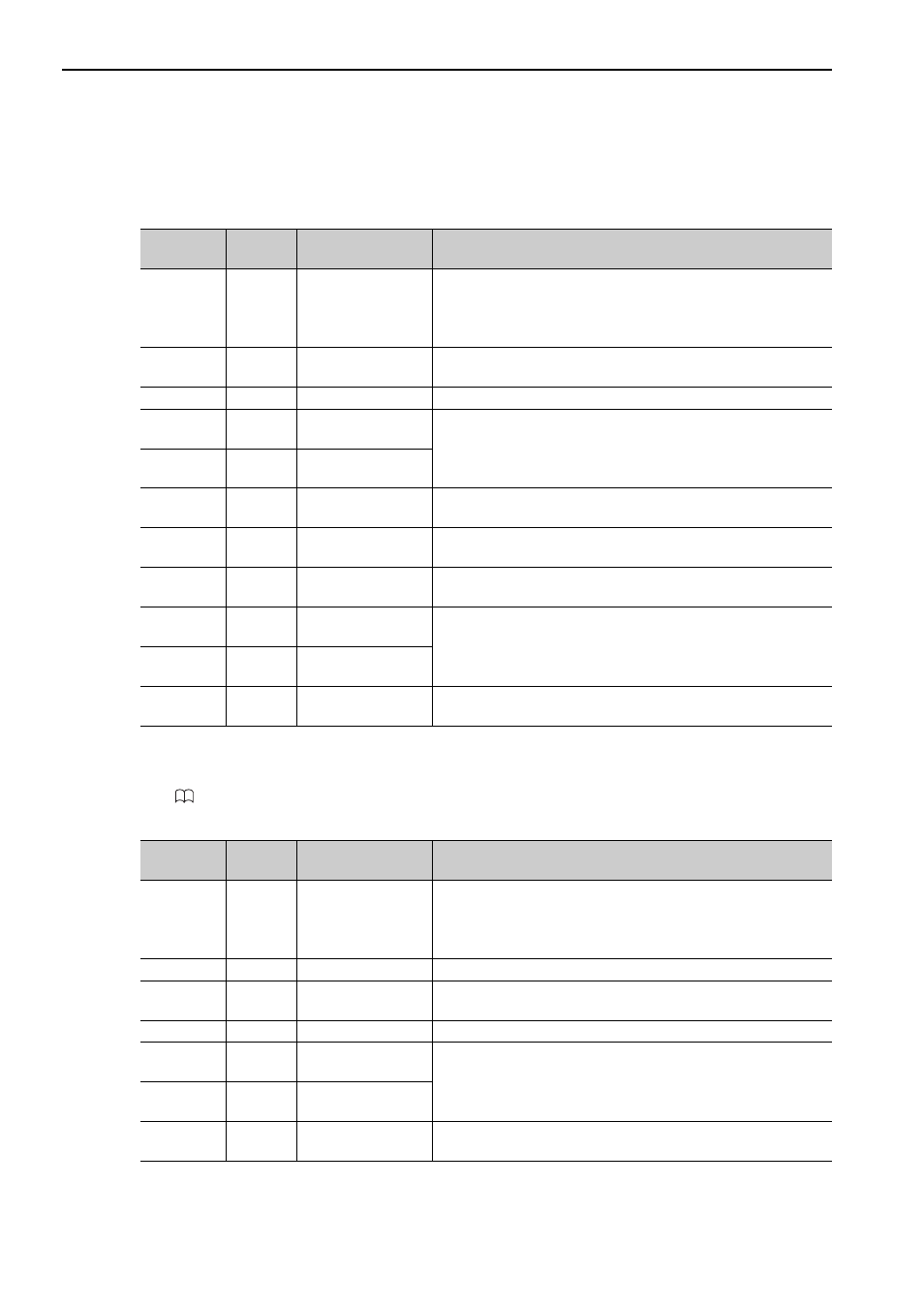
5.2 Troubleshooting Message Communications
Message Communications Errors
5-32
Send Message Function (MSG-SNDE)
The parameters for the Send Message function are checked according to the following two communica-
tions protocols.
• Parameter List When Pro-Type (Communications Protocol) Is MEMOBUS
* IN: Input item
Note: Refer to the following manual for what to check in parameters 10 to 22 according to the protocol type that is being
used.
MP3000 Series Communications User’s Manual (Manual No.: SIEP C880725 12)
• Parameter List When Pro-Type (Communications Protocol) Is No-protocol 1 or No-protocol 2
* IN: Input item
Parameter
No.
IN/OUT
*
Item
Description and What to Check
10
IN
Connection number
Set the remote station to which to send the message. (Set the con-
nection number that is set in the connection parameters.)
Make sure that the setting is within the following setting range.
218IFD: 1 to 20
11
IN
Option
Specify the options. The meaning of this parameter depends on
the protocol.
12
IN
Function code
Set the function code to send.
14
IN
Remote data
address, lower word
Set the register address to read or write at the remote station.
(Specify the word address to access registers, and specify the bit
address to access relays or coils.)
15
IN
Remote data
address, upper word
16
IN
Remote station reg-
ister type
Set the register type to read or write at the remote station.
17
IN
Data size
Set the size of the data to read or write. (Specify the size in words
for registers, and in bits for relays or coils.)
18
IN
Remote CPU mod-
ule number
Set the CPU number at the remote station.
20
IN
Local data address,
lower word
Set the data address to store read data or write data in the local
station. (Specify the word address to access registers, and specify
the bit address to access relays or coils.)
21
IN
Local data address,
upper word
22
IN
Local station regis-
ter type
Set the register type to store read data or write data in the local
station.
Parameter
No.
IN/OUT
*
Item
Description and What to Check
10
IN
Connection number
Set the remote station to which to send the message. (Set the con-
nection number that is set in the connection parameters.)
Make sure that the setting is within the following setting range.
218IFD: 1 to 20
11 to 16
−
Not used.
−
17
IN
Data size
Set the size of the data to write. (Specify the size in words for No-
protocol 1, and in bits for No-protocol 2.)
18
−
Not used.
−
20
IN
Local data address,
lower word
Set the data address to store write data in the local station.
21
IN
Local data address,
upper word
22
IN
Local station regis-
ter type
Set the register type of the write data to store in the local station.
