Ethernet connector indicators, Ethernet connector indicators -17 – Yaskawa MP3200 Troubleshooting Manual User Manual
Page 39
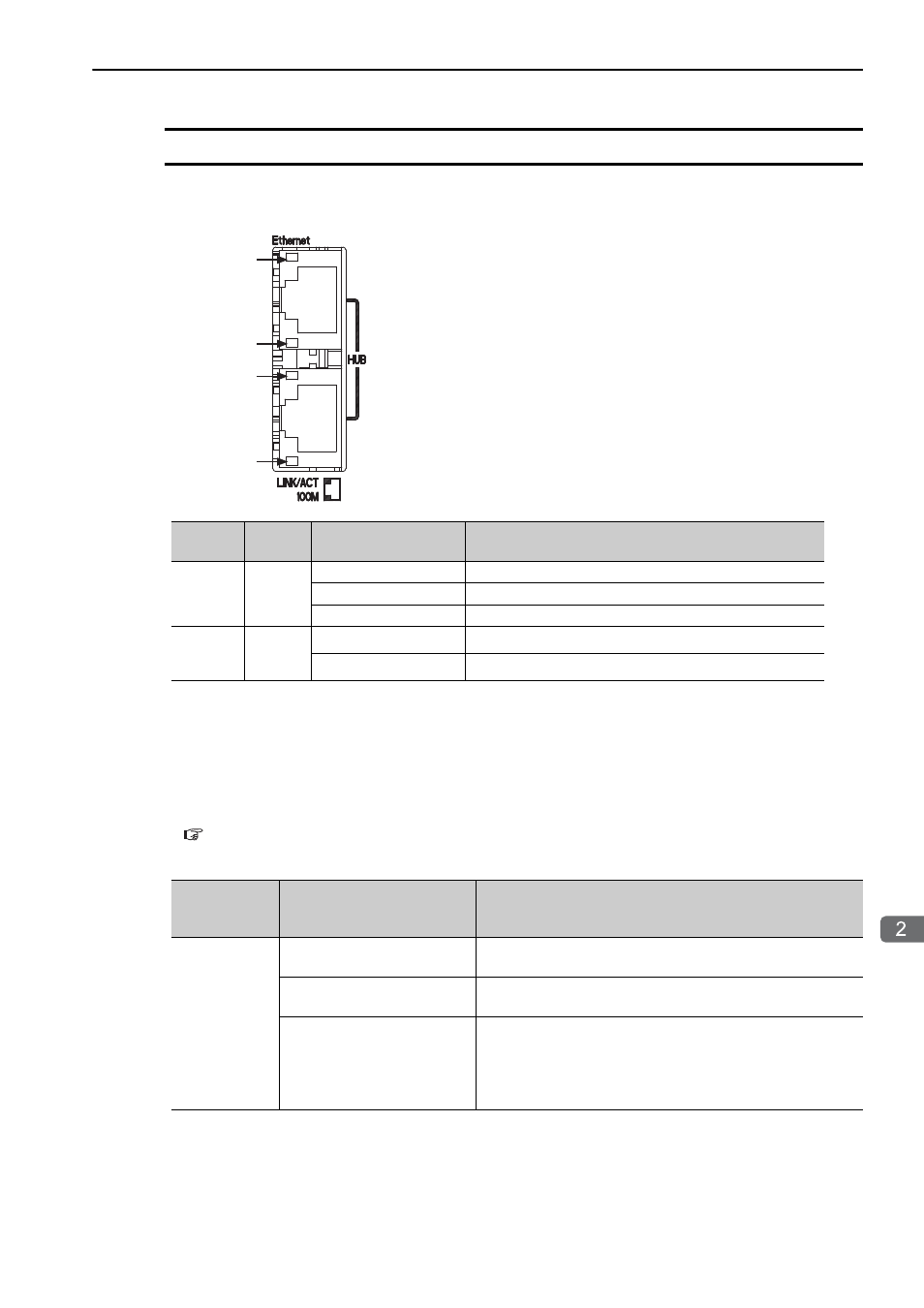
2.2 CPU Unit/CPU Module Indicators and Display
Ethernet Connector Indicators
2-17
T
roubleshooting with Indicators and Displays
Ethernet Connector Indicators
You can check the error status of Ethernet communications. This section describes the indicator lighting
patterns.
* If a communications error occurs when message communications are used with a UDP connection type, communica-
tions data may be lost or communications may stop when the LINK/ACT indicator for the Ethernet connector lights or
flashes because UDP does not use connections. If this occurs, use the following corrections.
• Use straight or crossover 100Base-TX (category 5 or higher) Ethernet cables.
• Separate the Ethernet cables from power cables.
If the above corrections do not solve the problem, use a TCP connection type. If you use a UDP connection type, write the pro-
gram to retry Send Message Execute Commands with the MSG-SNDE message function. Refer to the following section for infor-
mation on resend programming for the MSG-SNDE message function of the MP Series.
4.1 Troubleshooting Ethernet Communications - Troubleshooting Quick Reference (page 4-5)
If the LINK/ACT status indicator is not lit, there may be an error in the communications with the Ethernet.
Indicator
Name
Color
Indicator Status
Description
LINK/
ACT
Yellow
Not lit.
There is no Ethernet connection.
Lit.
An Ethernet link is established.
Flashing
Ethernet communications are in progress.*
100M
Green
Not lit.
There is a 10M connection.
Lit.
There is a 100M connection.
LINK/ACT
Status
Indicator
Cause
Correction
Not lit.
The Ethernet cable is not con-
nected properly.
Remove the Ethernet cable and insert it into the Ethernet con-
nector again.
The Ethernet cable has a bro-
ken wire.
Replace the Ethernet cable.
The power to the hub or other
Ethernet device that is con-
nected to the Controller with
an Ethernet cable is not turned
ON.
Turn ON the power to the hub or Ethernet device to which the
Ethernet cable is connected to.
LINK/ACT
LINK/ACT
100M
100M
