Mechatrolink-iii status indicators, Mechatrolink-iii status indicators -16 – Yaskawa MP3200 Troubleshooting Manual User Manual
Page 38
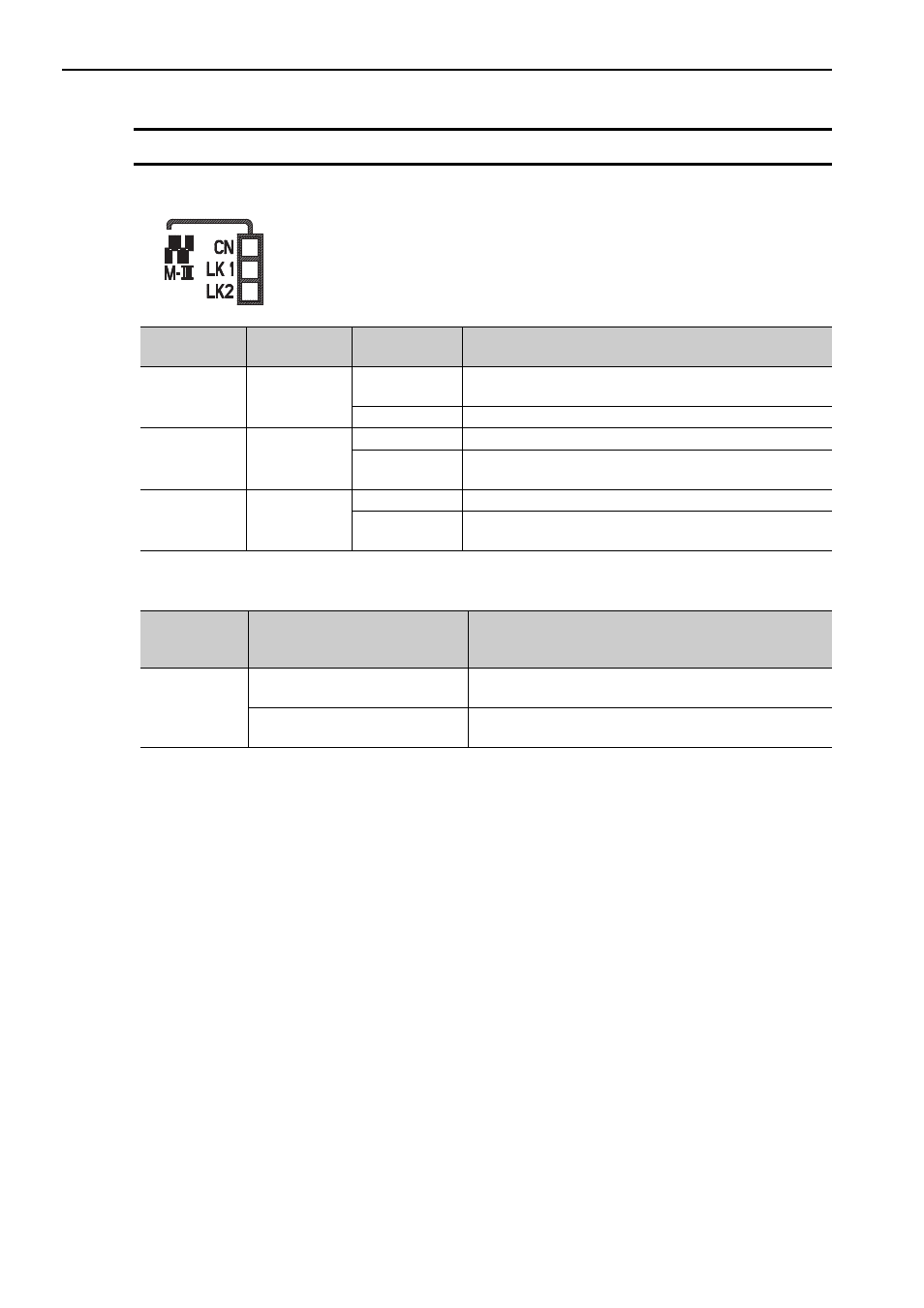
2.2 CPU Unit/CPU Module Indicators and Display
MECHATROLINK-III Status Indicators
2-16
MECHATROLINK-III Status Indicators
These indicators show the status of the MECHATROLINK-III communications.
If the LK1 or LK2 status indicator is not lit, there may be an error in the communications with MECHA-
TROLINK-III.
Indicator
Name
Color
Indicator
Status
Description
CN
Green
Lit.
MECHATROLINK-III communications is established with
the CPU Unit as a slave (i.e., the Connect command is ON).
Not lit.
The connection has not been established.
LK1
Green
Lit.
MECHATROLINK-III communications are active on port 1.
Not lit.
No MECHATROLINK-III communications are connected
on port 1.
LK2
Green
Lit.
MECHATROLINK-III communications are active on port 2.
Not lit.
No MECHATROLINK-III communications are connected
on port 2.
LK1 and LK2
Status
Indicators
Cause
Correction
Not lit.
The MECHATROLINK-III cable
is not connected properly.
Remove the MECHATROLINK-III cable and insert it into
the MECHATROLINK-III connector again.
The MECHATROLINK-III cable
has a broken wire.
Replace the MECHATROLINK-III cable.
