Related parameters – Yaskawa G7 Drive User Manual
Page 263
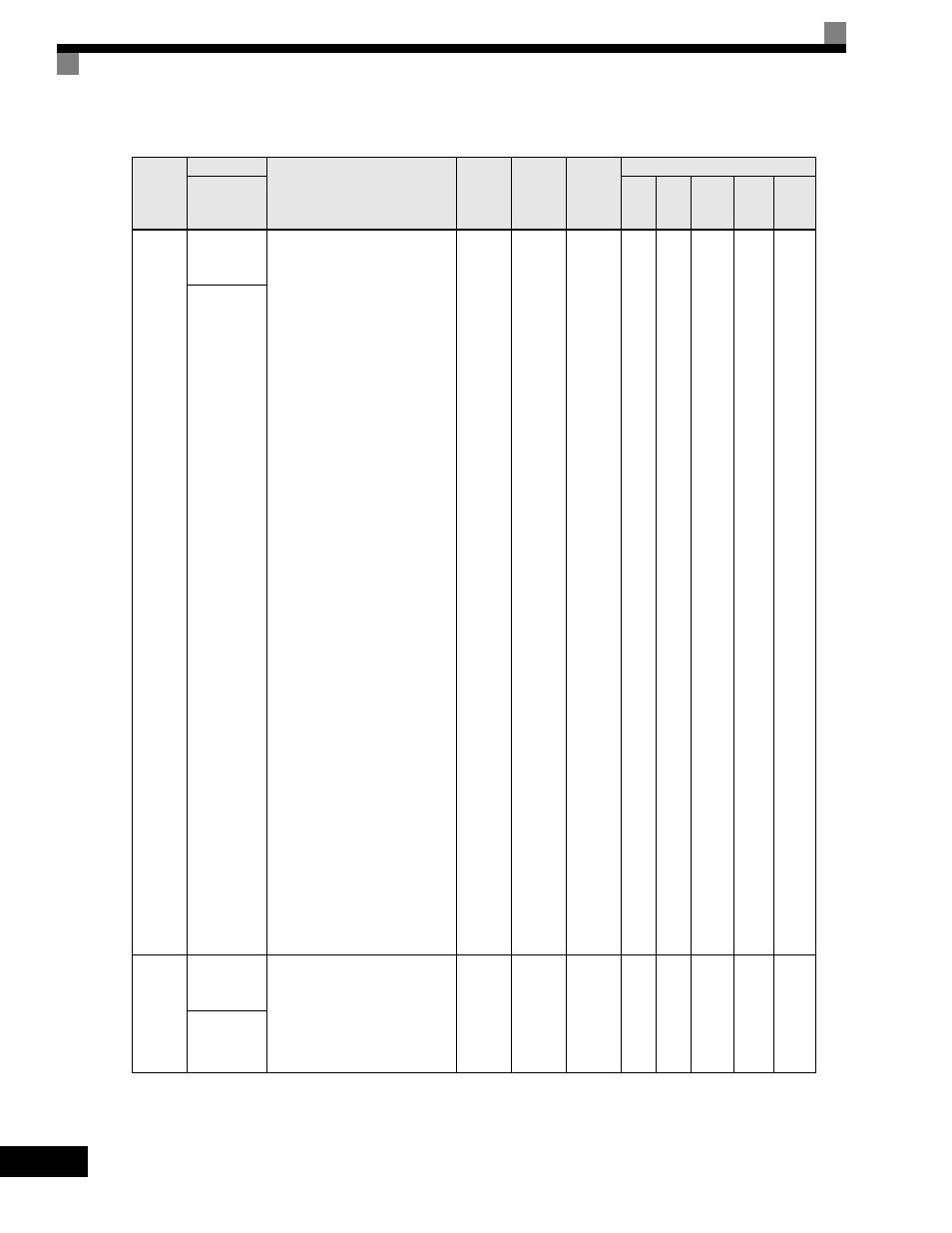
6
-46
Related Parameters
Parameter
Number
Name
Description
Setting
Range
Factory
Setting
Change
during
Operation
Control Methods
Display
V/f
V/f
with
PG
Open
Loop
Vector
1
Flux
Vector
Open
Loop
Vector
2
L6-01
Torque
Detection
Selection 1
Determines the Drive's response to
an Overtorque/Undertorque
condition. Overtorque and
Undertorque are determined by the
settings in parameters L6-02 and
L6-03. The multi-function output
settings "B" and "17" in the H2-oo
parameter group are also active if
programmed.
0: Disabled
1: OL3 at Speed Agree - Alarm
(Overtorque Detection only
active during Speed Agree and
Operation continues after
detection).
2: OL3 at RUN - Alarm
(Overtorque Detection is always
active and operation continues
after detection).
3: OL3 at Speed Agree - Fault
(Overtorque Detection only
active during Speed Agree and
Drive output will shut down on
an OL3 fault).
4: OL3 at RUN - Fault (Overtorque
Detection is always active and
Drive output will shut down on
an OL3 fault).
5: UL3 at Speed Agree - Alarm
(Undertorque Detection is only
active during Speed Agree and
operation continues after
detection).
6: UL3 at RUN - Alarm
(Undertorque Detection is
always active and operation
continues after detection).
7: UL3 at Speed Agree - Fault
(Undertorque Detection only
active during Speed Agree and
Drive output will shut down on
an OL3 fault).
8: UL3 at RUN - Fault
(Undertorque Detection is
always active and Drive output
will shut down on an OL3 fault).
0 to 8
0
No
A
A
A
A
A
Torq Det 1
Sel
L6-02
Torque
Detection
Level 1
Sets the Overtorque/Undertorque
detection level as a percentage of
Drive rated current or torque for
Torque Detection 1. Current
detection for A1-02 = 0 or 1. Torque
detection for
A1-02 = 2 or 3.
0 to 300
150%
No
A
A
A
A
A
Torq Det 1
Lvl
