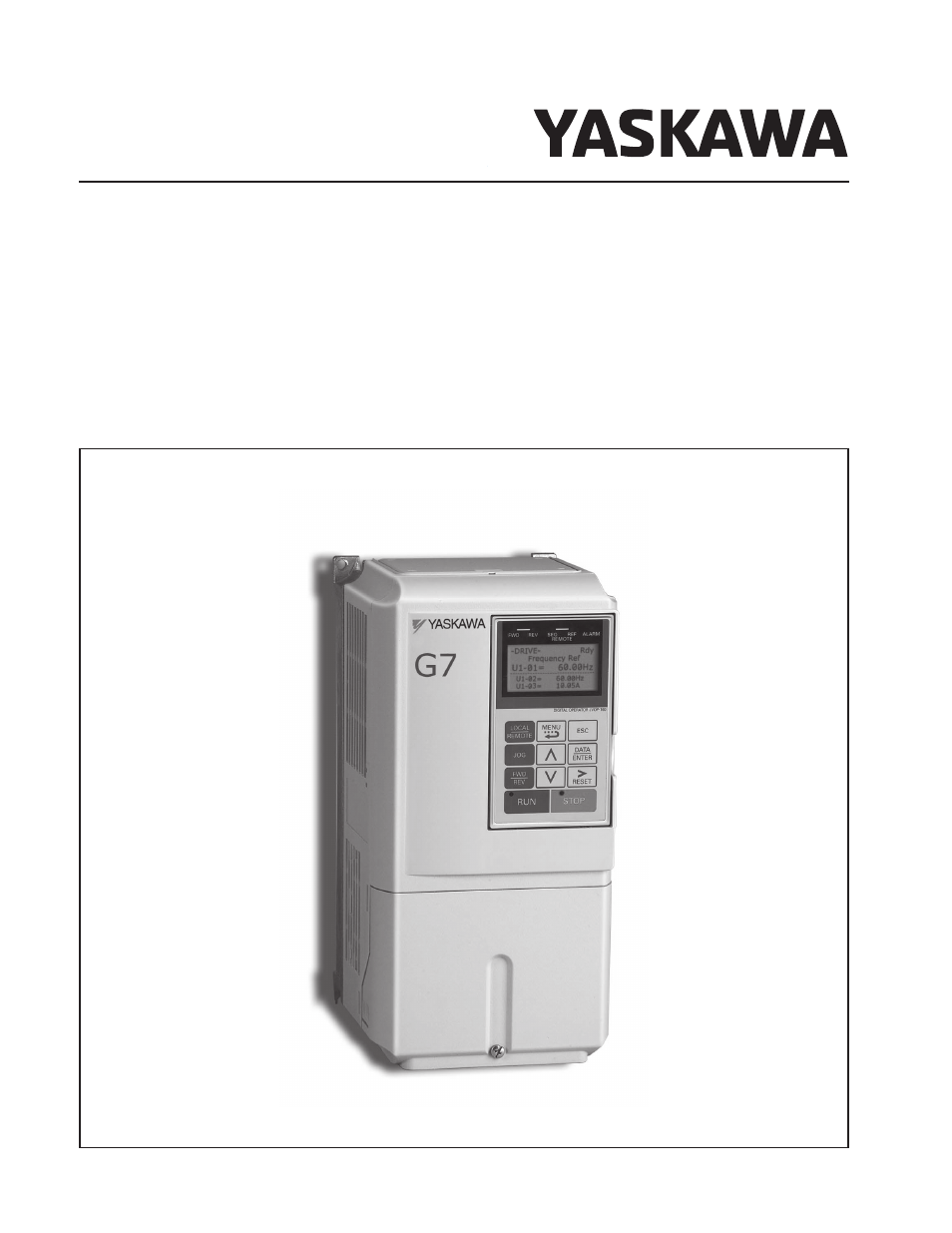Yaskawa G7 Drive User Manual
G7 drive technical manual
Table of contents
Document Outline
- Handling Drives
- Wiring
- Connection Diagram
- Terminal Block Configuration
- Wiring Main Circuit Terminals
- Applicable Wire Sizes and Closed-loop Connectors
- Wiring the Main Circuits
- Wiring Main Circuit Inputs
- Wiring the Output Side of Main Circuit
- Connecting the Drive and Motor
- Never Connect a Power Supply to Output Terminals
- Never Short or Ground Output Terminals
- Do Not Use a Phase Advancing Capacitor or Noise Filter
- Do Not Use an Electromagnetic Switch
- Installing a Noise Filter on Output Side
- Countermeasures Against Inductive Noise
- Cable Length between Drive and Motor
- Connecting the Braking Resistor (ERF)
- Connecting the Braking Resistor Unit (LKEB) and Braking Unit (CDBR)
- Wiring Control Circuit Terminals
- Installing and Wiring Option Cards
- Digital Operator and Modes
- Trial Operation
- User Parameters
- User Parameter Descriptions
- Digital Operator Display Functions and Levels
- User Parameter Tables
- Initialize Mode: A1
- User-set Parameters: A2
- Operation Mode Selections: b1
- DC Injection Braking: b2
- Speed Search: b3
- Timer Function: b4
- Dwell Functions: b6
- DROOP Control: b7
- Acceleration/Deceleration: C1
- S-curve Acceleration/Deceleration: C2
- Preset Reference: d1
- Reference Limits: d2
- Reference Frequency Hold: d4
- V/f Pattern: E1
- PG Option Setup: F1
- Multi-function Contact Inputs: H1
- Multi-function Contact Outputs: H2
- * In order to adjust the meter, 100% of the appropriate output is multiplied for the gain setting, the bias amount is added and then output.
- See H4-02 when stopped in Quick, Advanced, or Verify mode. If 03 appears on the setting screen, then terminal FM is used.
- See H4-04 when stopped in Quick, Advanced, or Verify mode. If 06 appears on the setting screen, then terminal AM is used.
- MODBUS Communications: H5
- Pulse Train I/O: H6
- Motor Overload: L1
- Torque Limits: L7
- n: Special Adjustments
- Digital Operator Parameters: o
- Parameter Settings by Function
- Frequency Reference
- Run Command
- Stopping Methods
- Acceleration and Deceleration Characteristics
- Setting Acceleration and Deceleration Times
- Related Parameters
- Setting Acceleration and Deceleration Time Units
- Switching Acceleration and Deceleration Time Using Multi-Function Input Terminal Commands
- Switching Acceleration and Deceleration Time Automatically
- Adjusting Acceleration and Deceleration Time Using an Analog Input
- Entering S-curve Characteristics in the Acceleration and Deceleration Time
- Related Parameters
- Related Parameters
- Setting Precautions
- Related Parameters
- Setting Precautions
- Setting Acceleration and Deceleration Times
- Adjusting Frequency References
- Speed Limit (Frequency Reference Limit Function)
- Improved Operating Efficiency
- Machine Protection
- Reducing Noise and Leakage Current
- Preventing Motor Stalling During Operation
- Detecting Motor Torque
- Setting Motor Protection Operation Time
- Motor Overheating Protection Using PTC Thermistor Inputs
- Limiting Motor Rotation Direction
- Continuing Operation
- Drive Protection
- Input Terminal Functions
- Temporarily Switching Operation between Digital Operator and Control Circuit Terminals
- Raising and Lowering Frequency References Using Contact Signals (UP/ DOWN)
- Switching Operations between a Communications Option Card and Control Circuit Terminals
- Jog Frequency Operation without Forward and Reverse Commands (FJOG/RJOG)
- Monitor Parameters
- Individual Functions
- Using MODBUS Communications
- MODBUS Communications Configuration
- Communications Specifications
- Procedure for Communicating with the PLC
- Message Format
- MODBUS Message Example
- Data Tables
- ENTER Command
- Slave Not Responding
- Related Parameters
- Setting Example
- PID Control Operation
- PID Control Applications
- PID Control Methods
- PID Adjustment Methods
- Setting Precautions
- PID Sleep
- Related Parameters
- Adjusting Energy-saving Control
- Related Parameters
- Manual Motor Parameter Setting Methods
- Related Parameters
- Setting Drive Input Voltage E1-01
- E1-03 V/f Pattern Selection
- E1-04 Maximum Output Frequency
- E1-05 Maximum Output Voltage
- E1-06 Base Frequency
- E1-07 Mid Output Frequency A
- E1-08 Mid Output Voltage A
- E1-09 Minimum Output Frequency
- E1-10 Minimum Output Voltage
- E1-11 Mid Output Frequency B
- E1-12 Mid Output Voltage B
- Setting Precautions
- Related Parameters
- Inputting Torque References and Torque Reference Directions
- Speed Limiter and Priority Circuit (Speed Limit Function)
- Speed Limit Bias Setting
- Torque Limit Operation Examples
- Torque Reference Adjustment
- Speed/Torque Control Switching Function
- Setting the Speed/Torque Control Switching Timer
- Speed Control (ASR) Structure
- Related Parameters
- Speed Control (ASR) Gain Adjustment for Vector Control
- Fine Adjustments
- Adjusting ASR Proportional Gain 1 (C5-01)
- Adjusting ASR Integral Time 1 (C5-02)
- Different Gain Settings for Low-speed and High-speed
- Setting the Gain Switching Frequency (C5-07)
- Low-speed Gain Adjustments (C5-03, C5-04)
- High-speed Gain Adjustments (C5-01, C5-02)
- ASR Proportional Gain Switch Setting
- Gain Adjustment for Speed Control during V/f Control with PG
- Droop Control Function
- Zero-servo Function
- Using MODBUS Communications
- Digital Operator Functions
- Setting Digital Operator Functions
- Related Parameters
- Changing Frequency Reference and Display Units
- Switching Monitors when the Power Supply Is ON
- Disabling the STOP Key
- Disabling the LOCAL/REMOTE Key
- Initializing Changed Parameter Values
- Setting the Frequency Reference using the UP and DOWN Keys without Using the Enter Key
- Clearing Cumulative Operation Time
- Clearing Drive Cooling Fan Operation Time
- Related Parameters
- Writing Parameter Set Values Stored in the Digital Operator to the Drive (COPY)
- Comparing Drive Parameters and Digital Operator Parameter Set Values (VERIFY)
- Application Precautions
- Prohibiting Writing Parameters from the Digital Operator
- Setting a Password
- Displaying User-set Parameters Only
- Setting Digital Operator Functions
- Options
- Performing Speed Control with PG
- Related Parameters
- Using PG Speed Control Card
- Setting Number of PG Pulses
- Matching PG Rotation Direction and Motor Rotation Direction
- Setting Number of Gear Teeth Between PG and Motor
- Matching Motor Speed During Acceleration and Deceleration to Frequency Reference
- Setting PG Pulse Monitor Output Dividing Ratio
- Detecting PG Open Circuit
- Detecting Motor Overspeed
- Detecting Speed Difference between the Motor and Speed Reference
- Using Digital Output Cards
- Using an Analog Reference Card
- Using a Digital Reference Card
- Performing Speed Control with PG
- Troubleshooting
- Protective and Diagnostic Functions
- Troubleshooting
- If Parameters Cannot Be Set
- The display does not change when the Increment and Decrement Keys are pressed.
- OPE01 through OPE11 is displayed.
- CPF00 or CPF01 is displayed.
- The motor does not operate when the RUN Key on the Digital Operator is pressed.
- The operation method setting is wrong.
- The frequency reference is too low.
- There is a multi-function analog input setting error.
- The Drive is not in drive mode.
- The operation method selection is wrong.
- A 3-wire sequence is in effect.
- The frequency reference is too low.
- There is a multi-function analog input setting error.
- The motor stops during acceleration or when a load is connected.
- The motor only rotates in one direction.
- If the Direction of the Motor Rotation is Reversed
- If the Motor Does Not Put Out Torque or If Acceleration is Slow
- The torque limit has been reached.
- The stall prevention level during acceleration is too low.
- The stall prevention level during running is too low.
- Autotuning has not been performed for vector control
- The analog frequency reference bias setting is wrong (the gain setting is wrong).
- A signal is being input to the frequency reference (current) terminal A1.
- If the Slip Compensation Function Has Low Speed Precision
- If There is Low Speed Control Accuracy at High-speed Rotation in Open- loop Vector Control Mode
- If Motor Deceleration is Slow
- If the Motor Overheats
- If There is Noise When the Drive is Started or From an AM Radio
- If There is Mechanical Oscillation
- The machinery is making unusual sounds.
- Oscillation and hunting are occurring with open-loop vector control 1.
- Oscillation and hunting are occurring with V/f control.
- Oscillation and hunting are occurring with V/f w/PG control.
- Oscillation and hunting are occurring with flux vector control.
- Oscillation and hunting are occurring with PID control.
- Autotuning has not been performed with vector control.
- If the Motor Rotates Even When Drive Output is Stopped
- If 0 V is Detected When the Fan is Started, or Fan Stalls
- If Output Frequency Does Not Rise to Frequency Reference
- If Parameters Cannot Be Set
- Maintenance and Inspection
- Specifications
- Appendix
- Varispeed G7 Control Modes
- Drive Application Precautions
- Motor Application Precautions
- Conformance to UL and CE Markings
- User Parameters