Yaskawa G7 Drive User Manual
Page 184
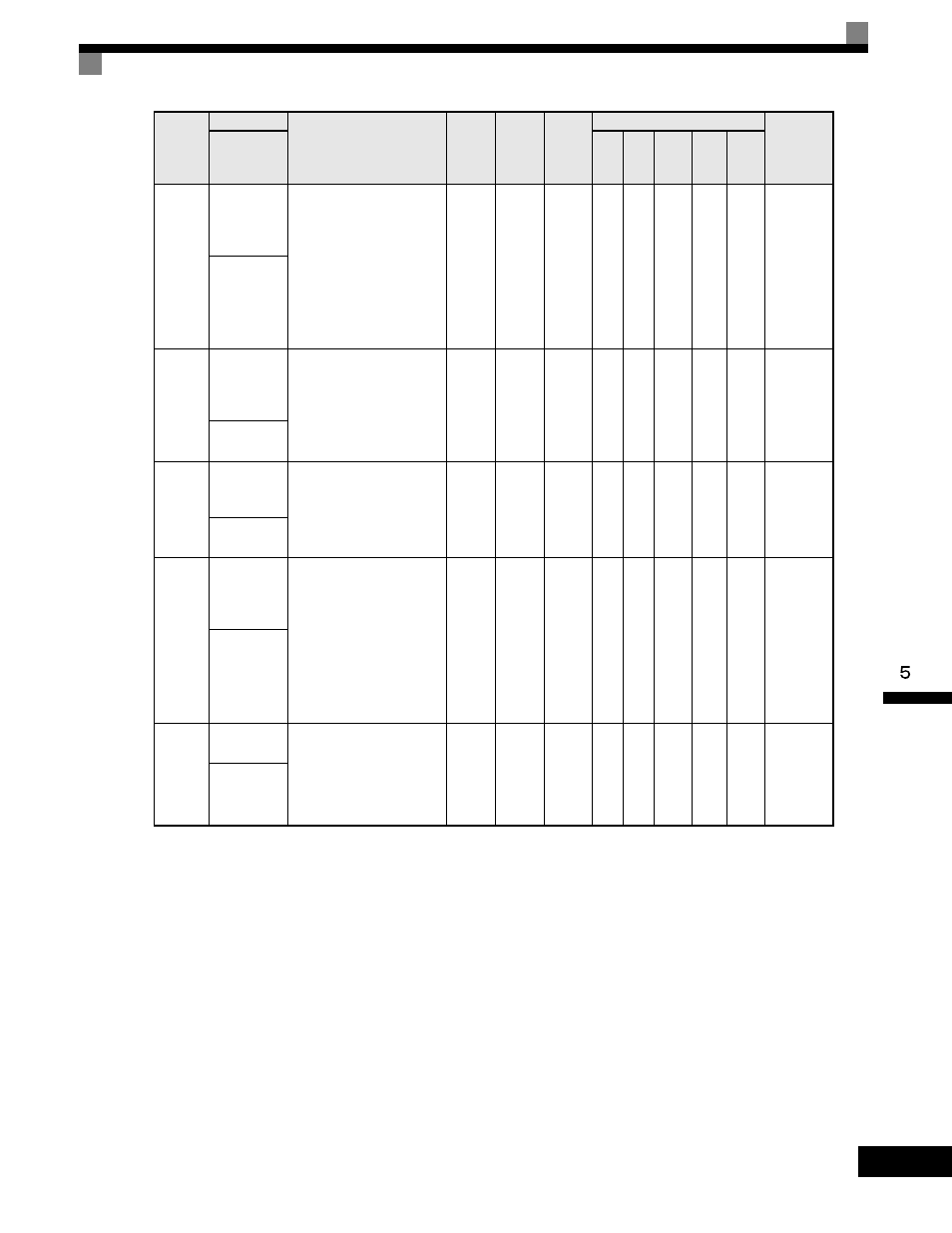
User Parameter Tables
5-
73
* Factory settings will vary based on drive capacity.
L8-10
Heatsink
Cooling Fan
Operation
Selection
Controls the heatsink
cooling fan operation.
0: Fan On-Run Mode - Fan
will operate only when the
Drive is running and for
L8-11 seconds after RUN
is removed.
1: Fan always on - Cooling
fan operates whenever the
Drive is powered up.
0 to 1
0
No
A
A
A
A
A
4B6H
Fan On/Off
Sel
L8-11
Heatsink
Cooling Fan
Operation
Delay Time
This parameter sets the delay
time for the cooling fan turn
off after the run command is
removed when L8-10 = 0.
0
to
300
60sec
No
A
A
A
A
A
4B7H
Fan Delay
Time
L8-12
Ambient
Temperature
Setting
When the Drive is installed in
an ambient temperature
exceeding its rating, the Drive
overload (OL2) protection
level is adjusted.
45
to
60
45
°C
No
A
A
A
A
A
4B8H
Ambient
Temp
L8-15
OL2
Characteristic
Selection at
Low Speeds
This parameter assists in
protecting the output
transistors from overheating
when output current is high
and output frequency is low
(6Hz and less).
0: Disabled - L8-16 and
L8-17 are disabled.
1: Enabled - L8-16 and
L8-17 are active.
0 to 1
1
No
A
A
A
A
A
4BBH
OL2 Sel @
L-Spd
L8-18
Soft CLA
Selection
Enables and disables the
software current limit
function. Consult the factory
before disabling.
0: Disabled
1: Enabled
0 to 1
1
No
A
A
A
A
A
4BFH
Soft CLA Sel
Parameter
Number
Name
Description
Setting
Range
Factory
Setting
Change
during
Operation
Control Methods
MODBUS
Register
Display
V/f
V/f
with
PG
Open
Loop
Vector
1
Flux
Vector
Open
Loop
Vector
2
