User parameter tables, Initialize mode: a1, A: setup settings – Yaskawa G7 Drive User Manual
Page 121
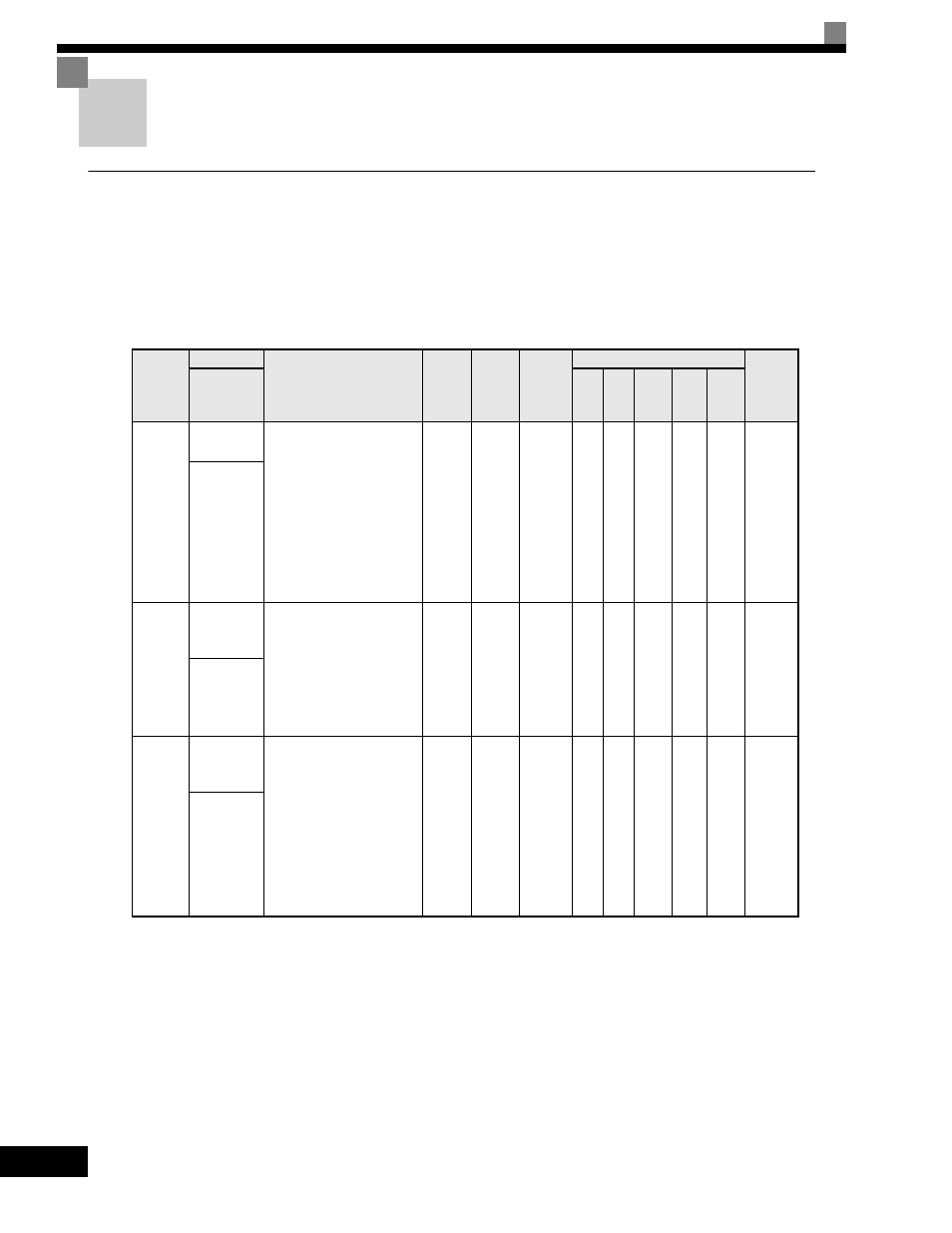
5
-10
User Parameter Tables
A: Setup Settings
The following settings are made with the environment parameters (A parameters): Language displayed on the
Digital Operator, access level, control method, initialization of parameters.
Initialize Mode: A1
User parameters for the environment modes are shown in the following table.
Parameter
Number
Name
Description
Setting
Range
Factory
Setting
Change
during
Operation
Control Methods
MODBUS
Register
Display
V/f
V/f
with
PG
Open
Loop
Vector
1
Flux
Vector
Open
Loop
Vector
2
A1-00
Language
Selection
Language selection for the
Digital Operator.
This parameter is not reset to
the factory setting by A1-03.
0: English
1: Japanese
2: German
3: French
4: Italian
5: Spanish
6: Portuguese
0 to 6
0
Yes
A
A
A
A
A
100H
Select
Language
A1-01
Access
Level
Selection
Selects which parameters are
accessible via the Digital
Operator.
0: Operation Only
1: User Level (only available
if A2 parameters have
been set)
2: Advanced Level
0 to 2
2
Yes
A
A
A
A
A
101H
Access
Level
A1-02
Control
Method
Selection
Selects the Control Method of
the Drive.
0: V/F control without PG
1: V/F control with PG
2: Open Loop Vector
3: Flux Vector (Closed Loop
Vector)
4: Vector 2 wo/PG
Note: Does not return to
factory setting when the
drive is initialized.
0 to 4
2
No
Q
Q
Q
Q
Q
102H
Control
Method
