Yaskawa J7 Drive User Manual
Page 51
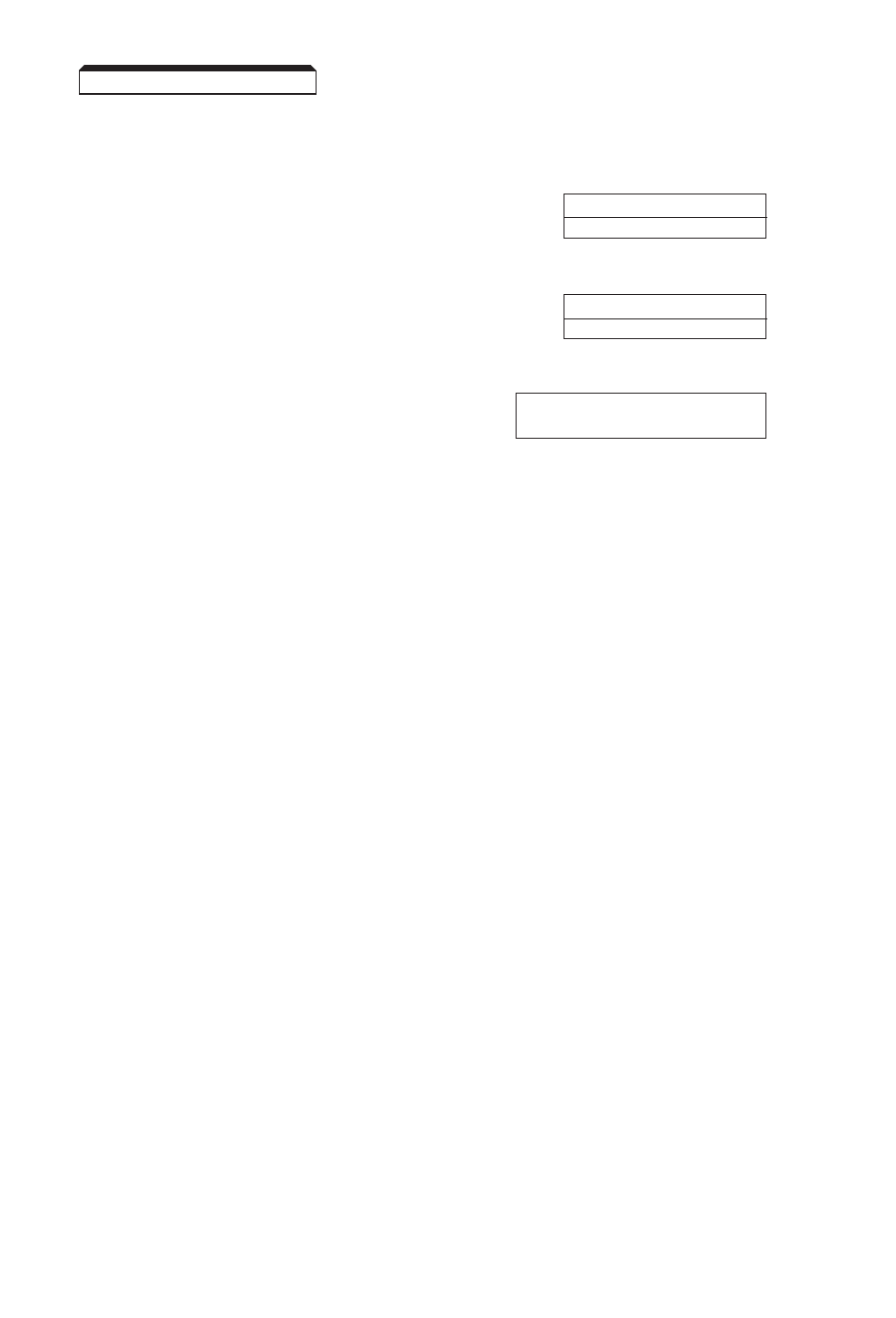
5-16
Continued
C.
Sending/Receiving Data
Data that can be sent and received are run/stop commands, frequency reference, fault reset, Drive
status, and setting and reading of parameters.
n02
: Operation Method Selection
Factory setting:
0
Range: 0 to 2
Parameter
n02
selects where the run/stop commands (sequence) will come from. To be able to
provide a run command over the Modbus serial communications link, set this to a data of “2.”
n03
: Reference Selection
Factory setting:
0
Range: 0 to 6
Parameter
n03
selects where the frequency reference will come from. To be able to provide a
frequency reference over the Modbus serial communications link, set this to a data of “6.”
n36
thru
n39
: Multi-function Inputs
Data
18
: Serial communication/
(Term. S2-S5)
Digital Operator
Selects operation by serial communication or by external terminal. If the status of this command input
is changed while the Drive is running, the selection is ignored until the next time the Drive is stopped.
Open
: Run according to the setting of Operation Method Selection (
n02
) and
Reference Selection (
n03
).
Closed
: Run by frequency reference and run command from serial
communication.
EXAMPLE:
n02
setting is " 1 ", and
n03
setting is " 2 ".
n39
= 18.
TERMINAL S5 Open:
Frequency reference from control circuit terminal FR
and run command from control circuit terminals S1, S2.
TERMINAL S5 Closed: Frequency reference and run command from serial
communication.
5.14 MODBUS CONTROL
