3 machine data, Input of machine data, 3 mac h ine data 3.3 machine data – HEIDENHAIN SW 54843x-03 User Manual
Page 80
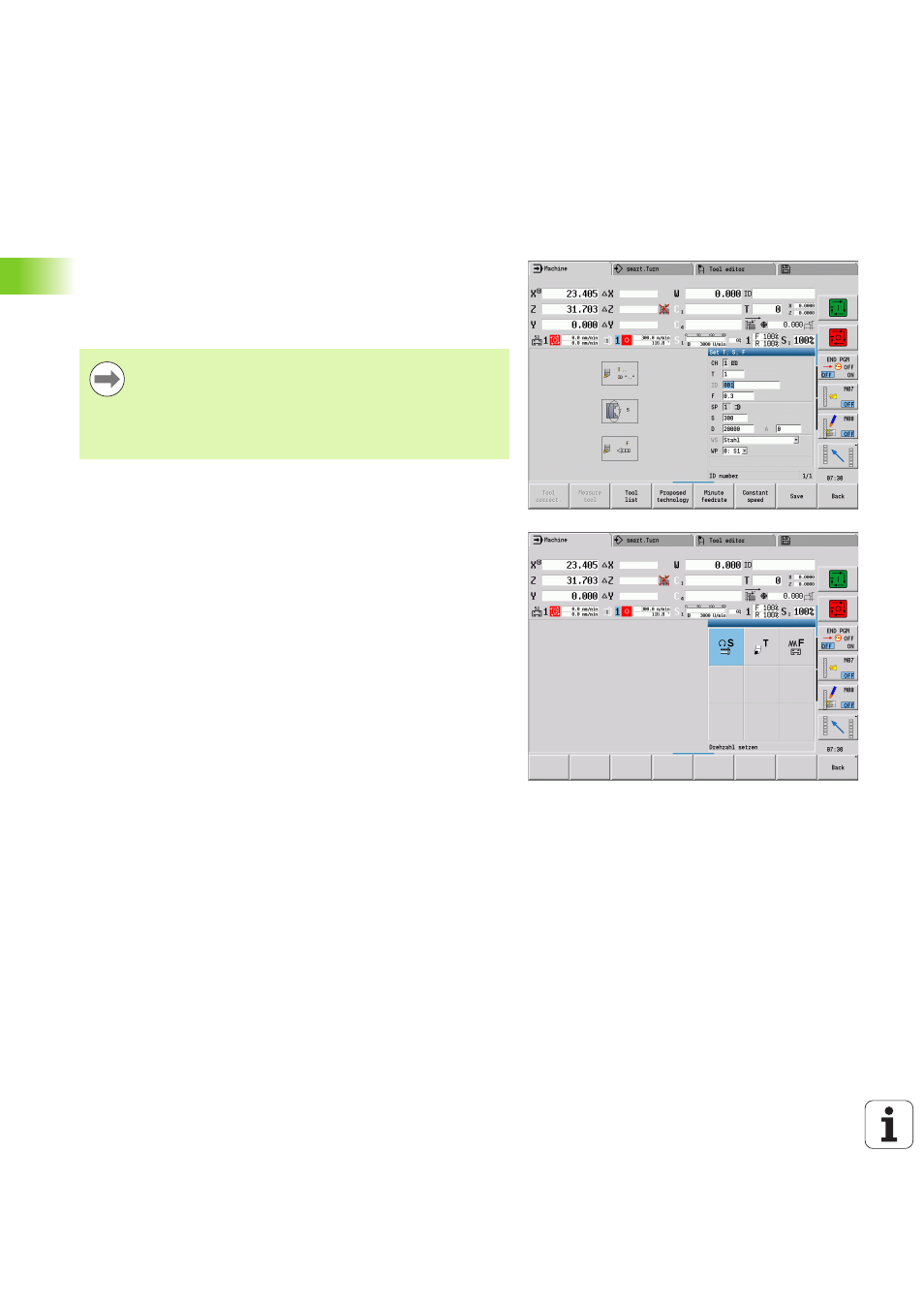
80
Machine mode of operation
3.3 Mac
h
ine data
3.3
Machine data
Input of machine data
In Manual mode, you enter the information for tool, spindle speed and
feed rate/cutting speed in the TSF dialog box (Set T, S, F input
window). In Teach-in programs the tool information and technology
data are included in the cycle parameters, and in smart.Turn programs
they are part of the NC program.
In the TSF dialog box you also define the "maximum speed", the
"stopping angle" and the workpiece material.
You can save the cutting data (cutting speed, feed rate) in the
technology database as a function of the workpiece material, the
tool's cutting material and the type of operation. With the Proposed
technology
soft key the data are taken into the dialog.
The Tool list soft key opens the tool list. With the Turret list soft
key you open a list of the current assignment of the tool carrier. There
is a place in the table for every tool holder. During setup, each tool
(ID number) is assigned to a tool holder.
If your machine is equipped with a driven tool, you use the spindle-
change key to select the spindle for which the entries are to apply. The
selected spindle is indicated in the display. For this reason there are
two versions of the TSF dialog box:
Without driven tool: The parameters S, D and A apply to the main
spindle
With driven tool: The parameters S, D and A apply to the selected
spindle
Meaning of the parameters:
S: Cutting speed / constant speed
D: Max. spindle speed
A: Stopping angle
BW: Angle in the B axis (machine-dependent function)
CW: Reverse tool position (No/Yes): For determining the tool's work
position for machining the front or rear face (machine-dependent
function)
In the machine parameter Separate dialogs for tool
change, speed and feed rate
(604906) you can define
how you would like the TSF dialog to be displayed:
TSF dialog box with input of all cutting data
Separate dialogs for T, S and F
