2 tool editor, Sorting and filtering the tool list, 2 t ool edit or 7.2 tool editor – HEIDENHAIN SW 54843x-03 User Manual
Page 504
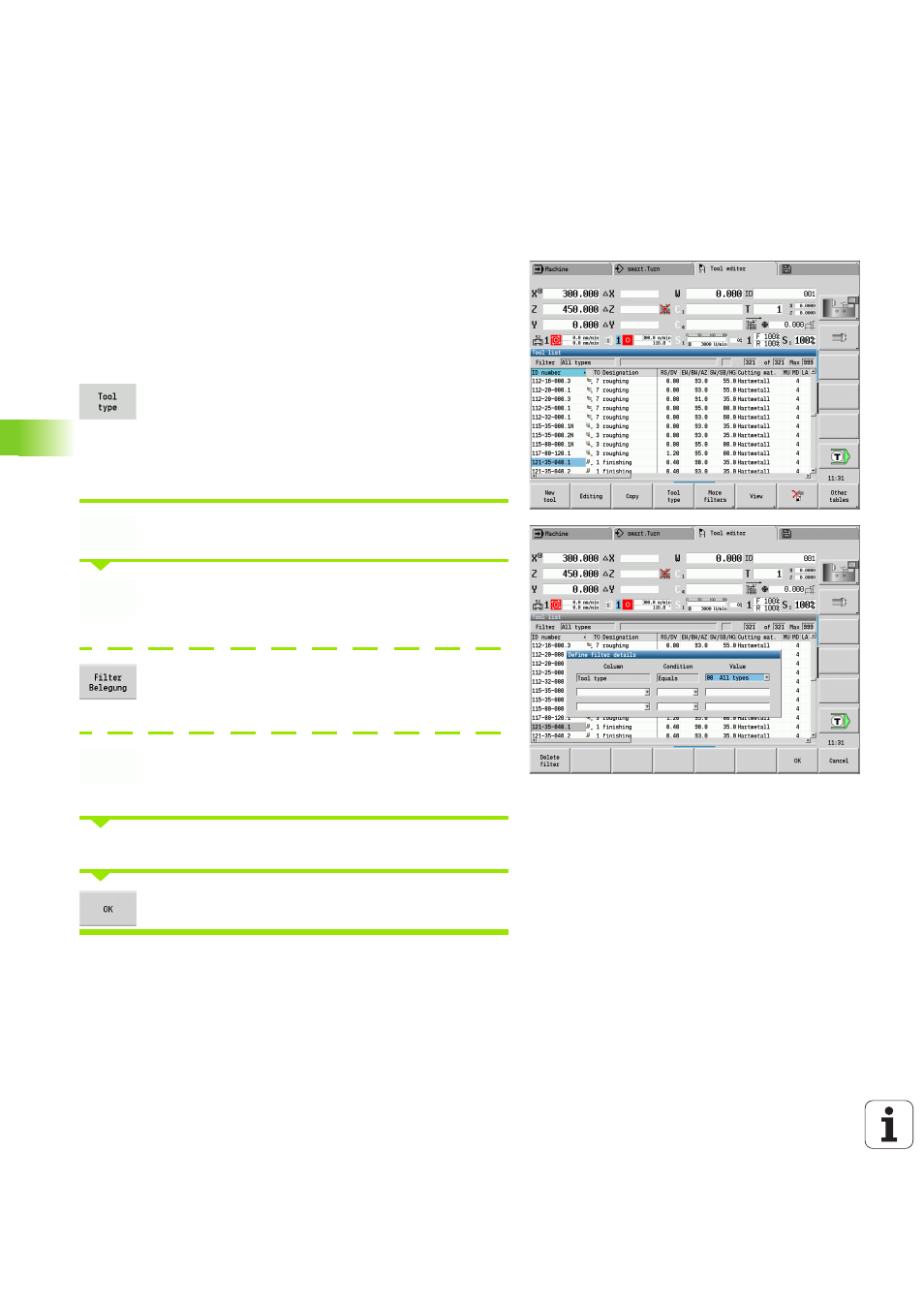
504
Tool and technology database
7.
2 T
ool edit
or
7.2
Tool editor
Sorting and filtering the tool list
In the tool list, the MANUALplus displays important parameters and
the tool descriptions. You can recognize the tool type and the tool
orientation from the provided sketch of the tool point.
You can navigate within the tool list with the arrow keys and PgUp/PgDn
to check the entries.
Displaying the entries of only one tool type
Press the soft key and select the tool type in the
following soft-key rows.
The MANUALplus creates a list containing only tools of the selected
type.
Filtering the tool list
Press the More filters soft key.
Press the Filter orientatn. soft key. The
MANUALplus switches the display between tools of
the selected orientation.
Press the Filter assignment soft key. The
MANUALplus switches between tools in the tool
carrier (turret) and unassigned tools.
Press the Filter details soft key. The MANUALplus
displays a pop-up window containing the available
selection criteria.
Define the filter criteria.
Press the OK soft key.
