2 t ool edit or – HEIDENHAIN SW 54843x-03 User Manual
Page 512
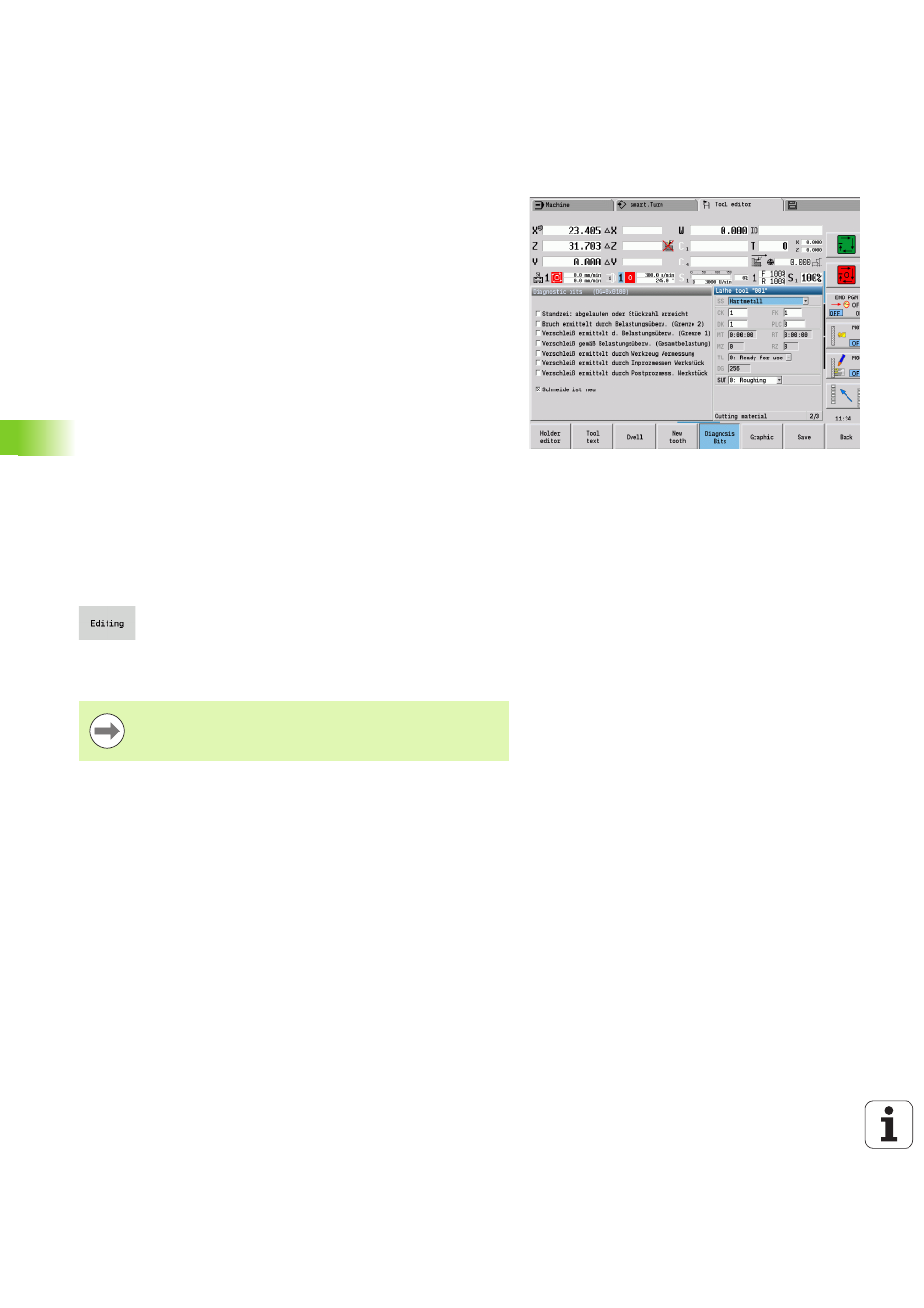
512
Tool and technology database
7.
2 T
ool edit
or
Diagnostic bits
The diagnostic bits store information about the status of a tool. The
bits are set either by programming in the NC program or automatically
by the tool and load monitoring functions.
The following diagnostic bits are available:
If tool life monitoring or quantity monitoring is active and a diagnostic
bit has been set, the tool concerned will not be re-inserted again
during the program run. If a replacement tool has been defined, the
control inserts it instead. If no replacement tool has been defined or if
the end of the tool sequence of exchange is reached, the NC program
is stopped before the next tool call.
You can reset the diagnostic bits in the tool editor as follows:
Press the EDITING soft key.
Press the NEW CUTTING EDGE soft key.
Bit Meaning
1
Tool life expired or workpiece quantity reached
2
Breakage according to load monitoring (limit value 2 exceeded)
3
Wear according to load monitoring (limit value 1 exceeded)
4
Wear according to load monitoring (total load limit)
5
Wear determined by tool measurement
6
Wear determined by in-process measurement of workpiece
7
Wear determined by post-process measurement of workpiece
8
Cutting edge new = 1 / used = 0
9-15 Vacant
With the New cutting edge soft key, you reset the
diagnostic bits and set bit 8 "Cutting edge new." This bit
will also be reset as soon as the control inserts the tool.
