Qc-300 series user’s guide – HEIDENHAIN ND 1300 OED and Crosshair Systems User Manual
Page 56
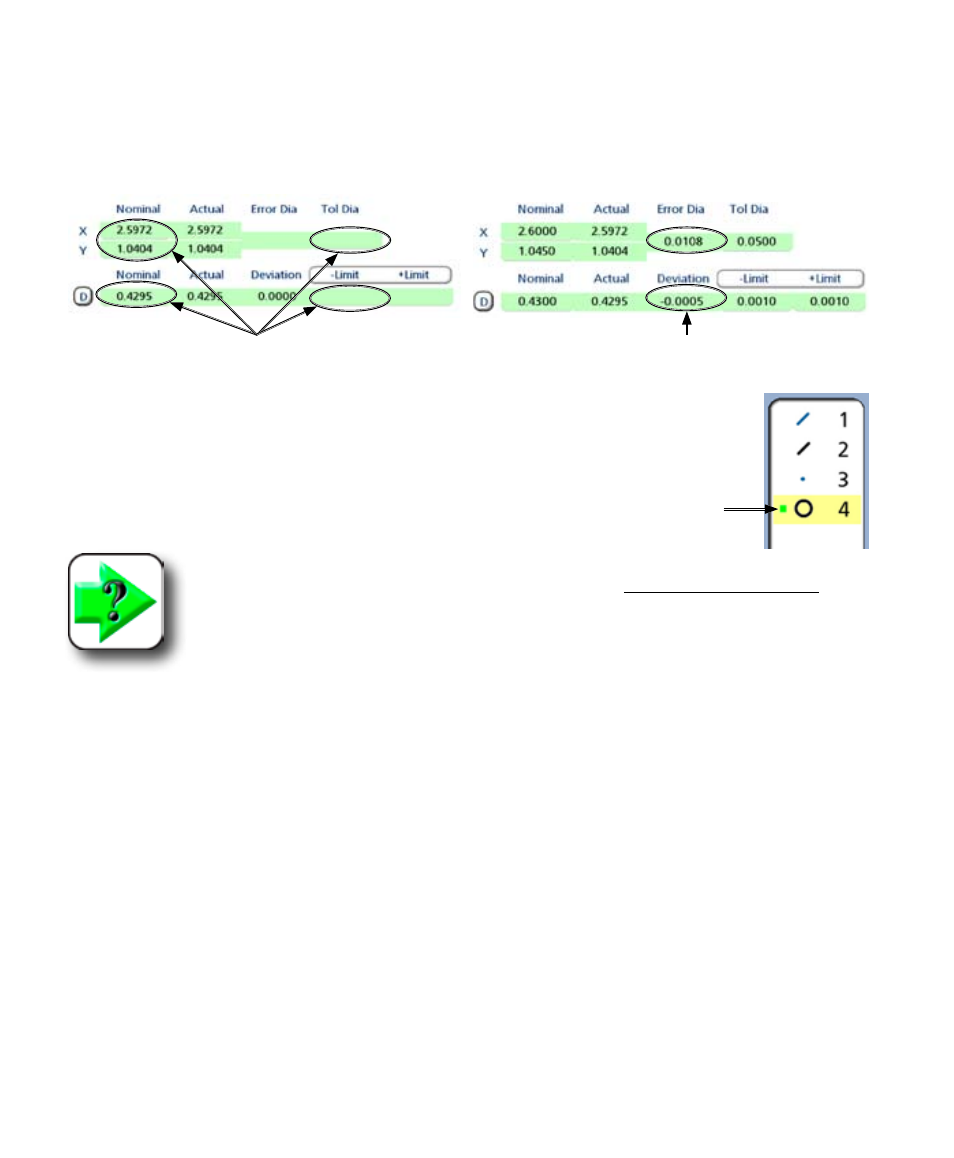
38
QC-300 Series User’s Guide
5 Enter nominal, limit or tolerance values. In this example, the Nominal and Tol Dia (Tolerance diam-
eter around the nominal position) values are entered by touching the desired data fields and entering new
values using the number keys. Error and Deviation values are generated as soon as the Nominal and Tol
Dia values are entered.
Pass/fail results are indicated by green and red colors in the tolerance screen and in the
feature list. Pass is indicated by green, fail is indicated by red in the tolerance screen. Any
tolerance failure will be indicated by a red mark next to the feature in the feature list. A
green mark will be displayed in the feature list when all
tolerance tests pass.
NOTE
More information regarding tolerances is contained in Chapter 7: Tolerancing.
When Nominal, limit and Tol Dia values are entered...
new error and deviation values are shown
Pass indication is a
green square
- TNC 122 User Manual (63 pages)
- TNC 122 Technical Manual (70 pages)
- TNC 360 Service Manual (157 pages)
- TNC 416 Technical Manual (510 pages)
- TNC 335 Technical Manual (581 pages)
- TNC 360 User Manual (237 pages)
- TNC 360 ISO-Programmierung (2 pages)
- TNC 415 (280 540) User Manual (227 pages)
- TNC 370D (92 pages)
- TNC 416 (289 pages)
- TNC 415 (280 540) Technical Manual (752 pages)
- TNC 415 (259 96x) Service Manual (195 pages)
- TNC 407 (280 580) User Manual (376 pages)
- iTNC 530 (340 420) Pilot (104 pages)
- TNC 407 (280 580) ISO Programming (333 pages)
- TNC 415 (280 540) Service Manual (252 pages)
- PT 880 Installation (112 pages)
- ND 100 User Manual (116 pages)
- ND 287 User Manual (147 pages)
- ND 280 Quick Start (12 pages)
- ND 200 (156 pages)
- ND 282 (10 pages)
- ND 287 Quick Start (26 pages)
- ND 282 B (39 pages)
- ND 281 A (44 pages)
- ND 281 B v.1 (53 pages)
- ND 281 B v.2 (65 pages)
- ND 221 v.2 (10 pages)
- ND 231 B v.2 (56 pages)
- ND 231 B v.1 (44 pages)
- ND 221 B v.2 (45 pages)
- ND 550 v.2 (8 pages)
- NDP 560 (10 pages)
- ND 523 (93 pages)
- ND 570 (8 pages)
- ND 750 v.2 (46 pages)
- ND 760 v.3 (72 pages)
- ND 770 v.1 (40 pages)
- ND 770 v.3 (41 pages)
- ND 760 E (44 pages)
- IOB 49 (21 pages)
- NDP 960 (68 pages)
- ND 780 Installation (132 pages)
- ND 970 (47 pages)
- ND 1100 Quick Start (36 pages)
