System functions – HEIDENHAIN ND 1300 OED and Crosshair Systems User Manual
Page 42
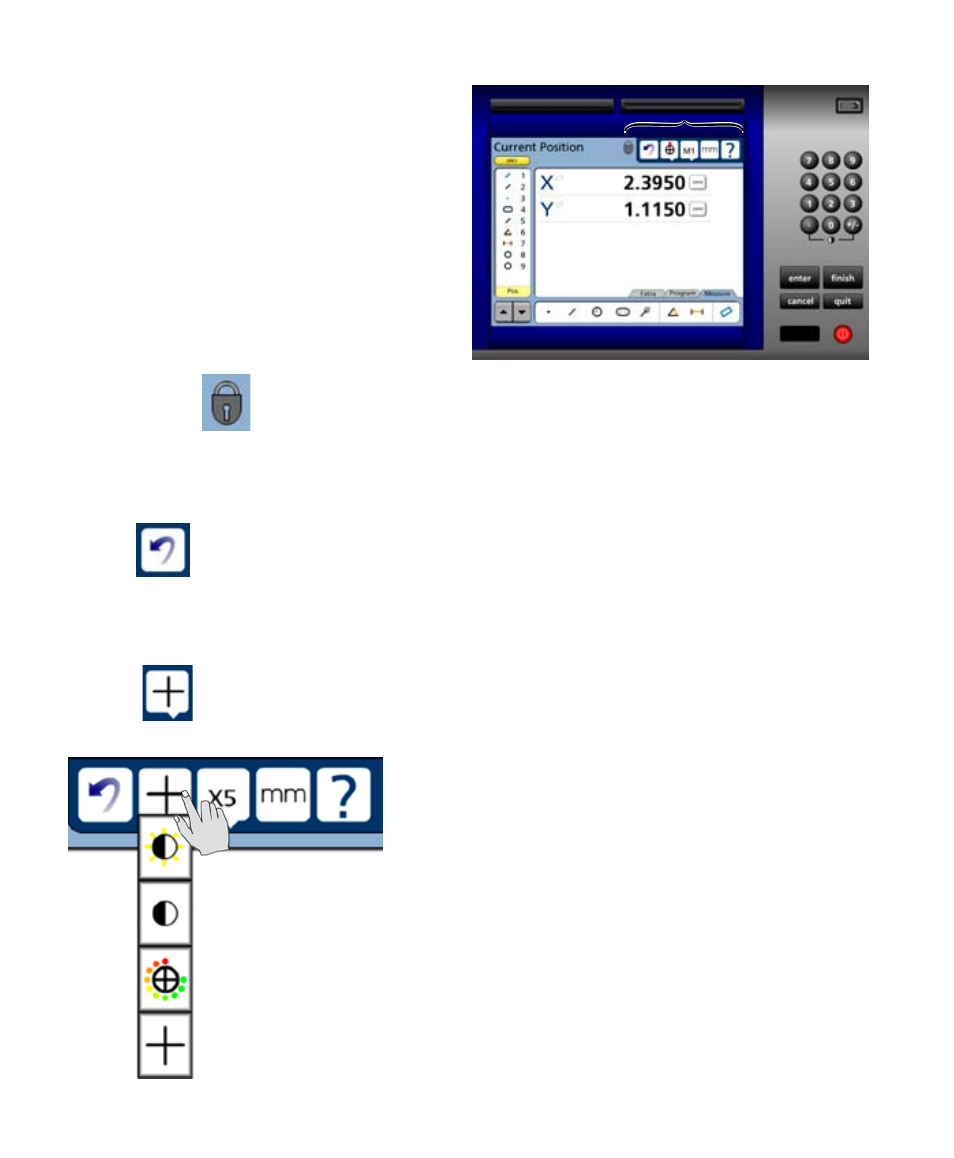
24
QC-300 Series User’s Guide
System functions
System functions support a wide variety of mea-
surement and setup activities. System functions
include:
• Datum lock
• Undo
• Probe
• Magnification (Mx)
• Unit of measure (mm/Inch)
• Setup
Datum lock
The lock icon indicates that features are locked to the datums used when they were measured. When
the lock icon is not shown, new datums are applied to all features in the feature list as they are created.
Datums are locked and unlocked in the Measure setup screen.
Undo
The Undo function is very similar to the Windows undo function and erases the last measurement or
feature list activity step. The Undo function only erases the last step, sequences of steps cannot be
erased using undo.
Probe
The Probe function provides access to the available measurement probe types. Touching the Probe button
shows the drop-down list of available probes. Probe types can
include crosshair and (optional) optical edge detector probes:
Auto-enter optical edge detection
Points are entered automatically when edges are crossed
Manual optical edge detection
Points are entered by pressing the Enter key after edges are crossed
Auto-enter crosshair
Points are entered automatically when the stage is moved to a new position
and then remains motionless for a short time
Manual crosshair
Points are entered by pressing the Enter key after positioning the crosshair
System functions
