Configure news mdis – Grass Valley Aurora Browse v.7.0 Installation User Manual
Page 99
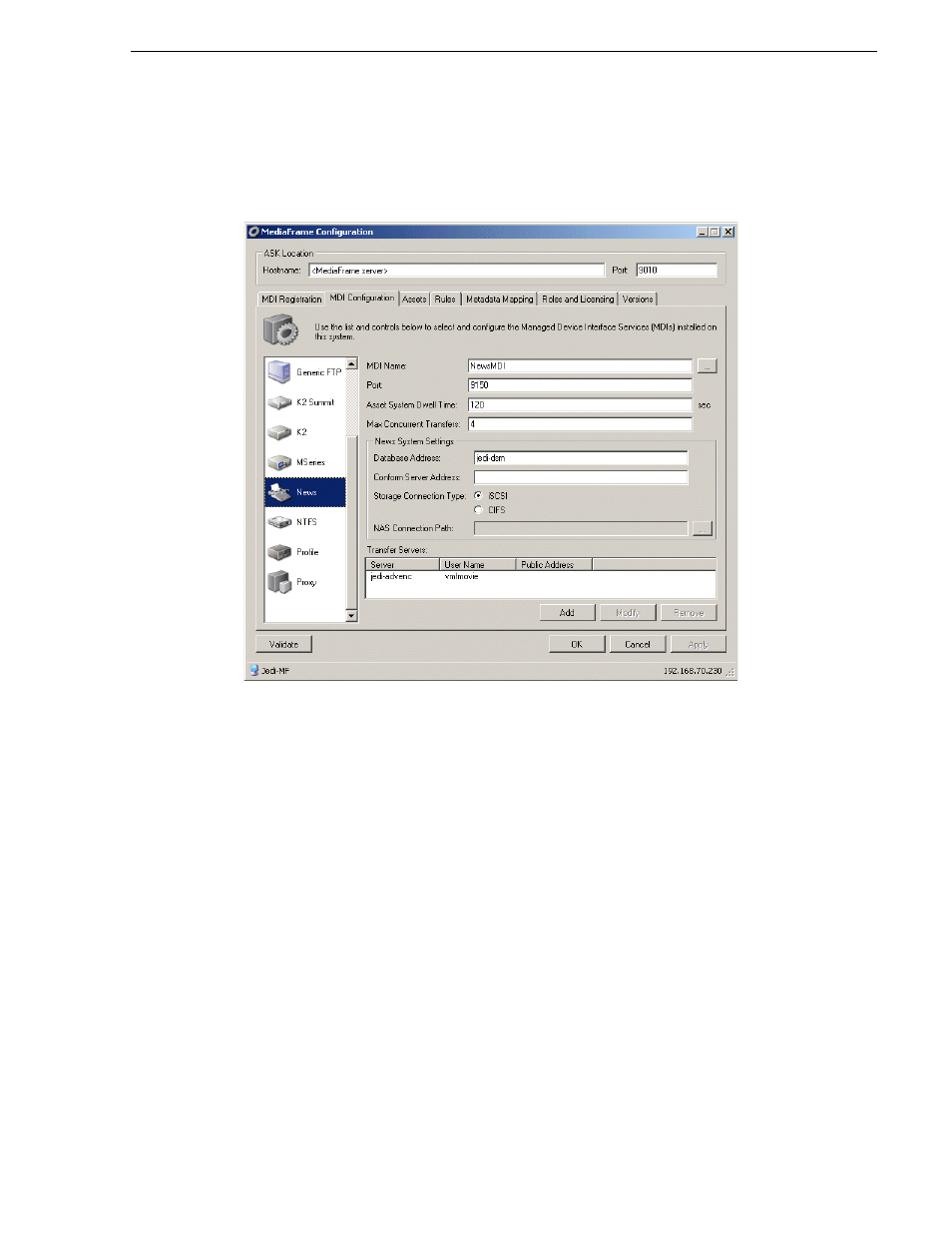
April 6, 2010
Aurora Browse Installation and Configuration Guide
99
Configure News MDIs
Configure News MDIs
This page configures the Managed Device Interface (MDI) for the AuroraShare
system. MediaFrame depends on the News MDI to make News assets visible across
the system.
1. Locally on the DSM or MDI server, select
Programs| Grass Valley | MediaFrame
Config
.
Select the MDI Configuration tab.
2. Enter the name of the MediaFrame server. Do not modify Port 9010. See
“Ports and
services mapping” on page 47
.
3. Select a News MDI.
4. Port 9150 is required. See
“Ports and services mapping” on page 47
.
5. Asset System Dwell Time — The time that the News MDI waits before it informs
the MediaFrame system that a clip has finished recording. Leave at 120 seconds.
6. Enter the number of maximum concurrent transfers.
7. Enter the machine that hosts the Aurora Edit database (the DSM).
8. Enter the machine that hosts the conform service (typically the Conform Server).If
Aurora Edit has not been installed, leave blank.
9. The V: drive must be mapped on the machine that hosts the News MDI. Typically,
the News MDI uses the CIFS mount. Specify the NAS connection path; the News
MDI then maps the drive for the News MDI service account.
