Grass Valley Aurora Browse v.7.0 Installation User Manual
Page 5
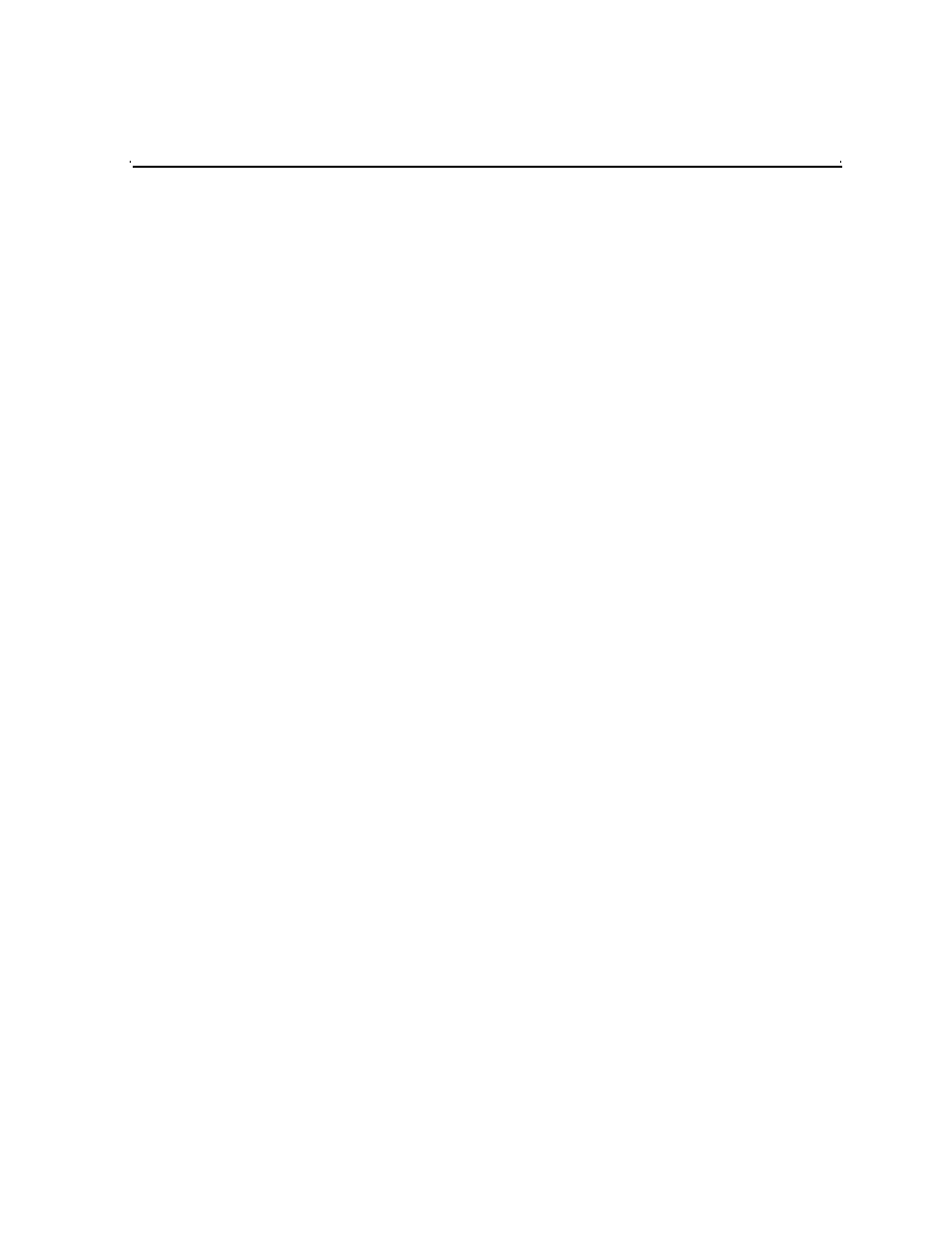
April 6, 2010
Aurora Browse Installation and Configuration Guide
5
Contents
Preface
.................................................................................................................. 9
Grass Valley Product Support ................................................................................. 10
Telephone Support ............................................................................................. 10
International Support Centers ....................................................................... 10
Authorized Local Support Representative ..................................................... 10
Chapter 1
System Overview
The MediaFrame system......................................................................................... 14
Functional description......................................................................................... 14
MediaFrame server ............................................................................................ 14
MDI server .......................................................................................................... 15
Encoder .............................................................................................................. 16
Low-resolution proxy NAS .................................................................................. 16
Archive................................................................................................................ 16
Nearline system .................................................................................................. 17
Aurora Browse client .......................................................................................... 17
K2 BaseCamp Express ...................................................................................... 17
Design considerations - Aurora Browse with Aurora Edit........................................ 17
Chapter 2
Installing the Aurora Browse system hardware
Rack-mount hardware components ........................................................................ 20
About cabling hardware components ...................................................................... 20
Cable hardware: MediaFrame support .................................................................... 21
MediaFrame server instructions ......................................................................... 21
MediaFrame server instructions: HAAR platform ............................................... 22
Cabling the HAAR system servers ................................................................ 22
Configuring the HAAR system network ......................................................... 23
MDI Server instructions ...................................................................................... 24
K2 BaseCamp Express instructions ................................................................... 25
Cable hardware: Proxy support ............................................................................... 26
Encoder instructions ........................................................................................... 27
Low-res proxy NAS instructions - Condor .......................................................... 27
Chapter 3
Understanding network system concepts
Control network description ................................................................................ 29
Streaming/FTP network description ................................................................... 29
Media (iSCSI) network description ..................................................................... 29
Corporate LAN network ...................................................................................... 30
Firewall considerations ....................................................................................... 30
Networking tips ................................................................................................... 30
About hosts files ................................................................................................. 31
Host table tips ..................................................................................................... 32
Chapter 4
Installing the Aurora Browse System Software
About SiteConfig ..................................................................................................... 34
About developing a system description ................................................................... 34
Aurora Browse/MediaFrame installation checklists ................................................. 35
Pre-installation planning checklist ...................................................................... 35
Infrastructure checklist........................................................................................ 36
Network setup and implementation checklist ..................................................... 37
Software update checklist................................................................................... 38
Configuration checklist ....................................................................................... 39
Adding proxy NAS to system description ................................................................ 39
About the corporate LAN ......................................................................................... 42
Configuring the corporate LAN ................................................................................ 43
