Prepare nas - serial ata network platform – Grass Valley Aurora Browse v.7.0 Installation User Manual
Page 189
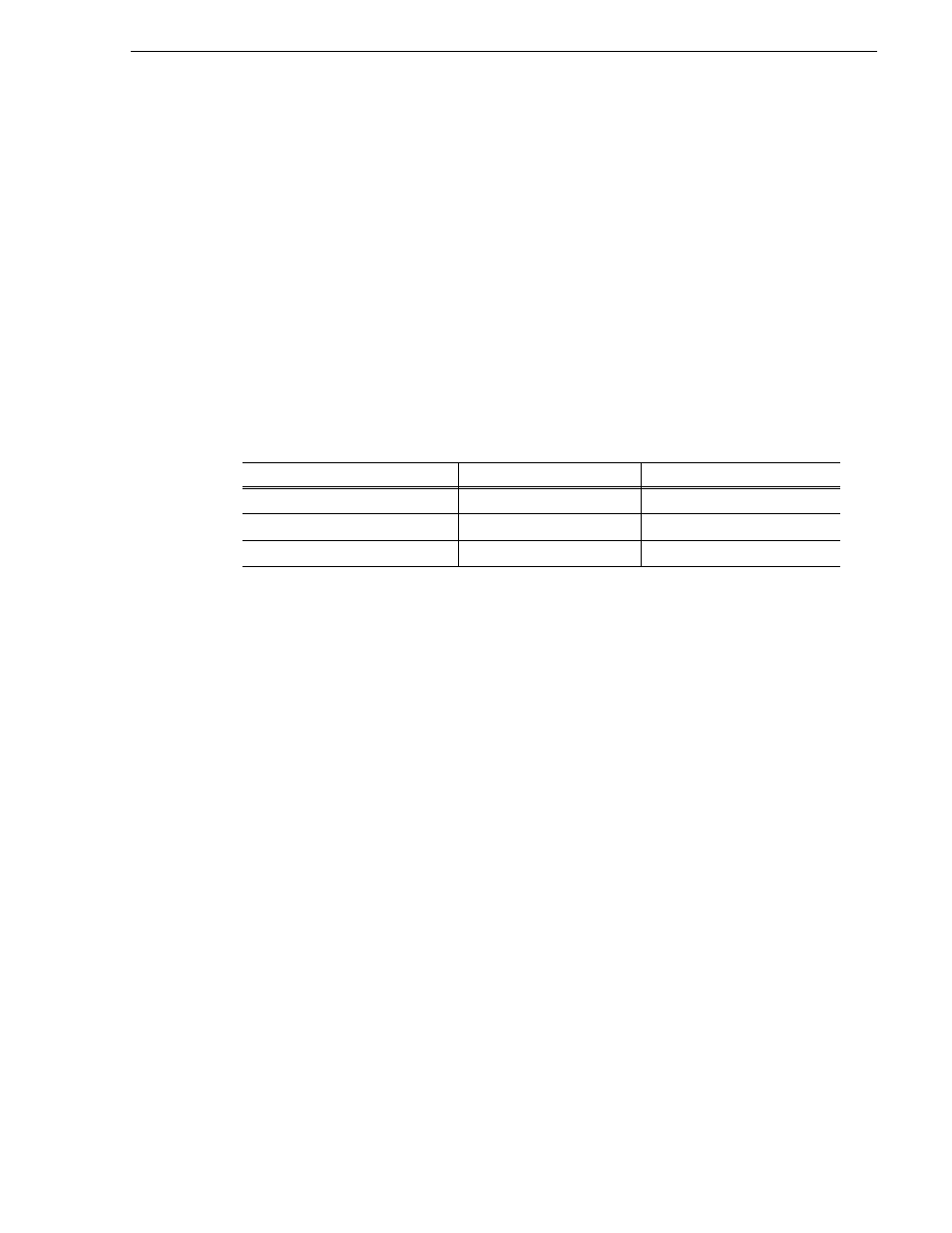
April 6, 2010
Aurora Browse Installation and Configuration Guide
189
Prepare NAS - Serial ATA network platform
access. You must provide access for the external (Client Network) NetTime clients as
well. To do this, you configure a NetTime client machine (in this case, the
MediaFrame server) which has access to both Production and Client Networks to
rebroadcast the time sync to external networks. NetTime clients on external networks
can then look to the MediaFrame server as their NetTime server.
To prepare a NetTime client, do the following:
1. Open the following folder:
C:\Time Sync Software\Client
2. Open NetTime-2b6.exe and click
Yes
to install. Choose the defaults, including
configure as service
.
3. Set Net Time options as follows:
a. Enter the host name for the primary and secondary server according to the
following table:
b. Select the
RFC868(TCP)
protocol for both servers
c. For the MediaFrame server, select
Allow other computers to sync to this
computer
.
d. Leave other fields at the defaults and click
Okay
.
4. The PC clock should automatically update to match the server. If not, check
network connectivity and review install steps. All machines must be set for the
same time zone to function properly.
Prepare NAS - Serial ATA network platform
To configure the Serial ATA network (a.k.a. Ciprico 1700 or DiMedia) NAS for the
Aurora Browse networks, check the following configurations and modify settings as
necessary.
NOTE: Procure IP addresses from the local network administrator prior to
configuring the NAS unit. Access to configuration pages is dependent upon valid
IP addresses.
1. From any Production network machine, enable the network to recognize the NAS
by adding an IP address within the subnet range of 192.168.50.0.
2. For the first NAS machine (nb-nas-1), open the NAS configuration software in
Internet Explorer by entering the following in the browser address bar:
https://192.168.50.31:9890
NetTime Client
Primary Server
Secondary Server
A Production Network Client
First Encoder
Second Encoder
MediaFrame server
First Encoder
Second Encoder
External (Client Network) Client
MediaFrame server
—
